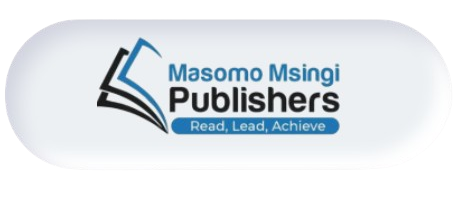TYPES OF COMPUTER PROCESSING FILES
There are various types of files used for storing data needed for processing, reference or backup. However, the main common files include:
i. Master files,
ii. Transaction,
iii. Reference,
iv. Backup,
v. Report file
vi. Sort file.
Master file – This is a permanent file that contains vital records required for the running of the organization i.e. A master file contains relatively permanent records about particular items or entities. It is a collection of records pertaining to one of the main subjects of an information system, such as customers, employees, products and vendors. The accuracy of a master file is maintained through regular maintenance of the records. Maintenance is the process of adding, deleting or editing, the master file contents. Updating is the process of changing the master file contents so as to reflect the current state of affairs. For example, a customer file will contain details of a customer such as customer ID, name and contact address.
Transaction Files – These are known as movement files and they contain data related to the day to day activities. The files are used to hold input data during transaction processing. They are created from source documents which contain data at the point or origin. The contents of transaction files are normally used to update the master file and audit daily, weekly or monthly transactions. Once a master file is updated the transaction file contents are no longer needed and they can be replaced with the next transaction. This therefore means that a transaction file
has a short lifespan. For example, in a busy supermarket, daily sales are recorded on a transaction file and later used to update the stock file. The file is also used by the management to check on the daily or periodic transactions.
Reference files – Reference files are mainly used for reference or look-up purposes. Look-up information is that information which is stored in a separate file but is required during processing. These are files used as reference point to the existing files. For example, in a point of sale terminal, the item code entered either manually or using a bar code reader looks-up the item’s description and price from a reference file stored on a separate storage device.
Backup Files – A back-up file hold copies (backups) of data or information from the computers fixed storage (hard disk). They are duplicate copies of existing files and are used to supplement the existing files in case of loss. They are normally created at the same time with the master file and updated whenever an update of the master file takes place. It is always precautionary to keep the back-up file at a different location from the original so that in case
of loss can be recovered.
Report Files – Report files are used to store relatively permanent records extracted from the master file or generated after processing. For example, you may obtain a stock levels report generated from an inventory system while a copy of the report will be stored in the report file.
Sort File – These are files mainly used where data is to be processed sequentially. In Sequential processing, data or records are first sorted and held on a magnetic tape before updating the master file.