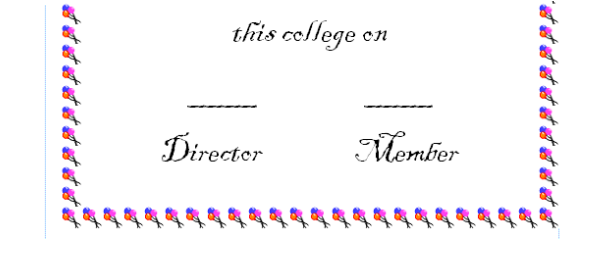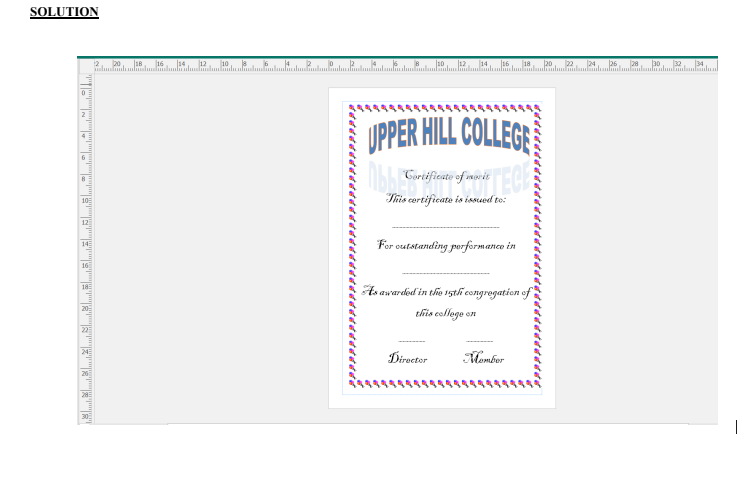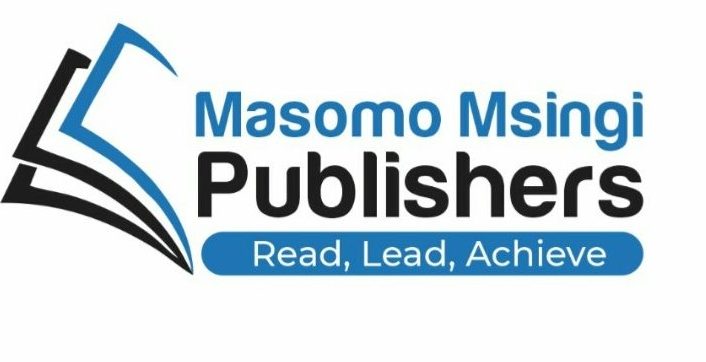TIME:3HRS
INSTRUCTIONS: ANSWER ALL QUESTIONS. MARKS ALLOCATED TO EACH QUESTION ARE SHOWN
SECTION I
1. Which one among the following is a user interface that allows the user to interact with the operating system by working with icons and menus?
a. API
b. CLI
c. GUI
d. PnP
2. Which one of the following is a built-in user account provided by the operating system?
a. Administrator account
b. Standard account
c. Guest account
d. Default account
3. Which one of the following is not a benefit associated with New technology File system (NTFS)?
a. Performance
b. Security access control
c. Disk space utilization
d. Intermediary between user and hardware.
4. Which one of the following tasks would best suitable the use of a word processor document?
a. Compute income and expenditure
b. Draw a diagram
c. Paint a picture
d. Type board meeting minutes
5. Which one of the following key combination moves the cursor to the end of the document?
a) Crtl+X
b) Ctrl+End
c) Ctrl+W
d) Ctrl+Home
6. Which one of the following keys is used to increase left indents?
a. Ctrl+I
b. Ctrl+M
c. Alt+I
d. Escape
7. Identify the use of pasteboard in graphics design.
a. Working area b. Print graphics
c. Backup graphics
d. Placing unwanted graphics
8. Identify the output device that produces durable carbon copies.
a. Laser printer
b. Dot matrix
c. Inkjet
d. Thermal
9. Identify the word processor feature in this text X2
a. subscript
b. Superscript
c. Window
d. Orphans
10. Which one of the following is a cell reference in spreadsheets that does not change when it is copied?
a. Relative
b. Absolute
c. Active
d. Anchor
11. Which one of the following is a special toolbar at the top of the Excel worksheet window, labeled with function symbol (fx)?
a. Psi function
b. Menu
c. Icon
d. Formula bar
12. What is the name of the intersection between a row and a column in spreadsheets applications?
a. Cell
b. Tabs
c. Name box
d. Worksheet
13. Which one of the following is a file extension for excel files?
a. .doc
b. .xls
c. .ppt
d. .db
14. Which one among the following is a feature in excel that fixes a row or column to be displayed when scrolling in spreadsheet?
a. Freeze pane tool
b. Format Painter tool
c. Go To tool
d. Autofill Tool
15. Excel charts allow spreadsheet users to create visualizations of data sets. What is the name of the region surrounding the chart?
a. Legend
b. Axis
c. Plot area
d. Chart area
16. Which of the following technology stores volatile data?
a. RAM
b. EPROM
c. EEPROM
d. Flash disk
17. What is the name given to giving live to text in presentation applications?
a. Transition b. Slide show
c. Animation
d. Fade
18. The interlinking of worldwide computers for communication purposes over the public network is called?
a. Network
b. WWW
c. Web
d. Internet
19. Where is the physical location of swap memory in a computer system?
a. RAM
b. ROM
c. Hard disk
d. Flash disk
20. Which one of the following functions counts the number of cells within a range that meet a given criteria?
a. COUNTA
b. COUNTBlank
c. COUNTIF
d. ACCRINT
21. The trimming of excess area of an image in Desktop publishing is called:
a. Framing
b. Bleeding
c. Cropping
d. Layering
22. ___________is the slide that controls the design of all other slides.
a. Master slide
b. Title slide
c. Formatting slide
d. Editing slide
23. Which of the following is an internet protocol that automatically translates internet addresses to their numeric machines address that computers use?
a. HTTP
b. DNS
c. FTP
d. NAT
24. Which one among the following is NOT an Access Database object?
a. Worksheets
b. Forms
c. Queries
d. Reports.
25. Which one of the following establishes a relationship between tables?
a. Ole Object
b. Memo
c. Lookup Wizard
d. Hyperlink
26. Identify the query that displays its own dialog box prompting you to enter information before executing.
a. Select Query
b. Crosstab Query
c. Dialog Query
d. Parameter Query
27. Which among the following allows you to navigate around your Access database application?
a. Database Window b. Design View Window
c. Switchboard
d. Query Window
28. Which one among the following indicates the format of valid input values such as ##### being displayed when one enters data?
a. Input Mask
b. Subnet mask
c. Indexed
d. Validation Rule
29. Which of the following Desktop Publishing tools is used to locate the exact position to place graphics?
a. Ruler
b. Gridlines
c. Pixels
d. Pasteboard
30. A set of instructions that perform a specific task is known as?
a. Hardware
b. CPU
c. Software
d. Orgware
SECTION II
QUESTION 31
a. Create the following table and enter the following details using a word processor application and save it as “Question one”.
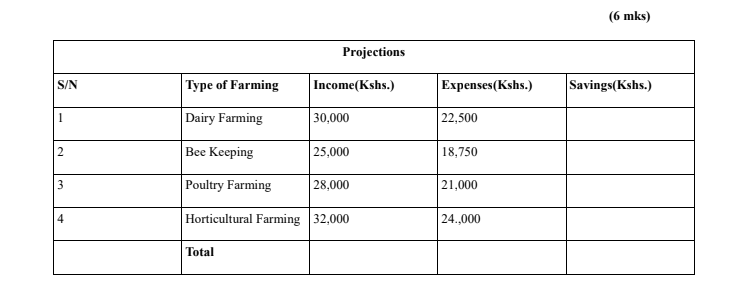
b. Compute savings using table formula as income minus expenses for Farming type (3 mks)
c. Calculate totals for “Income”,”expenses”, and “savings” for all types of farming (3 mks)
d. Add a row just below totals for the projections and compute average for “Income”,”expenses”, and “savings” for all types of farming.(3 mks)
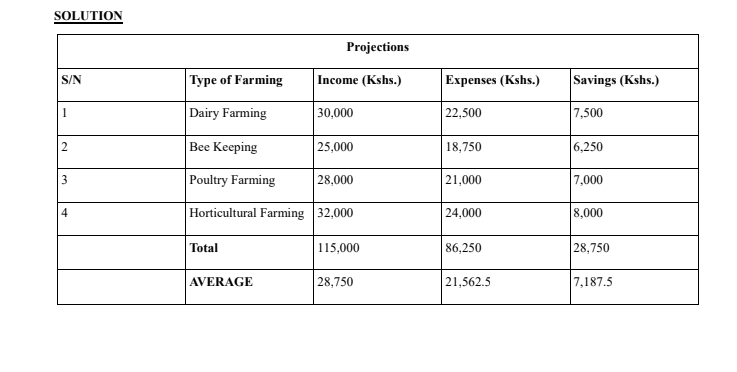
QUESTION 32
Consider the information from Mr. Kioko’s presentation below
Slide 1:
Slide 2:
Group 1
Drawing
Painting
Photography
Slide 3:
Group 2
Modelling
Dress Making
Printing
Slide 4:
Group 3
Hill walking
Hiking
Cycling
Required
a. Create a power point presentation and save as “Question 2” (6 mks)
b. Input the following data in slide one. “GROUPS”, “BY MR. KIOKO” (2 mks)
c. Insert a new slide after slide 4 and input the following information (5 mks)
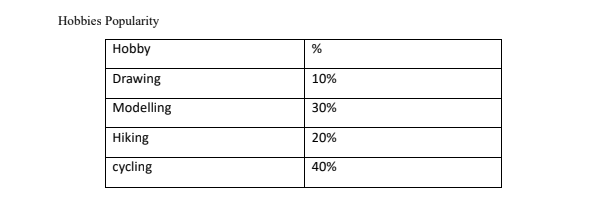
d. Insert a slide after the one in (c). Insert a column chart to compare the % per hobby (3mks)
e. Apply animation of your choice for text in slide 1 and 2 (4mks)
SOLUTION
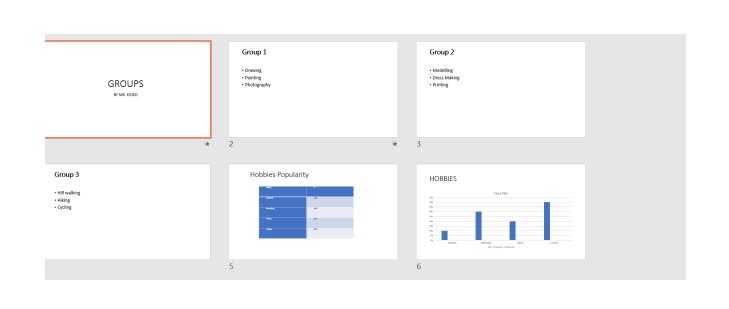
QUESTION 33
Consider the information below about Mavuno land buying company
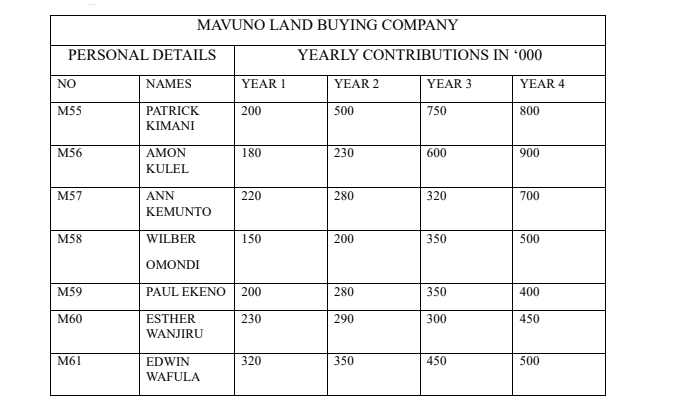
a. Enter the above data in a spreadsheet software as it is and save it as “plots” (8 marks)
b. Perform the following calculations using functions by insert the relevant row or column header
- Total contributions for each person (4 marks)
- Input the target contribution for all members as 1,800,000 (3 marks)
- While refereeing to the cell with the value 1,800,000 in (ii) above calculate the deficit for each member (5 marks)
SOLUTION
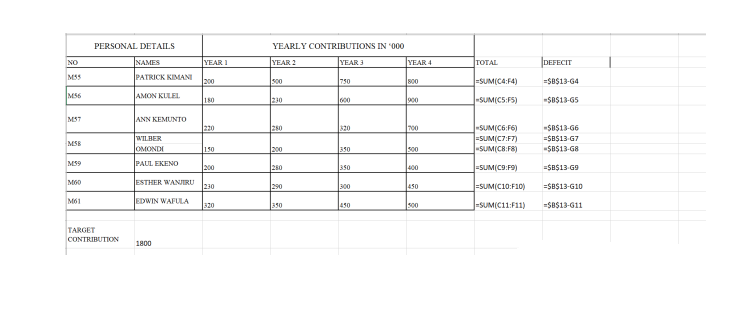
(Total:20 marks)
QUESTION 34
Using a desktop publisher create the following publication name it as “Question 4” (15 marks)