TUESDAY: 2 August 2022. Afternoon paper. Time Allowed: 3 hours.
This paper has two sections. SECTION I has thirty (30) multiple choice questions. SECTION II has three (3) practical questions of seventy (70) marks. All questions are compulsory. Marks allocated to each question are shown at the end of the question.
SECTION 1
1. ________________ are used by users to carry out tasks that require special permissions, such as installing software or renaming a computer.
A. Administrator account
B. Standard account
C. Guest account
D. Default account (1 mark)
2. Which of the following is a command bar that organizes a program’s features into a series of tabs at the top of a window?
A. Internet explorer
B. Finder
C. Toolbar
D. Ribbon (1 mark)
3. What is one of the following is NOT a type of user profile.
A. Local User Profile
B. Roaming User Profile
C. Remote User Profile
D. Mandatory User Profile (1 mark)
4. Which one of the following key combination is used to close a program, window, tab, or document?
A. Crtl+X
B. Ctrl+End
C. Ctrl+W
D. Ctrl+Home (1 mark)
5. Which one of the following is used to indent a paragraph in Microsoft word?
A. Ctrl+I
B. Ctrl+M
C. Alt+I
D. Escape (1 mark)
6. Identify a feature in office applications that is part of the spell checker to correct common spelling or typing errors, saving time for the user.
A. AutoFormat
B. AutoCorrect
C. AutoChange
D. SmartTags (1 mark)
7. Which one of the following is used to control the amount of space between the inner border of an element and its elements?
A. Margin
B. Padding
C. Ruler
D. Alignment (1 mark)
8. Which one of the following is a cell address that contains a dollar sign ($) in the row or column coordinate, or both when used in Excel?
A. Relative
B. Absolute
C. Active
D. Anchor (1 mark)
9. Which of the following is a Excel function that is used to search for a certain value in a column in order to return a value from a different column in the same row.
A. SUM
B. COUNTIF
C. AND
D. VLOOKUP (1 mark)
10. Which of the following function keys is used to enter the window start-up menu to access safe mode?
A. F12
B. F1
C. F8
D. F9 (1 mark)
11. Which of the following tools is used to copy and paste character and paragraph formats to existing text?
A. Freeze pane tool
B. Format Painter tool
C. Go-To tool
D. Autofill Tool (1 mark)
12. ________Contains the chart and graph headers in a document or spreadsheet.
A. Legend
B. Clipart area
C. Plot area
D. Chart area (1 mark)
13. Which of the following key combination is used to reverse your last action?
A. Ctrl+A
B. Ctrl+P
C. Ctrl+Z
D. Ctrl+V (1 mark)
14. Which of the following is a pattern or blueprint of a slide or group of slides that contain layouts, colours, fonts, effects, background styles and even content?
A. Bullet slide
B. Title slide
C. Master slide
D. Template (1 mark)
15. _______________is used to retrieve information from a table by searching a row for the matching data and output from the corresponding column.
A. Hlookup
B. Criteria
C. Average Range
D. Sum Range (1 mark)
16. Which one of the following function returns the inverse cosine of a number?
A. ACCRINT
B. COUNTBlank
C. COUNTIF*
D. ACOS (1 mark)
17. _________shows a smaller version of the slide with a small area for additional content underneath.
A. Outline view
B. Notes page view
C. Slide sorter
D. Slide show (1 mark)
18. Which one of the following key combination is used to change the alignment of a line or selected text so that it is centered on the page?
A. Ctrl+ C
B. Ctrl+ O
C. Ctrl+ E
D. Ctrl+ U (1 mark)
19. ___________offers the best way to view or preview a presentation to ensure it is clear, focused, and impactful in the way you want.
A. Slide view
B. Slide show
C. Slide Sorter
D. Slide transitions (1 mark)
20. Which one of the following is used to Format letters as small capitals.
A. Ctrl+Shift+K
B. Ctrl+Shift+C
C. Ctrl+Shift+Drag
D. Ctrl+Shift + > (1 mark)
21. _______________are fields or fields with values that are unique throughout a table when building an access database.
A. Foreign key
B. Candidate key
C. Composite Key
D. Primary key (1 mark)
22. Which one of the following establishes relationship between tables and creates a foreign key that refers back to the primary key of another?
A. Ole Object
B. Memo
C. Lookup Wizard
D. Hyperlink (1 mark)
23. ________________ is a form that allows you to navigate around your Access database.
A. Database Window
B. Panelboard
C. Switchboard
D. Query Window (1 mark)
24. ___________________is a reference to data that the user can follow by clicking or tapping that point to a whole document or to a specific element within a document.
A. Hyperlink
B. Memo
C. Currency
D. Text (1 mark)
25. Which one of the following key combinations is used to display the Font dialog box after text or object is selected in PowerPoint?
A. Crtl+I
B. Ctrl+T
C. Ctrl+W
D. Ctrl+D (1 mark)
26. __________ allow the user to zoom in and zoom out of a document without having to press any commands or keys.
A. Zoom Slider
B. Zoom descargar
C. Help button
D. Worksheet (1 mark)
27. Which one of the following is a file extension for Excel Template.
A. .xks
B. .xltx
C. .xlsb
D. .xlsx (1 mark)
28. _____________allows you to make two or more PowerPoint objects into a single object that you can more easily move around and manage on your slide.
A. Aggregation
B. Clustering
C. Sorting
D. Grouping (1 mark)
29. Mr. Jumapele was designing a document using publisher. Which of the following key combination can be used to open a new instance of publisher?
A. Ctrl + N
B. Ctrl + K
C. Ctrl + Q
D. Shift +Ctrl + P (1 mark)
30. ________________is a handy feature that incorporates data from both Microsoft Word and Microsoft Excel and allows you to create multiple documents at once, such as letters, saving you the time and effort of retyping the same letter over and over.
A. Mail Chimp
B. Mail Merge
C. Outlook
D. Macro (1 mark)
SECTION II
31. Create a word processor document named Question 31 and use it to save answers to questions 1 and 2 below:
1. Create a word processor file and enter the following details as shown below: (3 marks)
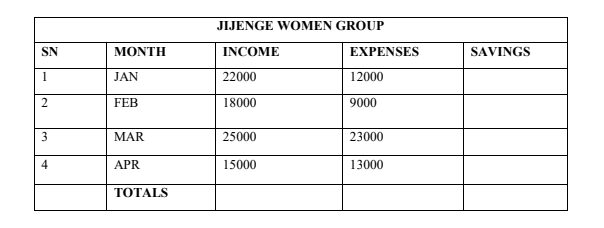
Format the outside border of the table to be double underline. (1 mark)
Using a word processor feature, compute totals for “income’’ and “expenses”. (2 marks)
Use a word processor feature to compute savings for the four months. Savings is expenses less income. (4 marks)
2. Type the message below in a word processor document and save it in Question 31 document.
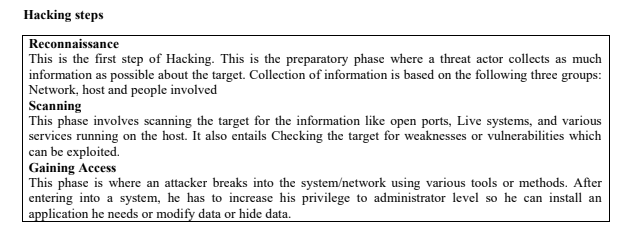
Change the font type of the entire document to Garamond. (2 marks)
Justify the heading, underline and increase the font to size 20 and change font style to Arial. (4 marks)
Insert a footer with the phrase “Be watchful” and center it and upload Question 31 document. (4 marks)
Upload Question 31 document.
(Total: 20 marks)
32.
The data below shows a spread sheet file for sales and expenses of a Pharmaceutical Company for a three- month period of January, February and March: (4 marks)
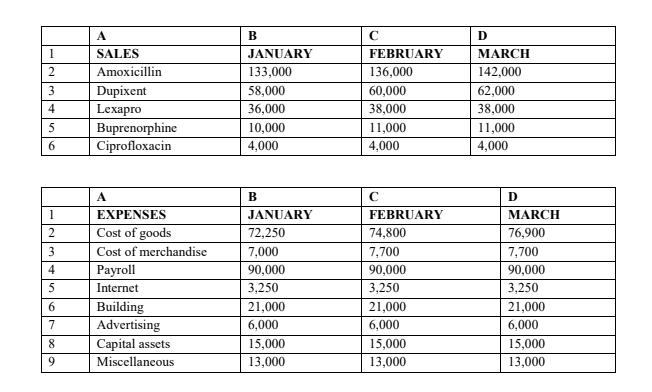
The Company’s cashier uses a spreadsheet application to track sales and expenses data. Sales data are recorded on sales worksheet while expenses are recorded on expenses worksheet.
Required:
Create a workbook called Question 32 and key in above data in two separate worksheets named Sales and Expenses respectively. (10 marks)
Add a worksheet named “Summary” and on it calculate the monthly total sales, monthly total expenses and monthly net income using the format given below.
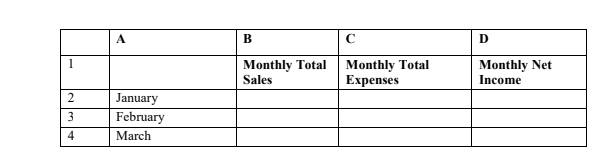
Note: The monthly net income=monthly total sales-monthly total expenses. (4 marks)
Create a line graph in “summary” worksheet to illustrate the trend in monthly net income for every Month. (4 marks)
Insert header titled “Drugs “with appropriate time and page number. (2 marks)
Upload Question 32 workbook.
(Total: 20 marks)
33.
Using a presentation software, create a slide containing the data shown below and save the presentation as question 33. (2 marks)
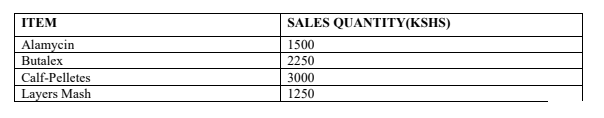
Apply custom animation to make the slide content appear as flying in. (2 marks)
Insert a photo your choice on the slide. (1 mark)
Apply transition effect of your choice and set the slide to advance automatically after two seconds. (3 marks)
Insert slide number to the presentation slide. (1 mark)
Insert ink annotations of your choice in the slide. (1 mark)
Upload Question 33 presentation.
(Total: 10 marks)
Using a database application, create a database named Question 34 with appropriate objects to store the data below. (6 marks)\
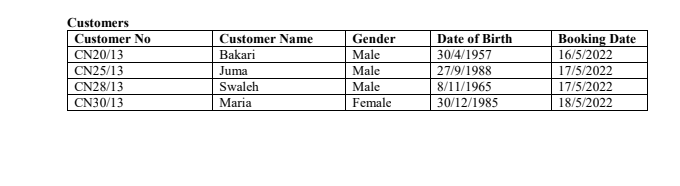
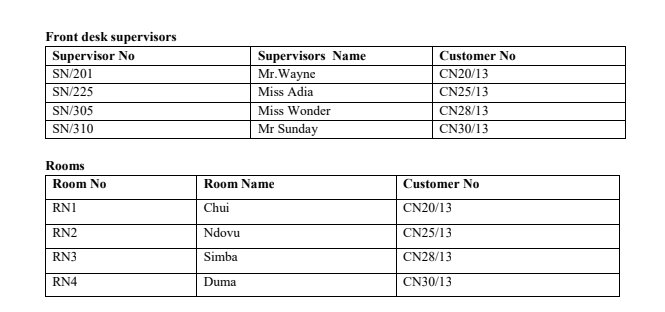
Establish relationship among the objects you have created in the tables shown above. (2 marks)
Using forms, populate your database with the data given in tables; Customers, Front desk supervisors and Rooms. (12 marks)
(Total: 20 marks)
