Introduction
The objectives of this chapter are to:
- Introduce the different types of IT infrastructure
- Describe the different hardware platform
- Highlight a number of emerging hardware technology trends
- Describe the different computer software platforms
- Highlight a number of emerging software technology trends
INFRASTRUCTURE
Information technology infrastructure is the shared technology resources that provide the platform for the firm’s specific information systems. IT infrastructure includes hardware, software and services that are shared across the entire firm.
Laudon and Loudon (2010) identified the following IT infrastructure elements:
- Computing platforms that are used to provide computing services.
- Telecommunications services that connect employees, customers and suppliers.
- Physical facilities management which develop and manage the physical installations required for the computing, telecommunications and data management services.
- Application software services such as ERP, SCM, CRM and Knowledge management systems that are shared across all business units.
- Data management services that manage the company’s data and make it available to internal and external users as required.
- IT management services that plan, develop and manage the IT infrastructure.
- IT education and training services that train employees on how to properly use the systems.
Different Levels of IT Infrastructure
IT infrastructure is organised at three major levels:
- Public: All firms are dependent on public IT infrastructure, which includes the Internet, the Public Switched Telephone Network (PSTN) and other IT support facilities such as cable systems and cellular networks.
- Enterprise-wide infrastructure: This includes services such as e-mail, a corporate Web site, corporate intranets and a range of enterprise software applications.
- Business unit: This IT infrastructure is tailored to the particular line of business such as specialised production systems, customer support systems, local order entry and other transaction systems.
KEY INFRASTRUCTURE COMPONENTS
Information Technology is composed of seven key components:
- Computer hardware platforms include client computers and servers.
- Operating system platforms include Windows operating systems for client computers, and UNIX or Linux operating system for servers. Operating systems are the software that manage the hardware resources and activities of the computer and act as an interface for the user.
- Enterprise and other software applications include SAP and Oracle, and middleware software that are used to link a firm’s existing application systems.
- Data management and storage is handled by database management software and storage devices including traditional storage methods, such as disk arrays and tape libraries, and newer network-based storage technologies such as storage area networks (SANs). SANs connect multiple storage devices over dedicated high-speed networks.
- Networking and telecommunications platforms include Windows server operating systems; Novell, Linux, and UNIX. Nearly all LAN and many wide area networks (WANs) use the TCP/IP standards for networking.
- Internet platforms overlap with, and must interconnect with the firm’s general networking infrastructure, hardware and software platforms. Internet-related infrastructure includes the hardware, software and services to maintain corporate Web sites, intranets and extranets, including Web hosting services. A Web hosting service maintains large Web servers and provides fee-paying customers with space to maintain their Web sites.
- Consulting and system integration services are employed to integrate a firm’s legacy systems with new technology and infrastructure and providing expertise in implementing new infrastructure along with relevant changes in business processes, training and software integration.
. HARDWARE PLATFORMS
The term Hardware platform is used to describe the hardware equipment on which the information system is installed.
The microprocessor is the heart of any computing device no matter how small or large. Two companies produce most micro processing chips: Intel and Advanced Micro Devices (AMD). The most widely used of these is Intel.
Since the network is becoming so commonplace and the heart of computing; network service providers must have the correct type server in place to meet the increased demand. Blade servers which are small compact highly efficient servers are meeting these needs while being cheaper and easier to manage than traditional big-box servers.
Categories of Computer
The following are the main categories of computers:
- Microcomputers are the most important category of computer for business people and consumers. Microcomputers are normally referred to as personal computers or PCs. Most microcomputers are called desktop computers as they are designed to sit on a desk. Another important type of microcomputer is the laptop, which is designed to suit those who want a portable computer.
- Midrange computers including minicomputers and high-end network servers are multiuser systems that can manage networks of PCs and terminals. Midrange computers can support hundreds of users and are popular as industrial processing control and manufacturing plant computers. Midrange computers have also become popular as powerful network servers to help manage large Internet websites and corporate Intranets.
- Mainframe computers are large, fast and powerful computing systems. These systems are normally found in large corporations who have significant transactions processing volumes or complex computational problems. Major International banks, airlines, oil companies and other large organisations used mainframe computers to process millions of sales transactions and customer enquires each day.
HARDWARE PLATFORM TRENDS
Integration of Computing and Telecommunications Platforms
The Integration of Computing and Telecommunications Platforms is one of the most dominant themes in hardware today where increasingly computing is taking place over the network. Client level communications devices such as cell phones are taking on the functions of handheld computers. An example is the smartphone which has all the functionality of a cell phone coupled with the ability to send and receive e-mail as well as browse the internet. The functionality of these devices has been further extended by the availability of thousands of application programmes that can be installed in the smartphone. At the server and network level, the growing success of Internet telephone systems shows how historically separate telecommunications and computing platforms are converging towards a single network.
Cloud computing (also called on-demand computing)
On-demand computing, which is another term for cloud computing, provides necessary infrastructure from centralised sources. Cloud computing enables firms to off-load the demand for computing power to remote, large-scale data processing centres. By doing this firms can reduce their investment in IT infrastructures, and pay for only as much computing power as they require. It’s cheaper and helps companies reduce the total cost of ownership of IT technology. They can also take advantage of newer technologies than what they are able to buy and maintain on their own. Utility computing is another term for cloud computing.
Advantages of Cloud Computing
The advantages associated with cloud computing includes:
- It is not dependent on physical location of either resources or users.
- Users access computing resources on their own and are not necessarily dependent on IT staff.
- It is based on standard network and Internet devices.
- Resources serve multiple users with computing virtually assigned according to need.
- Resources are increased or decreased according to demand.
- Charges are based on the amount of resources actually used.
- Large investments in IT infrastructure are not necessarily needed or investments are significantly reduced.
- Firms can shift additional processing requirements to cloud computing during peak business periods.
- It allows a more flexible IT infrastructure.
Disadvantages of Cloud Computing
The disadvantages associated with cloud computing includes:
- Responsibility for data storage and control is transferred away from the organization to a third party.
- Security risks and chances of data compromises are increased.
- Risk diminishing system reliability.
- Increased dependency on a third party.
- Huge investments in proprietary systems supporting unique business processes may be at risk.
Grid Computing
Grid computing involves connecting geographically remote computers into a single network to create a computational grid that combines the computing power of all the computers on the network to create a large computing platform. It allows companies to save money on hardware and software, and increase computing and processing speeds to make the company more agile.
Edge computing
Edge computing is a multi-tier, load-balancing scheme for Web-based applications in which parts of the Web site content and processing are performed by smaller, less expensive servers located near the computer. In an edge computing platform client requests are initially processed by the edge servers, which may deliver static presentation content and reusable code, while database and business logic components are delivered by the enterprise servers.
Autonomic computing
As companies rely more and more on IT to meet the demands of employees, customers, suppliers, and business partners, they can’t afford to have any system downtime at all. Autonomic computing is a step towards creating an IT infrastructure that is able to diagnose and fix problems with very little human intervention. Autonomic computing features systems that can:
- Configure themselves
- Optimise and tune themselves
- Repair themselves when broken
- Protect themselves from intruders and self-destruction
Although this type of computing is still relatively new, it promises to relieve the burden many companies experience in trying to maintain large, complex IT infrastructures.
Virtualisation and Multi-core Processors
As companies deploy more and more servers, many have discovered that they are spending more on electricity to power and cool their systems than they did on acquiring the hardware. Power consumption can be lowered through virtualisation and multi-core processors.
Virtualisation is the process of presenting a set of computing resources (such as computing power or data storage) so that they can all be accessed in ways that are not restricted by physical configuration or geographic location. Server virtualisation enables companies to run more than one operating system at the same time on a single machine. Most servers run at just 10 to 15 percent of capacity, and virtualisation can boost server utilisation rates to 70 percent or higher.
A multi-core processor is an integrated circuit that contains two or more processors. This technology enables two or more processing engines with reduced power requirements and heat dissipation to perform tasks faster than a single-core processor.
Intel and Advanced Micro Devices (AMD) now make multi-core processors. SUN
Microsystems sells servers using its eight-core processor.
Green Computing
This is an approach to reduce the impact on the environment and reduce resources consumption by using more efficient hardware and better software.
A few trends in green computing include:
- purchasing desktops that are built to reduce power needs;
- more efficient server computers;
- increase the use of virtualisation to reduce the number of servers needed;
- reducing power costs;
- turning off equipment that isn’t being used;
- recycling computer equipment;
- Using environmentally friendly materials in computer manufacture.
From a business perspective it makes sense to reduce costs, both in the short term and long term.
The Growth of Mobile Platform:
Cell phones and smartphones (for example; BlackBerry, iPhone and Android phones) are now being used for data transmission, Web surfing, sending and receiving e-mails and instant messaging.
Other types of mobile devices include
- Netbooks which are small, low-cost lightweight notebooks that have optimised wireless communication and core computing tasks
- Tablet computers (for example the iPad)
- Networked e-readers (such as the Kindle)
COMPUTER SOFTWARE PLATFORMS
Operating System Platforms
An operating system is the software that interacts with the hardware of the computer in order to manage and direct the computer’s resources. Operating systems tell computers what to do, when to do it, and how. Operations such as logging on, file management, and network connectivity are controlled by the operating system. By far the most prolific operating system is Microsoft Windows. Windows is also the operating system used by some non-traditional computing devices such as hand-held devices and cell phones.
Unix and Linux are often associated with large networks that require less application overheads and faster processing. Linux open-source software is becoming the operating system of choice for organisations looking to save money. Businesses and governments across the globe are adopting the Linux platform as a way to reduce IT spending and license costs.
Application Software
Application software consists of programs that direct the computer to perform specific information processing activities and that provide functionality for users. Because there are many different types of users of computer systems there are a large number of different types of application programs available.
Application Software can be subdivided into the following two groups:
- Application Specific Software
- General Purpose Application Programs
Application Specific Software
Application Specific Software packages support end users in business and other fields. For example application specific software packages support business uses such as Transaction Processing, decision support, accounting, sales management etc.
General Purpose Application Programs
There is a wide variety of general-purpose application programs available including: wordprocessing and spreadsheet packages.
Enterprise Software Applications
Integrating applications into seamless processes across the organisation is the goal of enterprise software applications. Customer relationship management and supply chain management systems are the two most popular applications in this category.
Application Programming Languages
The following are the main application programming languages:
- COBOL (COmmon Business Oriented Language) was developed in the early 1960s. It was designed with business administration in mind. It is used for processing large data files with alphanumeric characters and for performing repetitive tasks such as payroll. It is poor at complex mathematical calculations.
- C and C++ are powerful and efficient languages developed at AT&T’s Bell Labs. They combine machine portability with tight control and efficient use of computer resources. C++ is object-oriented.
- FORTRAN (FORmula translator) is useful in processing numeric data and is primarily used for scientific and engineering applications.
- BASIC and Pascal are used primarily in education programming. Assembly language resembles machine language, but it substitutes mnemonics for 1s and 0s, making it easier to program (although it is perhaps the most difficult language). Assembly language is designed for a specific machine and specific microprocessors.
Object-oriented Programming
Object-oriented programming combines data and specific procedures that operate on that data into an object. Instead of passing data to procedures, programs send a message for an object to perform a procedure that is already embedded in it. Programmers can focus on what they want an object to do, and the object decides how to do it. Each object is an independent software building block that can be used in many different systems without changing the program code.
In traditional programming, data and procedures are treated as independent components and are not combined as in object-oriented programming. A separate programming procedure must be written every time someone wants to take an action on a particular piece of data. Procedures act on data the program passes to them.
Data Management and Storage
Businesses and organisations are gathering more and more data on customers, employees and even the business itself. Managing and storing the data so that they are easily accessible and provide meaningful information to the organisation is becoming a complex task. The systems that are responsible for organising and managing the storage of the firms are called Database management Systems (DBMS). Data Management systems are discussed in detail in Chapter
6.
In addition to the traditional physical storage mediums of disk and tapes, many large firms are turning to high speed network based storage solutions called Storage area networks (SANs). SANs provide an interconnected, economical way to consolidate data from across any and all systems within the business. Online users want instant access to data and SANs help companies provide it.
Networking and telecommunications platforms
As we continue towards convergence of all forms of digital communications, networking and telecommunications platforms are merging into one. Rather than having one platform for networking computer devices and a separate platform for telecommunications, we’ll see one company providing a combination of telephone services, cell phone connectivity, computers and peripheral devices, handheld PDAs, and wireless services all rolled into one. Many telecommunications companies are now merging with Internet service providers to offer a complete package of digital services.
Internet Platforms
The Internet and its technology standards continue to expand the services businesses are able to provide their employees, customers, suppliers and business partners. Intranets and extranets built on Internet technologies giving businesses an easy and inexpensive method of providing services.
Rather than purchase all of the hardware necessary to support Web sites, intranets, and extranets, many small and medium-sized companies use Web hosting services instead. It’s cheaper and easier to have these service providers take care of hardware, software and security issues while the business concentrates on its core processes.
Consulting and System Integration Services
Systems used in many medium and large-sized companies and organisations are so complex that most businesses simply can’t manage by themselves. Integration services provided by companies like IBM and Hewlett-Packard are necessary to keep up with changes. It makes more business sense for a small/medium company to concentrate on its core business and let a service provider like HP take care of the technology issues.
These services become more critical as many companies merge their old legacy systems with newer technologies such as wireless computing. Some legacy systems can’t be thrown away but must work seamlessly with today’s technologies. Companies choose not to totally replace legacy systems because it’s too expensive, involves too much training, and carries too much organisational change and sometimes risk. It’s easier to use middleware and other technologies to merge old and new systems.
SOFTWARE PLATFORM TRENDS
The main trends in contemporary software platforms are:
- Open source software
- Java
- Enterprise integration software
- Web services and service-oriented architecture
- Apps (Mobile)
- Software outsourcing
Open-Source Software
Open-source software is computer software for which the source code and certain other rights normally reserved for copyright holders are provided under a software license that meets the Open-Source definition or that is in the public domain. Open-source software is produced and maintained by a global community of programmers and is downloadable for free. Users can use, change, and improve the software, and redistribute it in modified or unmodified forms. It is very often developed in a public, collaborative manner.
Linux is a powerful, resilient open-source operating system that can run on multiple hardware platforms and is used widely to run Web servers. Linux is virtually free, meaning expensive operating licenses are practically eliminated. Support is available through the open-source Linux community. Other help is increasingly becoming more available as more companies migrate towards this software.
Java
Java is a programming language that delivers only the software functionality needed for a particular task. With Java, the programmer writes small programs called applets that can run on another machine on a network. With Java, programmers write programs that can execute on a variety of operating systems and environments. Further, any program could be a series of applets that are distributed over networks as they are needed and as they are upgraded.
Java is important because of the dramatic growth of Web applications. Java is an operating system that can run on multiple hardware platforms and is used widely to run Web servers. It provides a standard format for data exchange and for Web page descriptions.
Enterprise integration software
Software for enterprise integration is needed by firms, who need to integrate existing legacy systems with newer information systems and technologies. Replacing isolated systems that cannot communicate with enterprise software is one solution. However, many companies cannot simply discard essential legacy applications. Some integration can be achieved by middleware, which is software that creates an interface or bridge between two different systems. Firms increasingly purchase enterprise application integration (EAI) software that enables multiple systems to exchange data through a single software hub.
EAI software uses special middleware that creates a common platform, which enables many different applications to communicate with each other. EAI requires much less programming and development than traditional point-to-point integration (See Figure 5.3).
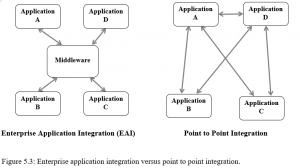
Figure 5.3: Enterprise application integration versus point to point integration.
Web Services and Service-Oriented Architecture
WEB SERVICES
Web services refer to a set of loosely coupled software components that exchange information with each other using standard Web communication standards and languages. Some of the characteristics of Web services include:
- They can exchange information between two different systems regardless of the operating systems or programming languages on which the systems are based.
- They can be fused to build open standard Web-based applications linking systems of two different organisations.
- They can be used to create applications that link disparate systems within a single company.
- They are not tied to anyone operating system or programming language.
- Different applications can use them to communicate with each other in a standard way without time-consuming custom coding.
The foundation technology of web services is XML – this is discussed below.
MARKUP LANGUAGES
Hypertext Markup Language (HTML) is a page description language for specifying how text, graphics, video and sound are placed in a Web page document.
Extensible Markup Language (XML) provides a standard format for data exchange, enabling Web services to pass data from one process to another. It was developed in 1996 by the World Wide Web Consortium as a more flexible markup language than HTML. While HTML is limited to describing how data should be presented in the form of a Web page, XML can perform presentation, communications, and storage of data. The tag in XML is able to specify the type of data – for example it can specify if the piece of data is a price, a date or a customer id etc.
By tagging selected elements of the content of a document with their meaning XML makes it possible for computers to automatically manipulate and interpret the data and perform operations on the data without human intervention.
XHTML (Extensible Hypertext Markup Language) combines HTML language with the XML language to create a more powerful language for building more useful Web pages.
Four software standards and communication protocols provide easy access to data and information via Web services in the first layer:
- XML (eXtensible Markup Language): describes data in Web pages and databases
- SOAP (Simple Object Access Protocol): allows applications to pass data and applications to one another
- WSDL (Web Services Description Language): describes a Web service so that other applications can use it
- UDDI (Universal Description, Discovery, and Integration): lists Web services in a directory so it can be located
EXTENSIBLE BUSINESS REPORTING LANGUAGE (XBRL)
XBRL is a language for the electronic communication of business and financial data, which is revolutionising business reporting around the world. It provides major benefits in the preparation, analysis and communication of business information. It offers cost savings, greater efficiency and improved accuracy and reliability to all those involved in supplying or using financial data.
XBRL stands for eXtensible Business Reporting Language. It is one of a family of “XML” languages which is becoming a standard means of communicating information between businesses and on the internet.
The idea behind XBRL, eXtensible Business Reporting Language, is simple. Instead of treating financial information as a block of text – as in a standard internet page or a printed document – it provides an identifying tag for each individual item of data that is computer readable. For example, company net profit has its own unique tag.
The introduction of XBRL tags enables automated processing of business information by computer software, cutting out laborious and costly processes of manual re-entry and comparison. Computers can treat XBRL data “intelligently”: they can recognise the information in a XBRL document, select it, analyse it, store it, exchange it with other computers and present it automatically in a variety of ways for users. XBRL greatly increases the speed of handling of financial data, reduces the chance of error and permits automatic checking of information.
Companies can use XBRL to save costs and streamline their processes for collecting and reporting financial information. Consumers of financial data, including investors, analysts, financial institutions and regulators, can receive, find, compare and analyse data much more rapidly and efficiently than if it is in XBRL format.
XBRL can handle data in different languages and accounting standards. It can flexibly be adapted to meet different requirements and uses. Data can be transformed into XBRL by suitable mapping tools or it can be generated in XBRL by appropriate software (Source – http://www.xbrl.org/).
The XBRL format is governed and marketed by an international consortium (XBRL International Incorporated) of approximately 600 organisations including; companies, regulators, government agencies, infomediaries and software vendors.
XBRL International is supported by its jurisdictions—independent bodies, generally organised on a country specific basis — that work to promote the adoption of XBRL and the development of taxonomies that define the information requirements of their particular domains. XBRL is being adopted around the world in order to migrate business information process from paper-based and legacy electronic proprietary formats more fully onto Internet oriented processes (both for external and internal reporting processes).
SERVICE – ORIENTED ARCHITECTURE
A service-oriented architecture is a set of self-contained services that communicate with each other to create a working software application. Business tasks are accomplished by executing a series of these services. Software developers are able to reuse these services in other combinations to create other applications when needed.
Apps (Mobile)
Apps are Small pieces of software that run on the Internet, on your computer, or on your cell phone. The most popular apps are available for the iPhone, BlackBerry, Android and Windows smartphones and tablet computers. They are generally delivered over the Internet.
Software Outsourcing
Today most business firms continue to operate their legacy systems that continue to meet a business need that would be very costly to replace. However they will purchase most of their new software applications from external sources. There are three main external sources of software:
- Software Packages from Software Vendor: A software package is a prewritten commercially available set of software programs that eliminates the need for the business to write its own software for certain functions such as payroll processing and order handling.
- Software as a Service (SaaS) is a model of software deployment whereby a provider licenses an application to customers for use as a service on demand. SaaS software vendors (such as SalesForce.com) may host the application on their own web servers or upload the application to the consumer device, disabling it after use or after the ondemand contract expires. The on-demand function may be handled internally to share licenses within a firm or by a third-party application service provider (ASP) sharing licenses between firms. The sharing of end-user licenses and on-demand use may also reduce investment in server hardware or the shift of server use to SaaS suppliers of applications file services. Using a SaaS can allow companies to bootstrap business necessities and reduce hiring costs (e.g. using onsip.com for a business telephone system rather than hiring an IT/systems specialist to install a phone system.)
- Application Service Provider (ASP): An ASP is a business that delivers and manages applications and computer services from remote computer centres to multiple users using the Internet or private network. Instead of buying and installing the software programs, subscribing companies can rent the same functions from the ASP. Users pay for the use of this software either on a subscription or per-transaction basis.
- Outsourcing: This is where a firm contract out custom software development or maintenance of existing legacy programs to outside firms, frequently to firms who operate in low-wage areas of the world (outsourcing is described in detail in Chapter 1
- MANAGEMENT CHALLENGES POSED BY IT INFRASTRUCTURE
The objective of infrastructure management is to provide a coherent and balanced set of computer based services to customers, employees and suppliers. To reach this objective firms must deal with a number of issues:
- Cost of IT infrastructure
- Integration of information, applications and platforms
- Flexibility to respond to business environments
- Resilience
- Service levels
Creating and maintaining a coherent IT infrastructure raises multiple challenges including:
- Making wise infrastructure investments – IT infrastructure is a major capital investment for the firm. If too much money is spent on infrastructure, it lies idle and constitutes a drag on firm financial performance. If too little is spent, important business services cannot be delivered and the firm’s competitors will outperform the underinvesting firm.
- Coordinating infrastructure components – Firms create IT infrastructures by choosing combinations of vendors, people, and technology services and fitting them together so they function as a coherent whole.
- Dealing with scalability and technology change – As firms grow, they can quickly outgrow their infrastructure. As firms shrink, they can get stuck with excessive infrastructure purchased in better times. Scalability refers to the ability of a computer, product or system to expand to serve a larger number of users without breaking down.
- Management and governance – Involves who will control and manage the firm’s IT infrastructure.
Total Cost of Ownership (TCO)
Total cost of ownership (TCO) is a financial estimate. Its purpose is to help consumers and enterprise managers determine direct and indirect costs of a product or system. The total cost of owning technology resources includes not only the original cost of acquiring and installing hardware and software, but it also includes the ongoing administration costs for hardware and upgrades, maintenance, technical support, training, and even utility and real estate costs for running and housing the technology. When incorporated in any financial benefit analysis, it provides a cost basis for determining the economic value of that investment.
TCO tries to offer a statement on the financial impact of deploying an information technology product over its Lifecycle. These technologies include software and hardware, and training. Some of the Total Cost of Ownership elements that can be considered in the deployment of technology include the costs of the following:
- Computer hardware and programs
- Network hardware and software
- Server hardware and software
- Workstation hardware and software
- Installation and integration of hardware and software
- Purchasing research
- Warranties and licenses
- License tracking – compliance
- Other migration expenses
- Risks: susceptibility to vulnerabilities, availability of upgrades, patches and future licensing policies, etc.
- Operation expenses
- Infrastructure (floor space)
- Electricity (for related equipment, cooling, backup power)
- Testing costs
- Downtime, outage and failure expenses
- Diminished performance (i.e. users having to wait, diminished money making ability)
- Security (including breaches, loss of reputation, recovery and prevention)
- Backup and recovery process
- Technology training
- Audit (internal and external)
- Insurance
- Information technology related personnel
- Corporate Level Management time
- Long term expenses
- Replacement
- Future upgrade or scalability expenses
- Decommissioning
