BASIC HARDWARE UNITS OF A COMPUTER
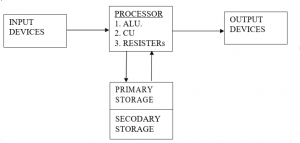
Introduction
i. Hardware units (Devices) of a computer can be categorized into five units; Input unit
ii. Output
iii. Central processing unit (CPU) or processor
iv. Main Memory
v. Secondary storage/Backing Storage
Input Devices
An input device lets you communicate with a computer. They are used to enter information and issue commands to the computer. Commands tell the computer to do something, like save the file. A keyboard, mouse, scanner, digital camera, touch pads and joystick are examples of input devices.
i. Keyboard Used to type data into the computer. It has special keys for giving the computer commands called command or function keys
ii. Pointing Devices Pointing devices move some object on the screen and can do some action. Examples of pointing devices includes: –
a. Mouse- The mouse is used to control the movement of a pointer on the screen
when it is moved horizontally over a flat surface. A ball under the mouse rotates when it is moved and turns two rods, one for left/right and one for up/down. Buttons on the mouse let you select options from menus and drag objects around the screen etc. Some models are now wireless.
b. Touch Screen. A monitor that has a touch-sensitive panel on the screen is called a touch screen. You interact with the computer by touching areas of the screen with your finger, which acts as an input device. Because they require a lot of arm movements, touch screens are not used to enter large amounts of data. Instead you touch words, pictures, numbers, or locations identified on the screen. Touch screens often are used in kiosks located in stores, hotels, airports, and museums. Customers at Hallmark stores, for example, can use a kiosk to create personalized greeting cards. Some laptop computers even have a touch screen.
c. Joystick Users running game software such as a driving or flight simulator may prefer to use a joystick as their pointing device. A joystick is a vertical lever mounted on a base. You move the lever in different directions to control the actions of a vehicle or player. The lever usually includes buttons called triggers that you can press to activate certain events. Some joysticks also have additional buttons that you can set to perform other actions.
d. Touchpad A touchpad or trackpad is a small, flat, rectangular pointing device that is sensitive to pressure and motion. To move the pointer using a touchpad, you slide your fingertip across the surface of the pad. Some touchpad has one or more buttons around the edge of the pad that work like mouse buttons; on others, you tap the pad’s surface to simulate mouse operations such as clicking. Although you can attach a stand-alone touchpad to any personal computer, touchpad is found more often on laptop computers.
iii. Scanner allows you to scan documents, pictures, or graphics and view them on the computer. You can also use software to edit the items you scan. Used to put printed pictures and text into a computer. It Converts an image into dots that the computer can understand. To scan text, optical character recognition (OCR) software is needed.a. Optical Character Recognition Optical character recognition (OCR) is a technology that involves reading typewritten, -printed, or handwritten characters
from-ordinary documents and translating the images into a form that the computer can understand. Most OCR devices include a small optical scanner for reading characters and sophisticated software for analyzing what is read.
b. Optical Mark Recognition (OMR)Optical mark recognition (OMR) devices read hand-drawn marks such as small circles or rectangles. A person places these marks on a form, such as test, survey, or questionnaire answer sheet (Figure3-3). The OMR device first reads a master document, such as an answer key sheet for a test, to record correct answers based on patterns of light; the remaining documents then are passed through the OMR device and patterns of light are matched against the master document.
c. Magnetic Ink Character Recognition Reader Magnetic-ink character recognition (MICR) reader is used to read text printed with magnetized ink. MICR is used almost exclusively by the banking industry for check processing. Each check in your checkbook has pre-coded MICR characters on the lower-left edge; these characters represent the bank number, your account number, and the check number.
iv. Digital Camera Used to take electronic pictures of an object. The pictures taken by a digital camera can be used directly by a computer
v. Microphone Used to put sound into a computer. Need sound recording software.
vi. Digitizers- A video digitizer is used to convert analogue signals from a video camera or video cassette recorder into a digital format. The digitized video data can then be saved as a file and played on a monitor. Software will allow the video to be edited and special effects added, as well as individual still images to be captured and saved. Digital video cameras digitize the image inside the camera and save the video frames in a digital format. This data can then be transferred directly to the computer via a fast transfer cable and interface such as Firmware.
vii. Speech Synthesizers- The speech synthesizer is the piece of equipment that produces sound from text in the form of a synthetic voice. This is either an external synthesizer – a box that plugs into the rear of the computer, a ‘software synthesizer’ which operates through the PCs soundcard, or a card that plugs into the PCMCIA slot on a laptop PC.
3 thoughts on “BASIC HARDWARE UNITS OF A COMPUTER”
Comments are closed.