A typical organization is divided into operational, middle, and strategic levels. The information requirements for users at each level differ and, there are number of information systems that support each level in an organization. They include:
- Transaction Processing System (TPS)
- Management Information System (MIS)
- Decision Support System (DSS)\
- Executive Support Systems (ESS)
- Expert System
- Artificial intelligence Techniques in business
- Online Analytical Processing (OLAP)
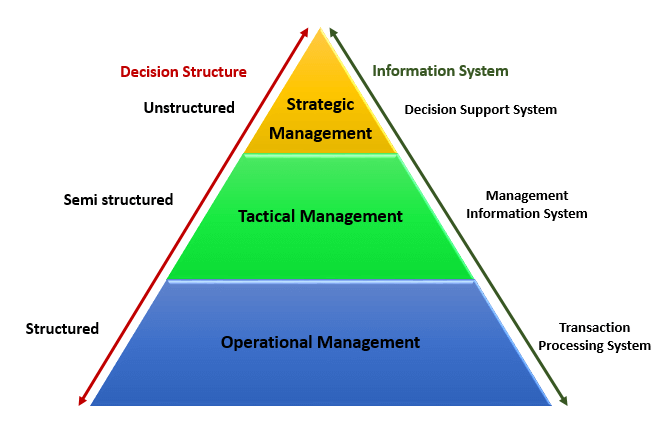
Management levels in an Organisation
- Operational Management Level
The operational level is concerned with performing day to day business transactions of the organization.
E.g. cashiers at a point of sale, bank tellers, nurses in a hospital, customer care staff, etc. Users here use structured decisions ie defined rules that guides them while making decisions.
Tactical Management Level
This organization level is dominated by middle-level managers, heads of departments, supervisors, etc. The users here oversee the activities of the users at the operational management level. They use semi-structured decisions. The decisions are partly based on set guidelines where judgment is required.
E.g. a tactical manager can check the credit limit and payments history of a customer and decide to make an exception to raise the credit limit for a particular customer.
Strategic Management Level
This is the most senior level in an organization. The users at this level make unstructured decisions. Senior level managers are concerned with the long-term planning of the organization. They use information from tactical managers and external data to guide them when making unstructured decisions.
TYPES OF DECISIONS
- Structured/Programmable Decisions
These decisions tend to be repetitive and well defined e.g. inventory replenishment decisions. A standardised pre-planned or pre-specified approach is used to make the decision and a specific methodology is applied routinely. Also the type of information needed to make the decision is known precisely. They are programmable in the sense that unambiguous rules or procedures can be specified in advance. These may be a set of steps, flowchart, decision table or formula on how to make the decision. The decision procedure specifies information to be obtained before the decision rules are applied. They can be handled by low-level personnel and may be completely automated.
Many structured decisions can be made by the system itself e.g. rejecting a customer order if the customer’s credit with the company is less than the total payment for the order. Yet managers must be able to override these systems’ decisions because managers have information that the system doesn’t have e.g. the customer order is not rejected because alternative payment arrangements have been made with the customer.
In other cases the system may make only part of the decision required for a particular activity e.g. it may determine the quantities of each inventory item to be reordered, but the manager may select the most appropriate vendor for the item on the basis of delivery lead time, quality and price.
Examples of such decisions include: inventory reorder formulas and rules for granting credit.
2. Semi-Structured/Semi-Programmable Decisions
The information requirements and the methodology to be applied are often known, but some aspects of the decision still rely on the manager; e.g. selecting the location to build a new warehouse. Here the information requirements for the decision such as land cost, shipping costs are known, but aspects such as local labour attitudes or natural hazards still have to be judged and evaluated by the manager.
3. Unstructured/Non-Programmable Decisions
These decisions tend to be unique e.g. policy formulation for the allocation of resources. The information needed for decision-making is unpredictable and no fixed methodology exists. Multiple alternatives are involved and the decision variables as well as their relationships are too many and/or too complex to fully specify. Therefore, the manager’s experience and intuition play a large part in making the decision. There are no pre-established decision procedures
Example: Selecting a Chief Executive Officer of a company.
- TRANSACTION PROCESSING SYSTEM (TPS)
A transaction is any business related exchange, such as a sale to a client or a payment to a vendor. Transaction processing system refers to an information system that is used to record routine transactions of day to day activities in the operational level management. It represents the lowest level in a company’s use of information system.
TPS records and provides answers to routine day to day questions such as:
- How many products were sold today?
- How much inventory do we have at hand?
- What is the outstanding due for a particular customer?
The information produced from the transaction processing system is very detailed. Performance of a transaction requires records to:
- Direct a transaction to take place
- Report, confirm or explain its performance
- Convey it to those needing a record for background information or reference.
Many processing activities require operation and maintenance of a master file. When transactions are processed they update data items in the master file to reflect the most current information. The information system should also be able to produce special reports quickly based on ad hoc or random requests. Other outputs of the information system are responses to inquiries using the databases.
The information system contains applications to support systems for planning, analysis and decision making. The mode of operation is interactive, with the user responding to questions, requesting for data and receiving results immediately in order to alter inputs until a solution or satisfactory result is achieved.
Examples
- Point of Sale Systems – records daily sales
- Payroll systems – processing employees’ salary, loans management, etc.
- Stock Control systems – keeping track of inventory levels
- Airline booking and reservation systems – flights booking management,
- ATMs
- Order Processing Systems
- Student Registration Systems
Therefore TPS processes and records transactions as well as updating records. It handles routine tasks and records daily routine transactions such as sales orders from customers, or bank deposits and withdrawals. TPS are critical to the organisation as they gather all the input necessary for other types of systems and provide the basic input to the company’s database. A failure in TPS often means disaster for the organisation.
Characteristics of TPS:
- TPS are large and complex in terms of the number of system interfaces with the various users and databases
- They are usually developed by MIS experts rather than end users.
- TPS’s control collection of specific data in specific formats and in accordance with rules, policies, and goals of organisation- standard format.
- They accumulate information from internal operations of the business.
- They are general in nature—applied across organisations.
- They are continuously evolving.
The goals of TPS therefore is to improve transaction handling by:
- Speeding it up.
- Using fewer people.
- Improving efficiency and accuracy.
- Integrating with other organisational information systems.
- Providing information that was not available previously.
ADVANTAGES OF TPS
- They are pre-specified i.e. their functions, rules and format cannot be changed by end users.
- They are the source of data for other information systems.
- They interact with the business environment.
- They are fast, accurate and efficient.
DISADVANTAGES OF TPS
- They are complex systems that are unable to handle large business transactions.
- They suffer greatly from hardware and software problems.
- The risk of too much consolidation may result to poor integration of departments.
- They require technical skills to interact with and use.
- ENTERPRISE RESOURCE PLANNING (ERP) SYSTEMS
These are programs that manage the vital business operations for an entire multisite, global organization.
ERP systems are a set of integrated programmes that handle most or all organisations’ key business processes at all its locations in a unified manner. Different ERP packages have different scopes. They often coordinate planning, inventory control, production and ordering. Most include finance and manufacturing functions, but many are now including customer relationship management, distribution, human resource as well as supply chain management. ERP systems are integrated around a common database. Some well-known ERP vendors are ORACLE, SAP and PeopleSoft.
For instance a manufacturing company may prepare a demand forecast for an item for the next month. The ERP system would then check existing items inventory to see if there is enough on hand to meet the demand. If not, the ERP system schedules production of the shortfall, ordering additional raw material and shipping materials if necessary.
- MANAGEMENT REPORTING SYSTEMS (MRS)(MANAGEMENT INFORMATION SYSTEMS (MIS))
Management Reporting Systems (MRS) formerly called Management Information Systems (MIS) provide routine information to decision makers to make structured, recurring and routine decisions, such as restocking decisions or bonus awards. A management information system is an information system that provides information that organizations need to manage themselves efficiently and effectively. MRS takes the relatively raw data available through a TPS and converts it into meaningful aggregated form that managers need to conduct their responsibilities.
They aid management in making, carrying out and controlling decisions. An MRS further processes transaction data to produce information useful for specific purposes. They generate information for monitoring performance and maintaining coordination. Generally, all MIS output have been pre-programmed by information systems personnel. They are used by tactical managers to monitor the organization’s current performance status.
The MIS system analyzes the input with routine algorithms i.e. aggregate, compare and summarizes the results to produce reports that tactical managers use to monitor, control and predict future performance.
For example, input from a point of sale system can be used to analyze trends of products that are performing well. This information can be used to make future inventory orders i.e. increasing orders for well-performing products and reduce the orders of products that are not performing well.
This function is involved in producing outputs- mainly reports for management planning, control and monitoring. Major outputs of an information system include:
- Scheduled Reports –Scheduled reports are produced periodically, such as hourly, daily, weekly or monthly. A weekly sales report got every Monday showing total weekly sales for each department may be compared to sales in the current week last year.
- Demand Reports – These provide specific information upon request.
- Exception Reports – These are produced to describe unusual circumstances. For example, the store manager might receive a report for the week if any department’s sales were more than 10% below planned sales.
- Transaction documents
- Preplanned reports
- Preplanned inquiry responses
- Inquiry responses
- User-machine dialog results
Examples of management information systems include;
- Sales management systems – they get input from the point of sale system
- Budgeting systems – gives an overview of how much money is spent for the short and long terms.
- Human resource management system – overall welfare of the employees, staff turnover, etc
CHARACTERISTICS OF MRS/ MIS
- They are designed by MIS professionals rather than end users.
- They are large and complex in terms of the number of system interfaces with the various users and databases.
- MRS are built for situations in which information requirements are reasonably well known and are expected to remain relatively stable.
- This limits the informational flexibility of MRS but ensures that a stable informational environment exists- reliable.
- They do not directly support the decision-making process in search for alternative solutions to problems.
- They are oriented towards reporting on the past and the present, rather than projecting the future.
- MRS have limited analytical capabilities. They rely on summarisation and extraction from the databases according to the given criteria.
ADVANTAGES OF MRS
- They are flexible i.e. Able to adapt to changes in the system and dynamics that occur.
- They are reliable to ensure thorough checking and testing in validation and security routines.
- They are simple in design and easy to operate and control.
- They are cost effective and economical compared with original planned costs.
- They are relevant to responsibilities and authorities from other levels of management.
- They are accurate without transmission delays and errors in managing information.
- They are consistent to provide data at equal intervals using the same method.
- They are helpful in planning, operation and control to the business and management.
- DECISION SUPPORT SYSTEMS (DSS)
A decision support system (DSS) is a computer-based information system that supports business or organizational decision-making activities. Decision support systems are organized collection of people, procedures, software, databases, and devices that support problem-specific decision making. DSS use sophisticated mathematical models, and statistical techniques (probability, predictive modeling, etc.) to provide solutions. They provide problem-specific support for non-routine, dynamic and often complex decisions or problems. The system is designed to improve the analytical capability of the decision maker. It is interactive in the sense that the user interacts with the data directly. It helps to solve semi structured problems with clear cut and well-accepted methodology.
DSS basically provide support for non-routine decisions or problems and an interactive environment in which decision makers can quickly manipulate data and models of business operations. A DSS might be used, for example, to help a management team decide where to locate a new distribution facility.
DSS use input from internal systems (transaction processing systems and management information systems) as well as external systems. The main objective of decision support systems is to provide solutions to problems that are unique and change frequently. Decision support systems answer questions such as;
- What would be the impact of employees’ performance if production lot is doubled?
- What would happen to sales if a new competitor entered the market?
Examples of decision support systems include;
- Financial planning systems – that enable senior executives to ask what if questions and adjust the values for total sales, the cost of goods, etc. to see the effect of the decision and on the net profit and find the most optimal way.
- Bank loan management systems – used to verify the credit worthiness of the loan applicant and predict the likelihood of the loan being recovered.
When the structure of a problem or decision changes, or the information required to address it is different each time the decision is made, then the needed information cannot be supplied by an MIS, but must be interactively modelled using a DSS. DSS provide powerful modelling tools (with simulation and optimisation capabilities) to evaluate alternatives.
DSS components include:
- Database (usually extracted from MIS or TPS)
- Model Base
- User Dialogue/Dialogue Module
CHARACTERISTICS OF DSS
- DSS have less structure and predictable use.
- They are user-friendly and highly interactive.
- Use data from the TPS and MIS, and also allow the inclusion of new data from external sources such as current share prices or prices of competitors.
- The decision focus provides an access to an array of decision and analytical models.
- Support unstructured decision making problems.
- It is designed for top management functions where lots of external information is also used.
- It provides adaptability, flexibility and quick response to the user.
- It suits the personnel decision making styles of individual decision makers.
- It is capable to simulate business decisions mathematically and predict the results.
APPLICATIONS OF A DSS
1. Where the problem is too complex to be solved manually.
2. Where there is a need to conduct sensitive analysis involving computations.
3. Where several people are involved in problem solving activities.
4. Where personal judgment is required without much need for automated programs.
- ARTIFICIAL INTELLIGENCE SYSTEMS
These are Specialized Business Information Systems. They include Knowledge Management, Artificial Intelligence, Expert Systems, and Virtual Reality.
1. KNOWLEDGE MANAGEMENT SYSTEMS (KMSS)
They are organized collection of people, procedures, software, databases, and devices
2. ARTIFICIAL INTELLIGENCE (AI)
Field in which the computer system takes on the characteristics of human intelligence
Include Robotics, Vision Systems, and Natural Language Processing
Artificial Intelligence is a broad field of research that focuses on developing computer systems that simulate human behaviour, that is, systems with human characteristics.
These characteristics include:
- Vision
- Reasoning
- Learning
- Natural language processing.
Expert systems
Give the computer the ability to make suggestions and act like an expert in a particular field
3. VIRTUAL REALITY SYSTEMS
Virtual reality systems include 3-dimensional simulation software, where often the user is immersed in a simulated environment using special hardware (such as gloves, data suits or head mounted displays). Sample applications include flight simulators, interior design or surgical training using a virtual patient.
The simulation of a real or imagined environment that can be experienced visually in three dimensions
Examples: Expert systems, Neural Networks, Robotics.
Components/ Parts of an Expert System
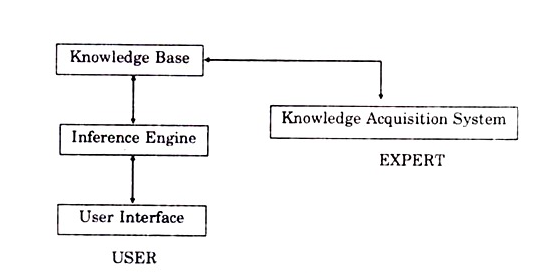
Use Interface- The system that allows a non- expert user to query (question) the expert system to receive advice. The user interface is designed as simple to use as possible.
A Knowledge Base – This is a collection of facts and rules. The knowledge base is created from information provided by human experts.
An Inference Engine– This acts like a search engine, examining the knowledge base for information that matches the users query.
- ARTIFICIAL INTELLIGENCE TECHNIQUES IN BUSINESS
Artificial intelligence systems mimic human expertise to identify patterns in large data sets. Companies such as Amazon, Facebook, and Google, etc. use artificial intelligence techniques to identify data that is most relevant to you.
Let’s use Facebook as an example, Facebook usually makes very accurate predictions of people that you might know or went with to school. They use the data that you provide to them, the data that your friends provide and based on this information make predictions of people that you might know.
Amazon uses artificial intelligence techniques too to suggest products that you should buy also based on what you are currently getting.
Google also uses artificial intelligence to give you the most relevant search results based on your interactions with Google and your location.
These techniques have greatly contributed in making these companies very successful because they are able to provide value to their customers.
- EXECUTIVE SUPPORT SYSTEMS (ESS)
Also executive information system (EIS) is a type of management information system that facilitates and supports senior executive information and decision-making needs. It seeks to capture expertise in limited domains of knowledge and experience and apply the expertise in order to solve some problems. It provides managers with a flexible means of accessing information of tactical and strategic levels.
It helps the managers to dig into the data, present information in appropriate formats and find the information they need wherever they need it. EIS provide a generalized computing and communication environment to senior managers to support strategic decisions. They draw data from the MIS and allow communication with external sources of information.
Unlike DSS, they are not designed to use analytical models for specific problem solving. EIS are designed to facilitate senior managers’ access to information quickly and effectively.
CHARACTERISTICS OF ESS
- Easy to use, convenient and fast enough to reduce time wasting.
- Provides rapid access to data which permits both vertical and horizontal evaluation.
- Provides data analysis facilities for forecasting, projections and analysis.
- The system provides quality efficient and understandable formats using ESS has menu-driven user-friendly interfaces, interactive graphics to help visualisation of the situation and communication capabilities that link the senior executives to the external databases he requires.
Top executives need ESS because they are busy and want information quickly and in an easy to read form. They want to have direct access to information and want their computer set-up to directly communicate with others. They want structured forms for viewing and want summaries rather than details.
It is an advanced DSS that provides expert advice by asking users a sequence of questions dependent on prior answers that lead to a conclusion or recommendation.
It is made of
- A KNOWLEDGE BASE (database of decision rules and outcomes)
- INFERENCE ENGINE (search algorithm), and
- A USER INTERFACE. ESS use artificial intelligence technology.
- It attempts to codify and manipulate knowledge rather than information
- ESS may expand the capabilities of a DSS in support of the initial phase of the decision making process. It can assist the second (design) phase of the decision making process by suggesting alternative scenarios for “what if” evaluation.
- It assists a human in the selection of an appropriate model for the decision problem. This is an avenue for an automatic model management; the user of such a system would need less knowledge about models.
- It can provide an explanation of the result obtained with a DSS.
- ESS can act as tutors. In addition ESS capabilities may be employed during DSS development; their general potential in software engineering has been recognised.
These are special purpose information systems. They are more recent types of information systems.
- ONLINE ANALYTICAL PROCESSING (OLAP)
Online analytical processing (OLAP) is used to query and analyze multi-dimensional data and produce information that can be viewed in different ways using multiple dimensions.
Let’s say a company sells laptops, desktops, and Mobile device. They have four (4) branches A, B, C and D. OLAP can be used to view the total sales of each product in all regions and compare the actual sales with the projected sales. Each piece of information such as product, number of sales, sales value represents a different dimension
The main objective of OLAP systems is to provide answers to ad hoc queries within the shortest possible time regardless of the size of the datasets being used
- OFFICE AUTOMATION SYSTEMS (OAS)
Office automation systems support general office work for handling and managing documents and facilitating communication. Text and image processing systems evolved as from word processors to desktop publishing, enabling the creation of professional documents with graphics and special layout features.
Examples; Spreadsheets, presentation packages like PowerPoint, personal database systems and note-taking systems (appointment book, notepad, card file) are part of OAS.
In addition OAS include communication systems for transmitting messages and documents (email) and teleconferencing capabilities.
- KNOWLEDGE-BASED SYSTEMS/ KNOWLEDGE WORK SYSTEMS (KWS)
Knowledge Work Systems support highly skilled knowledge workers in the creation and integration of new knowledge in the company. It serves the information needs at the knowledge level of the organization. Knowledge work systems, such as scientific or engineering design workstations, promote the creation of new knowledge and ensure that new knowledge and technical expertise are properly integrated into the business. For example Computer Aided Design (CAD) systems used by product designers not only allow them to easily make modifications without having to redraw the entire object (just like word processors for documents), but also enable them to test the product without having to build physical prototypes.
Architects use CAD software to create, modify, evaluate and test their designs; such systems can generate photo-realistic pictures, simulating the lighting in rooms at different times of the day, perform calculations, for instance on the amount of paint required. Surgeons use sophisticated CAD systems to design operations. Financial institutions use knowledge work systems to support trading and portfolio management with powerful high-end PCs.
These allow managers to get instantaneously analysed results on huge amounts of financial data and provide access to external databases. Workflow systems are rule-based programmes – (IF ‘this happens’ THEN ‘take this action’) – that coordinate and monitor the performance of a set of interrelated tasks in a business process.
ADVANTAGES OF KWS
- They track similar problems and offer successful solutions based on feedback.
- They use timely and relevant information to make better decisions.
- They facilitate communication of relevant information throughout the organization.
- They analyze collected information to extract and produce meaningful reports.
DISADVANTAGES
- Usability challenges on the sophisticated automated analytical tools.
- Inability to deliver the expected performance outcomes.
- These systems are expensive to develop and maintain.
- Poor validation of information from transaction levels.
5. GEOGRAPHIC INFORMATION SYSTEMS (GIS)
Geographic information systems include digital mapping technology used to store and manipulate data relative to locations on earth. An example is a marketing GIS database. A GIS is different from a Global Positioning System (GPS). The latter is a satellite-based system that allows accurate location determination.
6. E-COMMERCE/E-BUSINESS SYSTEMS
Electronic business (e-business) – Uses information systems and the Internet to perform all business-related tasks and functions E-Commerce involves business transactions executed electronically between parties. Parties can be companies, consumers, public sector organisations or governments.
7. ELECTRONIC FUNDS TRANSFER (EFT)
EFT is the exchange of money via telecommunications without currency actually changing hands. EFT refers to any financial transaction that transfers a sum of money from one account to another electronically. Usually, transactions originate at a computer at one institution (location) and are transmitted to a computer at another institution (location) with the monetary amount recorded in the respective organisation’s accounts. Because of the potential high volume of money being exchanged, these systems may be in an extremely high-risk category. Therefore, access security and authorisation of processing are important controls. Security includes methods used by the customer to gain access to the system, the communications network and the host or application processing site. Individual customer access to the EFT system is generally controlled by a plastic card and a personal identification number (PIN). Both items are required to initiate a transaction.
8. AUTOMATED TELLER MACHINE (ATM)
An ATM is a specialised form of point of sale terminal designed for the unattended use by a customer of a financial institution. These customarily allow a range of banking and debit operations, especially financial deposits and cash withdrawals. ATMs are usually located in uncontrolled areas and utilise unprotected telecommunications lines for data transmissions. Therefore, the system must provide high levels of logical and physical security for both the customer and the machinery.
Recommended internal control guidelines for ATMs include the following:
- Review measures to establish proper customer identification and maintenance of their confidentiality
- Review file maintenance and retention system to trace transactions
- Review and maintain exception reports to provide an audit trail
- Review daily reconciliation of ATM machine transactions.
BENEFITS OF INFORMATION SYSTEMS IN PROJECT MANAGEMENT
- Information system is a source of information that promotes effective decision making by managers and business professionals.
- Information systems provide an essential ingredient in developing competitive products andservices that give an organization strategic advantage in the market.
- Information systems facilitate in managing business functions in an organization such as accounting, marketing, human resource, finance and operations.
- Information systems have enhanced organizational efficiency and effectiveness in operations, employee satisfaction, customer service delivery and automation of variety of tasks.
- Information systems have enabled safe custody and security to information about important sensitive documents of an organization e.g. reports and customers.
- Information systems have contributed to the dynamic, rewarding and challenging career opportunity of people across the organizational divide.
- Information systems have enhanced a recognizable source of value to the organization.
- Management can get entire overview of their operations
- Management havethe ability to get feedback about their performance.
- Organisations can drive workflow improvements that result in better alignment of business processes to customer needs.
ROLE OF MANAGEMENT INFORMATION SYSTEMS IN PROJECT MANAGEMENT
Decision making
Management information system has facilitated in decision making process in an organization by providing all levels of management with accurate and timely information to help the managers in selecting best course of action.
Planning and control
Management information system has provided the strategic management with planning and control tools that help in highlighting the critical factors to be closely monitored for successful operation of the enterprise.
Communication of information
Management information system has created a process of communication wherein information is recorded, stored and retrieved for decision making, recording, planning operation and control within an organization.
Optimizing performance
Management information system evaluates an information system design by integrating business entities composed of interdependent sub systems which facilitate improved productivity and efficiency.
Integration of resources and procedures
Management information system combines a system of people, equipment, procedures, documents and communications that collect, validate, operate, store, retrieve and present data used in planning, controlling, accounting, budgeting and other management purposes.
Information gathering and custody
Management information system helps the management in obtaining the required information for controlling the activities of the organization.
