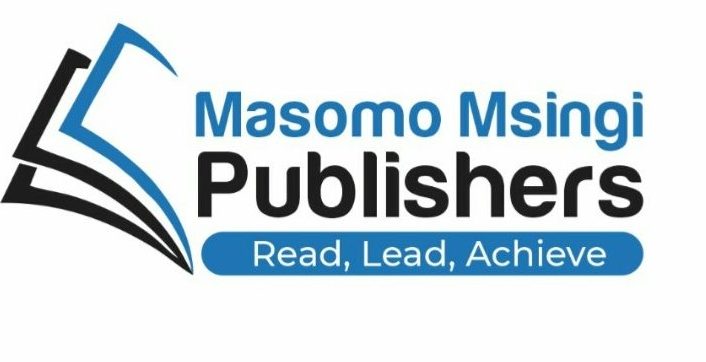OFFICE EQUIPMENT AND MACHINES
Equipments are machines or major tools necessary to complete a given task.
A machine is a system or device for doing work.
Machines are devices that need a person’s attention to be used while equipments are devices that do not need the attention e.g. a refrigerator is equipment.
THE WORK DONE BY VARIOUS OFFICE MACHINES
Paper shredder – it is used to destroy unwanted papers that may be having confidential information so that such information doesn’t get to unauthorized persons. The machine cuts the papers into tiny pieces.
Paper punch – it is used to put holes on papers, which makes it possible for them to be filed.
Stapling machine – it is used for fixing papers together using staples.
Staple remover – it is used to remove staples from papers that have been stapled together.
Franking machines – it is used to print stamp impressions on envelopes
Guillotine – used to trim papers into the required size or remove rough edges
Composite machine – used to fold documents, insert them into envelopes and seal the envelopes
Computer – used for word processing, storage and analyzing information, according as well as transmitting and receiving information when connected to a telephone line or a wireless receiver
Facsimile or fax machine – used to send written information through a telephone line
Calculators – used to add, subtract, divide or multiply and give sub-totals and totals
Photocopiers – used to photocopy documents to reproduce an exact copy of the original
FACTORS THAT WILL INFLUENCE THE CHOICE OF ALL OFFICE MACHINE
- The capital available to purchase the machine
- Operation cost – maintenance and running expenses
- The cost of the machine
- Availability of spare parts
- Availability of the operators in case of technical machines
- What effect will they have on the staff morale
- Durability i.e. is the machine long lasting
- Suitability i.e. is the machine suitable for the required purpose
- Is the machine prestigious in order to reflect a good image of the organization
- Flexibility i.e. if the machine is adaptable to meet future developments e.g. computers
- The accuracy of the machine
- Accommodation – enough office space to keep the machine
- The period of use of the machine to avoid it being outdated in terms of future needs of the company
ADVANTAGES OF MECHANIZATION/INTRODUCTION OF OFFICE MACHINES/AUTOMATING OFFICE WORK
- They are labour saving thus reducing the wage bill. This is because the machines can perform the job done by several workers.
- Most machines are much faster, thus much time can be saved.
- Machines help to improve the level of accuracy since they will always give you the right answer as long as they are fed with the right data.
- Work produced by machines is in most cases of higher quality and more presentable than work done by hand.
- Machine operations relieve manual drudgery and reduce the monotony of work and fatigue and to that extent machines improve the moral of the employees.
- Machines help in ensuring uniformity of work in the office.
- Machines often provide great volume of output that would otherwise be hard to achieve when manual systems are used.
- They assist in avoiding errors and frauds.
- The cost per unit of work done by machines is less than cost per unit of manual work.
Disadvantages
- They take the jobs done by people thereby creating unemployment.
- The initial capital expenditure of acquiring most machines and their maintenance is quite high.
- Machines breakdowns may lead to work stoppage which may be expensive to the firm.
- Machines suffer from obsolescence (becoming obsolete) due to technological advances, thereby necessitating frequent replacement, which can be very expensive.
- When new machines are introduced in a firm, there arises a need to retrain staff, which may be expensive.
- Most machines are operated using electricity. As a result, when there is power rationing or breakdowns, at the mains, operations in the organization may stop.
- Machines are only suitable where the volume of work is high. It is not cost effective to use machines in a firm where the level of output is low.
- They may lower the morale of employees who feel that their jobs are threatened.
- A number of machines require skilled trained operators who are expensive to train and pay. Absence of such skilled operators may mean that most machines cannot be used.
- Expense is incurred in the use of special stationery and printing. Some machines require special stationery which may be expensive.
MEASURES THAT SHOULD BE TAKEN TO ENSURE THAT OFFICE MACHINES ARE IN GOOD WORKING CONDITION AT ALL TIMES
- Machines should be covered at all times when not in use to prevent accumulation of dust
- Machines should be wiped regularly to remove any dust
- Power to the machine should be switched off whenever the machines are not in use
- Machines must be regularly serviced as per manufacturer’s instructions
- Machines should only be repaired and serviced by qualified persons. This ensures that they are properly serviced and not destroyed
- Machines should be operated by trained personnel. This ensures that they are not destroyed by those working with them
- Movement of machines should be minimized and when they have to be moved due care should be taken
- Machines should be assigned to particular persons in the organization for accountability
- Only approved consumable materials should be used in the machine
- Machines should be used continuously for the authorized stretch of time. If they are used for longer periods of time, they may overheat and breakdown.
WAYS IN WHICH OFFICE EQUIPMENT MAY BE ACQUIRED FOR AN OFFICE
- Outright purchase – this gives full ownership of the equipment and hence provides a fixed asset to the buyer. It gives management complete freedom to use or dispose the equipment. Buying equipment can be a better option for established businesses or for equipment that has a long usable life.
- Hire purchase – capital expenditure needed as initial deposit is small and the firm can use the machine even when complete payment hasn’t been made but interest rates on hire purchase are high. The machine remains the property of the seller until final installment is paid and buyer is responsible for all servicing and maintenance and cannot use the machine as security
- Hiring or renting – customer pays a monthly or quarterly fee for the temporary use of the machine which remains the property of the company which hires it out. Usually maintenance and service is included in the rental.
- Leasing – leasing equipment can be a good option for business owners who have limited capitals or who need equipment that must not be upgraded every few years. Leasing business equipment and tools preserve capital and proved flexibility but may cost you more in the long run. This leasing may be more expensive than outright purchase. You are obligated to make payments for the entire lease period even if you stop using the equipment. The customer pays a monthly or quarterly rental for a stated period, for example, three years.
WAYS OF SERVICING OFFICE EQUIPMENT AND MACHINES
- Hire a technician inside the organization
- Set up a contract with an inside organization
- Office staff can be trained to do day to day maintenance
- The office staff should be trained to used the office equipment properly to reduce unnecessary care and damage
- If equipment is leased the organization or company who lease out is responsible for its maintenance
Computers
A computer is an electronic machine used for processing data fed into it with information ready for use.
- Input – this is the data or instructions fed into the computer through the use of the keyboard, magnetic tape, diskettes or punched cards
- Output – information which is produced from the computer as the end product and can be seen on the screen (visual display unit) or printed out by use of a printer or on punched card or tape
- Central processing unit – it is the brain of the computer. It controls the functions of the other components by the following instructions called program. It contains the control unit and the arithmetic logic unit. The control unit issues out commands to the arithmetic logic unit indicating where in the main memory to get data to be manipulated, where to place the results achieved and how to interrelate the data and also the instructions e.g. how to work upon the data in the memory
- Storage
- The computer’s memory which stores date to be processed and instruction to be executed
- Backing or auxiliary storage – information can be kept on a long term basis for future access by the computer in magnetic floppy disks or hard disks or compact disks or flash disks
Advantages of computers
- Operate at high speed with even complicated calculations
- The results (information) is accurate if correctly fed
- Saves on staff costs as fewer employees are employed
- Flexible in its operation as programs can be prepared for different operations
- Information is stored in the computer’s memory i.e. internally or externally in magnetic disks or punched cards for later use
- Since monotonous manual office work is taken over by the computers they reduce monotony of the staff
Disadvantages
- They are expensive to purchase
- Reduction in job opportunities as fewer people are employed to operate them since computer can carry out many operations
- Requires trained or qualified operators who maybe paid highly
- Computer and related facilities may become outdated due to rapid change in computer technology
- Maintenance costs are high, in case of computer breakdown, clerical office work may be completely dislocated
- Installation costs are high – computers are installed in well secured rooms where there is electricity
Functions of computers
- They read information fed into them
- They store information until needed
- They perform arithmetic operations of all types
- They perform a sequence of operations since they are mostly program controlled
- They interpret results
- They give the required information as and when needed
Uses of computers
- Preparation of payroll with all its details like gross pay, individual deductions, tax liabilities of the employees and so on
- Costing and budgetary control
- Stock control
- Sales account records
- Production control and planning
- Communication
- Market research
REVISION QUESTIONS
- Differentiate between the following office machines and equipment
- Collating machine and jogging machine
- A paper punch and a stapler
- Explain four benefits of replacing manual systems with automated systems to carry out office activities or explain five advantages of mechanizing office operations
- Explain four advantages that an Office Manager should take to keep office machines and equipment in good working condition or Kwetu Company Limited has been spending a lot of money on machine repairs or highlight the measures that the company may take to reduce this expenditure or outline five measures that an Office Manager should take to avoid frequent breakdown of the photocopying machine.
- Explain the challenges that an organization may face from automating its office operations
- Outline five factors that an Office Manager may consider when buying office equipment
- Explain the importance of ensuring proper maintenance of office machines in an organization
- Describe the service arrangements that an organization can make to ensure good maintenance of its office machines or explain four options of office machine maintenance which could be used to give best services to an organization