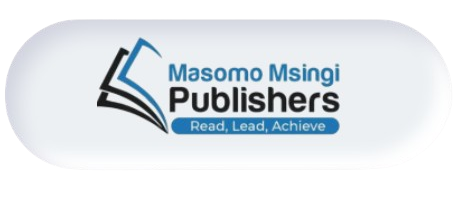Introduction
Decision making is no longer the preserve of senior management as it is now common at all levels on the organisation.
The objectives of this chapter are to:
- Differentiate between structured and non-structured decisions
- Explain the decision making process
- Describe Decision Support Systems
- Describe Graphic Information Systems (GIS) and Customer Decision Support Systems (CDSS)
- Describe Executive Support Systems (ESS)
- Describe Group Decision Support Systems(GDSS)
DECISION MAKING
Traditionally in many organisations decision making was the job of management. However it is now common for lower level employees to be responsible for some decision making. This is in part made possible because information systems have made information available to lower levels of the business.
Decisions are made at all levels of the firm. Some decisions are very common and routine but very valuable. Although the value of improving any single one of these decisions may be small, improving hundreds of these small decisions can add up to a very large annual value.
Types of Decisions – Unstructured, Structured and Semi-Structured
Decisions can be classified according to type: Unstructured, structured and semi-structured (see Figure 12.1).
Unstructured decisions are non-routine decisions where the decision-maker must provide judgement and evaluations for which there is no standard procedure for the solution. These decisions are non-routine requiring unique solutions. Examples are an airline deciding on whether to start a new route, or a book retailer deciding whether to close the book shop and move to selling on-line.
Structured decisions are repetitive and routine where the decision maker can follow standard procedures for solutions. These tend to occur at the operational level of the organisation and are generally low risk. An example of a structured decision would be a supermarket manager deciding how many staff to have on duty on a Saturday.
Semi-structured decisions are those where only part of the problem has a clear answer which is provided by a standard procedure (structured part) and other components of the problem are the unstructured part. There is a level of human judgement required in the decision making process.
These different types of decisions tend to be required at different levels in the organisation which can be summarised as follows:
- Senior management have to make many unstructured decisions.
- Middle management faces more structured decisions but these decisions may include an unstructured part and are generally referred to as semi-structured decisions.
- Operational management and operational staff tend to make more structured decisions.
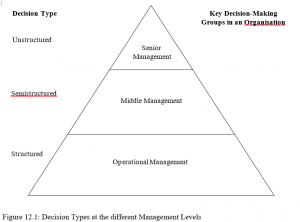
The Decision Making Process
The following are the four stages in the decision-making process (see Figure 12.2) and how each can be supported by information systems:
- Intelligence: This stage involves identifying and understanding the problems that are present in the organisation and their root cause and effect. MIS systems that provide a wide range of detailed reports and information can help in identifying problems. MISs that provide exception reports are particularly useful for identifying problems.
- Design: This stage involves identifying and investigating a number of possible approaches and solutions to the problem. DSSs are ideal in this stage for exploring alternatives because they include tools for analysing and modelling data, thus enabling users to explore various options quickly.
- Choice: This stage involves choosing from alternative solutions. DSSs can support managers in choosing the optimal solution. These DSSs can use complex analytic models to look at the various potential outcomes.
- Implementation: This stage involves implementing the chosen solution and monitoring to establish if the solution works. An MIS can be used to provide managers with routine reports on the progress of the solution.

In the real world, the stages of decision-making do not necessarily follow the serial four stage path described above. For example, during the implementing stage you may discover that the solution is not working. In such cases you will be forced to repeat the design choice stages and sometimes even the intelligence stage.
Managers and Decision Making
The classical model of management (Fayol, 1916) saw managers perform five management functions: planning, organising, commanding, controlling and co-ordinating. A contemporary model of management (Mintzberg, 1973) suggested that rather than looking at the functions of managers that we should look at the roles they perform. Mintzberg identified ten roles that all managers perform and grouped these roles into three categories as shown in Figure 12.3.
| Category | Role |
| Interpersonal Role | Figurehead |
| Leader | |
| Liaison | |
| Information Role | Monitor (nerve centre) |
| Disseminator | |
| Spokesperson | |
| Decisional Role | Entrepreneur |
| Disturbance Handler | |
| Resource Allocator | |
| Negotiator |
Figure 12.3: Mintzberg roles of management
Interpersonal Role
A key aspect of a managers job involves interacting with other people. As a figurehead managers represent the organisation by performing ceremonial and symbolic activities. As a leader managers must be able to motivate, communicate with and influence people. In the role of a liaison a manager needs to be able to develop relations with groups both inside and outside the organisation. These groups could include customers, trade unions and government departments.
Information Role
Information is a very important resource of any organisation. The monitor role refers to the acquiring of information from internal and external resources. The disseminator role refers to the transmitting of information to those who require it. As a spokesman a manager delivers information to groups outside the organisation such as the media.
Decisional Role
As an entrepreneur a manager must seek out new ways to deal with problems and find opportunities for the organisations. The disturbance handler role involves resolving conflicts between individuals and teams.
As a resource allocator the manager must make decisions on how to allocate resources such as people, materials and time, to best achieve the objectives of the organisation. As a negotiator a manager will negotiate with various interest groups such as customers, suppliers and other managers.
Information systems can support managers in some of these roles while in other roles no support exists. There is little information support for the roles of figurehead, leader, entrepreneur, disturbance handler and negotiator. The following roles are supported:
- The role of liaison is supported by electronic communication system,
- The role of monitor is supported by management information systems (MIS) and ESS
- The role of disseminator is supported e-mail, office systems,
- The role of spokesperson is supported by office and professional system,
- The role of resource allocator is supported by DSSs (define)
While information systems can be helpful in improving decision making in some roles, it should be noted that even in these areas, investment in information systems does not always produce positive results. Laudon & Laudon (2012) suggests three main reasons:
- Information quality: High-quality decisions require high-quality information. There are seven dimensions of information quality that are important when designing decisionsupport systems: Accuracy, integrity, consistency, completeness, validity, timeliness, and accessibility.
- Management filters: Managers filter by turning off to information they do not want to hear because it does not conform to their prior views.
- Organisational inertia and politics: Organisations are bureaucracies with limited capacity and skills for acting decisively. When environments change and new business models should be followed, strong forces within organisations resist making decisions which require major change.
BUSINESS INTELLIGENCE
This topic was introduced in Chapter 6, where the focus was on the data as the source of business intelligence. In this chapter the focus is on the business intelligence tools and techniques that provide managers with the information to help them make better decisions. Chaudhuri et al. (2011) described business intelligence software as a collection of decision support technologies for the enterprise, aimed at enabling executives, managers and analysts to make better and faster decisions.
Business intelligence can be described as the infrastructure for collecting, storing and analysing data produced by a business. The data will come from databases, data warehouses and data marts.
A related topic is business analytics which are the tools and techniques for analysing data. These tools and techniques include OLAP, statistics, models and data mining.
Laudon & Laudon, (2012) describe the BI environment as comprising of six elements:
- Data from the business environment
- Business intelligence infrastructure
- Business analytics toolset
- Managerial users and methods
- Delivery platform – MIS, DSS, ESS
- User interface
Functionality Provided by Business Intelligence
The aim of business intelligence systems it to provide managers and decision makers with accurate, real time information so as to enable them to make better decisions. According to Laudon and Laudon (2012) Business intelligences systems will typically provide some or all of the following functionality:
- Predefined reports
- Customisable reports
- Graphical presentation of data – e.g. Dashboards
- Ad-hoc query and report
- Drill down – to detailed information
The users of Business intelligence
The majority of BI users depend on predefined reports. At the different management levels BI is used for different purposes:
- Senior executives use it to monitor operations and often rely on graphical outputs such dashboards to see summaries.
- Middle managers tend to use ad-hoc queries and analysis to get a deeper understanding of what is happening in the organisation.
- Operational managers and staff rely on predefined reports such as sales forecasts, order delivery, inventory levels, etc.
SYSTEMS TO SUPPORT DECISION MAKING
The four main types of systems that support the different levels and types of decisions are:
- Management Information systems (MIS)
- Decision Support Systems (DSS)
- Executive Support Systems (ESS)
- Group Decision Support Systems (GDSS)
Management Information Systems (MIS)
MISs, which were previously discussed in Chapter 2, help managers monitor and control the business by providing information on the firm’s performance. They produce routine summary reports and exception reports for various purposes, based on date data extracted from transaction processing systems. Examples include sales performance and inventory control.
MIS systems are mainly focused on supporting routing structured decision making.
Decision Support Systems (DSS)
A DSS is a computer system that supports managers in decision-making tasks. DSSs are particularly suited to non-routine decision-making. While a spreadsheet program could be designed for DSS purposes, the term ‘decision support system’ is normally applied to a more specialised kind of software designed to create mathematical models of business situations. From a management point of view there are four major functions of a DSS, which include; “What if” analysis, model building, goal seeking and graphical analysis. “What if” analysis is where the user can change the value of a particular parameter to examine the effect on over all performance.
In general MIS provide routine, pre-specified, and formatted reports based on data extracted and summarised from the firm’s TPS. These reports provide information on the firm’s performance and are used to help monitor and control the business.
In contrast, DSS provide capabilities for addressing non-routine decisions. DSS are more flexible and are better able to handle changing situations, as they are based on models and support add-hoc queries and analysis. Also, MIS primarily addresses structured problems, while DSS focus more on supporting semi-structured and unstructured problems.
There are two broad categories of DSS – data driven DSSs and model driven DSSs.
Data Driven DSS
A data driven DSS is a system that supports decision making by allowing users to extract and analyse useful information that was previously buried in large databases. These systems analyse large pools of data found in major organisational systems. Often data from transaction processing systems are collected in data warehouses for this purpose. OLAP (a data analysis technique) and data mining can then be used to analyse the data. Both OLAP and Data Mining are discussed in Chapter 5.
Model Driven DSS
A model-driven DSS is primarily a stand-alone system that has a model at its heart, perhaps a mathematical or spreadsheet representation. It allows users to perform “what-if”, sensitivity and other kinds of analysis. Their analysis capabilities are based on models combined with a good user interface to make the model easy to use.
While in a particular DSS the primary emphasise may be on modelling the data or the data itself, in reality many DSS now use a combination of both approaches.
Components of a DSS
The following are the Main Components of a DSS (see Figure 12.4):
- Database Management System: This is a set of programs that creates, manages, protects, and provides access to the database. A database management system of a DSS gets data from a variety of internal and external databases. The data in a DSS database are generally copies of production databases so that DSS does not interfere with the operational systems.
- DSS Model: A key part of a DSS is its ability to apply mathematical models to data. The analysis of DSSs depends on the nature of the models used. Examples include:
- Financial analysis – capital investment analysis
- Forecasting sales demand
A model is a representation of reality. It can be a mathematical model such as an equation that models the relationship between variables. Each DSS is built for a specific set or purpose and will utilise different models depending on those purposes.
- Supporting tools / interface tools: These ease the interaction between the DSS and the user. Examples include: a) Report generators, b) User interface
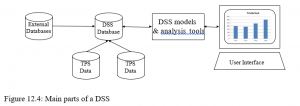
Figure 12.4: Main parts of a DSS
The most widely used models include sensitivity analysis models that ask “what-if” questions to determine the impact of changes in one or more factors. For example, sensitivity analysis might be used to analyse what would happen to revenues in the company raised prices by say 5, 10, or 15 percent, or how much must the price of the product be reduced to increase sales by 20 percent?
Using Spread sheets to support decision making
Spreadsheet software is also useful for helping managers detect and understand patterns in data. Spreadsheet software uses a tool called pivot table that categorises and summarises data very quickly. A pivot table is simply a table that displays two or more dimensions of data in a convenient format.
Business Value of DSS
DSS have become very powerful and sophisticated, providing detailed information for decisions that enable the firm to coordinate both internal and external business processes much more accurately. Some DSS are helping companies with decisions in supply chain management or customer relationship management. Some DSSs utilise the company-wide data provided by enterprise systems. DSS today can also take advantage of the interactive capabilities of the Web to provide decision-support tools to both employees and customers.
Geographic Information Systems (GIS)
Geographic information systems (GIS) are a special category of DSS that use data visualisation technology to analyse and display data for planning and decision making in the form of digitised maps. The software can assemble, store, manipulate, and display geographically referenced information, tying data to points, lines, and areas on a map. GIS can thus be used to support decisions that require knowledge about the geographic distribution of people or other resources, resource management, and development planning. For example, GIS might be used to help governments and emergency services calculate emergency response times to natural disasters or to help banks identify the best locations for installing new branches or ATM terminals. GIS tools have become affordable even for small businesses and some can be used on the Web.
Customer Decision-Support System
A customer decision-support system (CDSS) supports the decision-making process of the organisation’s existing and potential customers. The data can come from both internal and external sources, including enterprise systems and the Web. The Web and Internet can provide online access to various database and information pools along with software for data analysis. For example the site Homes.com enables visitors to find out which mortgages they qualify for and calculate the maximum mortgage they can afford and alternative monthly mortgage payments. Web-based DSSs have become especially popular in the financial services area because many people are trying to manage their own assets and investments.
EXECUTIVE SUPPORT SYSTEMS (ESS)
Executive Support Systems (ESSs); also referred to as Executive Information Systems (EIS) are computerised systems designed specifically to meet the information need of senior executive. The emphasis is on graphical displays and an easy to use interface that provides quick easy access to timely information including direct access to management report. They offer strong reporting and drill-down capabilities.
The following is a summary of the capabilities of ESSs:
- ESSs are specifically tailored to the needs of the senior executive.
- ESSs provide access data on specific issues and problems of interest to the executive as well as general reports.
- ESSs provide a range of on-line analysis tools including trend analysis, exception reporting and “drilldown” capacity.
- ESSs access a range of internal and external data.
ESSs are intended to help senior executives find problems, identify opportunities, forecast trends and make decisions. ESSs usually enable managers to “drill down” for more information. Executive Support Systems access data from transaction processing systems and from warehouses.
Balanced Scorecard software can be used to create an ESS. ESS can be considered enterprisewide DSSs that help senior managers analyse, compare, and highlight trends in important variables. They help managers monitor performance and identify opportunities and problems.
Benefits of Using an ESS
Executive support systems provide information to the executive. The executive is free to select information, manipulate it and extrapolate from it as required. The ESS is not limited to a set number and type of queries and they are generally not designed with any specific problem in mind. Instead ESSs are designed to support the decision-making of the user.
The top executive’s information requirements should be met with an ESS. There is no need for intermediaries to prepare the information in a format suitable for the executives’ requirements. The executive gets the information immediately from the ESS. The information is also not influenced by the views of the intermediary. The monitoring facility of an ESS allows executives to monitor their own areas of responsibility more successfully. The system can warn when there are problems, allowing the executive more time for other tasks.
The ability to zone in on problem areas and to drill-down through the data to find the problem means that executives can save time searching through data and initiate actions to address the problem earlier.
GROUP DECISION SUPPORT SYSTEMS (GDSS)
A GDSS is an interactive computer-based system that facilitates the solution of unstructured problems by a set of people working together as a group. GDSS have been developed in response to the growing concern over the quality and effectiveness of meetings. In general, DSS focus on individual decision making, whereas GDSS support decision making by groups.
The underlying problems related to group decision making that have led to the development of GDSS are the growth in the number and frequency of decision-maker meetings, the growing length of these meetings, and the increased number of people attending these meetings.
Components of a GDSS
GDSS consists of three basic elements, hardware, software tools, and people. Hardware includes the electronic conference facility itself (virtual room) that is laid out to support group collaboration. It also includes electronic hardware such as electronic display boards as well as audio-visual, computer and networking equipment. Software tools include electronic questionnaires, electronic brainstorming tools, tools for voting or setting priorities, stakeholder identification and analysis tools, and group dictionaries. People include the participants, a trained facilitator, and the staff to support the hardware and software.
Overview of a GDSS Meeting
- In a GDSS electronic meeting, each attendee has a networked workstation, • All data sent from the workstations to the group are saved on the file server, • The facilitator controls the use of tools during the meeting.
Benefits of GDSS
GDSS enable more people to attend and participate in a meeting, and at the same time can increase meeting productivity. This increase in productivity is realised since the attendees can contribute simultaneously. A GDSS can guarantee anonymity, follow structured methods for organising and evaluating ideas, preserve the results of meetings, and can increase the number of ideas generated and the quality of decisions made, while producing the desired results in fewer meetings. A GDSS can support idea generation, complex problem analysis and large groups.
CHALLENGES
Systems to support decision-making do not always lead to better decisions or improved organisational performance. It can be difficult to understand managerial problems that require unstructured decisions. Managers may have difficulties changing their approach to decision making, to one based on data analysis and measurement. This is something they will need to do to fully utilise the power of these support systems. There may be some resistance to ESS at lower levels of the organisation if senior management is using them to monitor performance carefully. These systems are more likely to be successful if they are designed and built to be flexible and if they have adequate management support and training provided.