
Computer Studies Paper 2 (451/2)
1 Singlen Clean Limited is a waste management company. They have new services which they would wish to introduce to their clients through a letter. An invoice for previous services offered will be attached to the letter.
The following is a letter and an invoice to one of their clients.


(a) Using a wordprocessing package, create a document with the following as they appear.
(i) The letter.
(ii) The invoice on the next page.
(iii) Save the document as Singlen. (42 1/2 marks)
(b) (i) Copy the content of the document named Singlen into a blank document.
Save the document as Newsinglen. (10 marks)
(ii) Convert the data in the columns; code, item description and fee per unit into a table without retyping. (2 marks)
(c) Use wordprocessing formulae to calculate the following in the invoice on the document named Newsinglen. (i) Total amount for each item. (1 mark)
(ii) Grand total. (1 mark)
Save your work.
(d) Print each of the following on both sides of the printing paper.
(i) Singlen. (1 mark)
(ii) Newsinglen. (1 mark)
2 The figure below shows an extract of a worksheet showing sales and expenses for Amani Company for the months of January to June. Use it to answer the questions that follow.
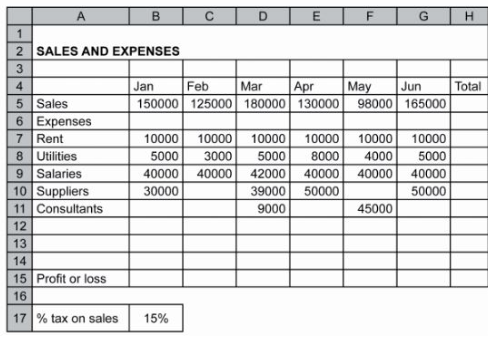
(a) Create the worksheet as it appears in the figure in a spreadsheet package and save it as Incomestatement. (9 marks)
(b) Use a function that references only to cells to calculate:
(i) Total sales from January to June. (1 mark)
(ii) Total for rent expenses and apply the formula to obtain the total for other expenses.
(iii) The profit or loss for each month.(2 marks)
(c) Format the Worksheet as follows:(2 marks)
(i) Merge the cells from A2 to H2(1 mark)
(ii) Resize the title to fontsize 16 and apply bold.(2 marks)
(iii)Apply a single line border to all the cells containing data. (1 mark)
(v)Align to the right all the column headings in the worksheet. (1 mark)
(iv)Apply a grey background colour to all column headings. (1 mark)
(d)Rename the current worksheet as Profit. (1 mark)
Copy the content of the worksheet named Profit to a new worksheet and rename the new worksheet Modified. (1 mark)
(e) The company is expected to remit 15% of their sales as sales tax to a revenue authority.
(i) Insert a blank row below the sales row and label it as “Sales Tax”. (1 mark)
(ii) Compute the sales tax for January using absolute cell referencing to obtain the tax for the other months. (3 marks)
(iii) Calculate profit or loss for each month after taxation. (2 marks)
(iv) Insert a blank row below the profit or loss row and label it as “Comment”. (1 mark)
(f) Use the “IF” function to display comments for the profit or loss as follows:
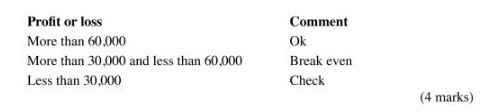
(g) Create a bar chart to compare the sales and the total expenses for each of the six months and:
(i) Insert the chart title: “Sales Expenses Analysis”;
(ii)Insert the x-axis label: “Month”;
(iii)Insert the y-axis label: “Amount”;
(iv)Insert data labels for the sales series;
(v)Save it as a new worksheet named Comparison.
(11 marks)
(h) Set page orientation of the worksheet named Modified to landscape. (1 mark)
(i) Print the following Worksheets:
(i) Profit;
(ii) Modified;
(iii) Modified showing the formula;
(iv) Comparison.
(5 mark
