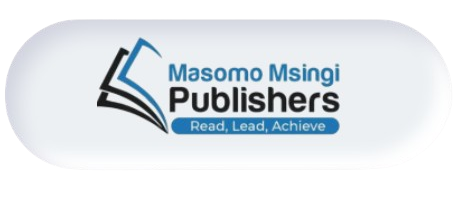Computer Studies Paper 2 (451/2)
1 The data in the tables below was extracted from a survey data on employment.
Table 1: EMPLOYEE TABLE

(a) (i) Create a database named “EMPLOYMENT” to store the data above. (14 marks)
(ii) Create relationships between the tables. (4% marks)
(iii) Use forms to enter data into the tables. (10 marks)
(b) (i) Generate a report to display the Name, year of birth, age and employers name for the employees who will be over 30 years old by the year 2012. (10 marks)
(ii) Compute the mean age of employees on the report you created in b(i) above. (2 marks)
(c) (i) Create a query to display the employees and their job description. Save the query as “EMPTYPE”. (3 marks)
(ii) Create a pie chart based on the query in c(i) above to display the proportions of employees in various job descriptions. Save the report as CHART. (3 marks)
(d) Print the:
(i) three tables:
(ii) two reports;
(iii) output of query results for EMPTYPE. (3 marks)
2 (a) Create a folder. The name of the folder should be the last three digits of your index number. Type the document below exactly as it appears using a word processing package and save it as LANGUAGE in the folder created. (15 marks)
DATABASE LANGUAGES
in the early years of database usage, they were accessed by writing programs in a high level procedural language such as COBOL. This required the skills of an experienced programmer who had a thorough knowledge of database design as well as familiarity with a language. As a result. access to databases was limited to those with procedural language skills. .
Modern databases can be accessed through easy-to-use query languages. Query languages are similar to English and require little programming knowledge. Commands entered through a computer terminal direct the machine to:
Search files
Make comparison
Generate reports
The utility of databases has greatly expanded because of query languages, even the users can easily access complex databases, searching out specific pieces of data and generating reports quickly and easily. Databases can be configured as follows; as single user database, multi-user database and as distributed database.
For example, a distributed configuration structure is shown below:

(b) Save a copy of the document created above as “FINAL LANGUAGE” in the folder created in (a) above and use it to answer parts (c) and (d). (1 mark)
(c) (i) Format the heading “DATABASE LANGUAGES” as follows: (5 marks)
Alignment: Center
Font style: Bold and underline
Font size: 16
Font type: Arial
(ii) Drop the first letter of the paragraph starting with the word “Modem” by four lines. (3 marks)
(iii) Apply bullets to the list starting with the statement “Search files”, (2 marks)
(iv) Convert the paragraph starting with “The utility of…” to two columns. (2 marks)
(v) Set the page margins as follows:
(I) Top = 0.7” (t.78)cm
(II) Left = 0.9”(2.29cm) (2 marks)
(vi) Set the paragraph staxting with “In the early…” such that the text is evenly aligned along both left and right margins. (1 mark)
(vii) Correct the spelling errors. (1 mark)
(viii) Set the line spacing of the paragraph starting with the word “The utility…” to 1.5. (2 marks)
(ix) Move the first paragraph to come after the drawing. (2 marks)
(x) insert the following in the footer: (4 marks)
~ A line of length 6” (15.24cm) long.
~ Your name and index number,
(d) (i) Create a table at the end of the document created in (b) above and enter the following data: (3 marks)

(ii) Enter the heading “EXAMPLES OF DATABASES” as the entire first row of the table. (3 marks)
(iii) Use a formula to find the average estimate cost of the DBMS applications in the table.
(iv) Save the document. (2 marks)
(e) Print the documents; LANGUAGE and FINAL LANGUAGE. (2 marks)