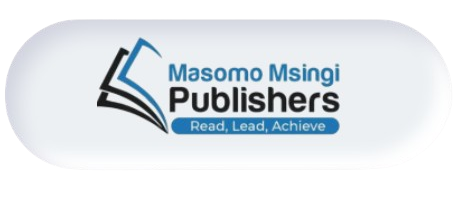REVISION PAPER 3
QUESTION ONE
In the context of computer-based transaction processing systems: –
- Describe their purpose;
- Describe two different examples of such systems in differing industries or services;
- What are the MAJOR security implications of such systems?
- Describe which of the system development methodologies is most likely to be used,
giving reasons for your choice. (5 marks for each heading)
(Total 20 marks)
REVISION PAPER 3
QUESTION ONE
- A transaction is a basic activity conducted at the Operational level of any organization. A computer based transaction processing system (TPS), processes and records the daily routine transactions that any organization must carry out. The criteria and processes are clearly defined, and highly structured. TPS may be operated under batch or on-line
conditions.
- One example of a TPS is a point of sale system (POS) used in supermarkets and other retail stores. This system is used to process sales at the supermarket counters. The inputs for such a system are the type of good and its price. This data is usually encoded in a bar code that is attached on the commodity and swiped past the bar code reader at the POS in order to capture the data. The processing consists of calculating the amount that is due from the customer and also the change that is to be given to the customer once the customer has given money for the commodities. The storage in the system is in the form of a database of files. The records in the files usually describe the commodities on the counter e.g. their name, type, number of units, reorder level, expiration date, etc. The database is updated after each transaction. The output from the POS is a receipt containing details of the purchase of goods by the customer such as the goods purchased, their unit cost, the total cost of the purchase, VAT charged, etc.
Another example of a TPS is a flight reservation system. This system is used to book flights of different airlines according to the preferences supplied by the client wishing to travel. Inputs for such a system include the date of travel, the time and the preferred airline. The processing consists of checking whether the client preferences can be satisfied and returning a response to the client which will prompt him either to supply different preferences or proceed with the booking by paying. The processing also consists of updating the database of records with the details of a client‘s payment. The storage consists of a database containing records of each airline such as the number of flights made in a week, the schedule of the flights, the costs of each flight, etc. The output of such a system is a receipt containing details of the booking.
Other examples of TPSs could include systems in Manufacturing, personnel, academic registration, holiday booking, etc
- Security implications of transaction processing systems:
- There have to be controls to prevent data capture with errors e.g. repeated data
entry
- There have to be controls to ensure that processing is not interrupted for whatever reason e.g. Uninterruptible power supplies could be installed to protect the
processing from being interrupted by power loss.
- Storage and backup have to be secured from threats to data security e.g. fires,
unauthorized access, etc oAdequate controls in the database have to be put in place to counter security threats, the threat of lost updates, etc
- As the TPS is crucial to an organization, great care in its design and implementation is essential. Methodologies such as SDLC, SSADM and their variants, with the possible use of prototyping to clearly define the users requirements in their initial stages, are possible candidates for the design and implementation of a TPS. A methodology with rigour and good documentation is required for this system which serves as the foundation to many other IFORMATION COMMUNICATION TECHNOLOGY.
QUESTION TWO
Information systems are the lifeblood of any organization: –
- Describe what is meant by a FORMAL computer-based information system;
- In parallel with the formal information system, runs an INFORMAL information system. Describe what is meant by this informal information system;
- Compare this informal information system with the formal system indicating any conflicts that might arise;
- During the design of a formal computer based information system, should the
designers of such a system take into consideration the informal information system, and if so, why? (5 marks for each heading)
(Total 20 marks)
QUESTION TWO
Formal/Informal Information systems
- FORMAL information systems conform to relatively fixed predefined rules and procedures for processing, storing, accessing and distributing data. They need not necessarily be computer based, but the sheer volume and speed requirements may make the use of computers essential. As computer hardware and telecommunication technologies coupled with software complexity become part of the everyday life of an organization, so more informal information systems become more formal. For example
the use of intranets.
- INFORMAL information systems are the normal human group networks which operate at and between all levels of an organisation. Within the office, at coffee/tea breaks, between union members within and without the organisation etc. There is no formality on what is information, how it will be stored or processed or how it will be used. It is the
lifeblood of any organisation.
- Often informal information flows through the internal personal networks, or maybe through external personal networks, are faster than the formal system since there are no specific procedures for information flow. Rumour or gossip may add to the data as it passes through the informal networks with sometimes damaging results, e.g. walkouts or strikes by the labour force.
- The design of an information system, whether manual or computerised, must take into consideration the appropriate format of the messages that are to be transmitted, to whom they are addressed, and the speed at which the message is to be transmitted.
With the use of email systems within the organisation, data protection rules and regulations must now be considered following recent legal proceedings.
QUESTION THREE
To support users of modern networked computer systems, organizations have set up variously named functions such as Help-desks, Information Centres, or Support Centres. a. Describe the major functions of these user support areas. (10 marks)
- User training and updating is of major importance. Describe what training options are currently available for desktop computer users. (10 marks)
(Total 20 marks)
QUESTION THREE
- Typical services are: –
- Hardware and software selection; o Identify new and current hardware & software that will meet users current and future requirements. oProvide updates as appropriate.
- Network administration;
- Help on use of networks e.g. help on how to share files over the network or how to access shared files on a server.
- Administration of passwords and authorisation.
- Security aspects e.g. Backup of data, advising on secure use of passwords, etc o Update of security software e.g. updating antivirus
software. iii. Technical Assistance; oAdvice on company standards for hardware and software purchases.
- Setting up hardware, software and networks.
- Some systems analysis and design- involves determining whether the organizational information processing and communication requirements are being met effectively and designing of systems to meet these requirements.
- Training options;
Onsite training
This option involves training the employees at the organization‘s premises specifically at the workstations where the employees carry out their work. It has problems with attendance as employees may be under pressure at their workstations. Often short one or two day training on new software is not very productive as there is a great deal of information to assimilate in a short period of time. Experimentation takes time and is necessary for the understanding of standard and short-cut computer operations.
Off-site training
This option involves training the users at a location away from their workstation. It removes the attendance problem but may cause problems with the workflow since the employees will be overburdened with the training and their duties. It is more conducive to immersion in the training processes whereby the employee concentration is of absolute importance e.g. training on security procedures e.g. backing up of data.
Use of on -line training packages.
This training option is carried out through the use of the Internet or intranet. Employees access web pages that contain the training material on a server. Often no time is allocated and trainees have to work through the programme in their own time. If user is motivated then a reasonable option but better if time allocated during normal working hours and an element of supervision/help is available. The Help Desk is often valuable in this type of training.
QUESTION FOUR
Executive Support Systems (ESS) are information systems at the strategic level of an organization designed to address the problem of unstructured decision-making through the
use of advanced graphics and communications.
- List four types of technological change that have allowed more effective ESS to be developed, indicating how each of these changes contributed to solving the earlier problems of the ESS? (6 marks)
- In what ways is building executive support systems different from building traditional MIS
systems? (6 marks)
- What are the benefits of ESS? How do they enhance managerial decision making? (8 marks)
(Total 20 marks)
QUESTION FOUR
- Technological changes that allowed the development of more effective ESS include: –
- Networks developed allow data to be gathered together from various computers and
- New approaches to storing and accessing data made the sharing of data on desktops a reality.
- Desktop computers and work stations having enough power to be able to analyse
data rapidly and in graphic format.
- New interfaces such as the mouse, graphic user interfaces and touch screens and Help facilities have made systems use more intuitive without the need for technical computing education.
- Building an ESS is different in a number of ways from building traditional MIS. ESS as are built through prototyping rather than traditional structured methods because executives needs change so rapidly. Once the executive user is involved, development must be very rapid to satisfy him/her, far more so than with an MIS systems. Finally, at first ESS will be given far greater support per executive user than with traditional MIS systems in order to
be able to iron out wrinkles rapidly enough to prevent failure of the project.
- Benefits of the ESS are not easily measured. However the following is a suggested list:
- ESS flexibility allows executives to shape the problems as they need, using the system as
an extension of their own thinking.
- ESS offer the executive the ability to analyze, compare, and highlight trends freeing up
the executive, for more creative decision making. iii. ESS allows the ―sharing of mental models‖ between executives in planning/brain-storming meetings in a highly graphical way
QUESTION FIVE
In the conduct of duties, a professional information analyst/programmer might become involved in an ethical conflict with an instruction from his/her organisation. An approach to this problem suggests that there are four main tasks that should be very carefully considered by the professional person before any action is taken: –
- Collect and examine all the facts of the case;
- Ensure that all internal organisational processes have been utilised;
- Carefully consider your own situation;
- Carefully consider possible final choices and outcomes.
Using the above headings, outline possible tasks and decisions that should be carried out or taken. (5 marks for each heading)
(Total 20 marks)
QUESTION FIVE
Ethical conflict
- Examine the facts: –
- Can the practice be clearly identified as illegal, potentially dangerous or just a
questionable business practice? ii. What damage will be caused to all stakeholders in the organisation weighed against
what is likely to be achieved.
- Know the organisational ethical standards and laws and regulations relating to the
- Document and verify all research clearly and carefully
- Internal processes carried out: –
- Identify organisational policies and procedures which may support correcting the abuse.
- Always support your complaint in writing with supporting documentation and
deliver to the correct authority. iii. Make sure ALL internal channels available have been covered. iv. Make sure ALL processes have been fully documented.
- Allow a reasonable time for the organisation to remedy the situation, carefully
noting actions taken and time occurring. c) Own situation: –
- Establish support for your action with your colleagues.
- Consider your own employment record carefully, as it is possible that the organisation
might try to discredit your action.
- Be quite clear on your own legal rights.
- Be firm but reasonable with your claim.
- d) Possible choices and outcomes: –
- Once all the internal channels have been exhausted then you face the following
options: –
(1) Leave the organisation and report the abuse; (2) Stay and expose the abuse; (3) Stay and say nothing. ii. Report the abuse to a statutory regulatory body.
- Go to the media, pressure group, and your parliamentary representative.
- Most importantly, always Document Times and Dates of Everything Concerning the Abuse.QUESTION SIXStrategic benefits for an organization may be obtained by the use of a wide range of text and image telecommunication based applications.
- Identify and describe how telecommunication applications can reduce costs and/or help an organisation differentiate products and services. (10 marks) b. Describe the factors that must be considered when developing a telecommunications
plan. (10 marks)
(Total 20 marks)
QUESTION SIX .
Telecommunications applications that can provide strategic benefits to businesses include: – World Wide Web/Electronic mail:
The World Wide Web (WWW) is a system with universally accepted standards for storing, retrieving, formatting, and displaying information in a networked environment. Electronic mail is the computer-to-computer exchange of messages. WWW and e-mail use both intranet (a private network based on internet technology), and the Internet (a network of networks that is a collection of thousands of private and public networks). Many organisations now use the intranet to connect to their dealers throughout the world. Others use the WWW to post their procedure manuals to keep geographically distant locations up to date. Business benefits include up to date price lists and product information for dealers.
Facsimile (FAX):
This is the transmission of documents containing both text and graphics over ordinary telephone lines using a scanner that digitises the document. This has business benefits in a allowing the cost-effective, speedy transmission of complex documents including drawings and signatures. Faxed documents are accepted as legal documents.
Video conferencing:
Improves communications by allowing design teams to confer simultaneously through electronic mail or Group communication software. This allows faster time to market cycle times in design teams and thus contributes towards differentiation and competitive
advantage.
Can reduce the need for expensive travel by individuals or teams, but face-to-face contact is still very important for certain situations.
Electronic Data Interchange (EDI):
This is the direct computer-to-computer exchange between two organisations of standard business transactions documents. This is now becoming a normal strategic tool in supermarket retailing logistics management The ability to minimise inventory, and improve logistics planning using EDI contributes to cost reduction, and also improves the quality of perishable inventories held.
- Major components of a telecommunications plan are:
- Assessment of existing telecommunications functions, their capabilities, limitations
and risk exposures.
- Knowledge of the firm’s strategic business plan and contribution that can be made by
- Knowledge of how telecommunications supports the firm‘s daily operations, with
identification of critical areas where telecommunications affects performance.
- Specific network requirements need to be addressed by the plan concerning; o Distance & Security
- Range of services to be supported
- Access (e.g. multiple access by many casual users or high intensity usage by
dedicated smaller group of users)
- Utilisation Costs of operation o Connectivity issues.QUESTION SEVENBusinesses and organizations, whether computerised or not, make extensive use of management reporting systems.
- Describe some general characteristics of management reporting systems. (8 marks)
- A supermarket with some 10,000 stock items must know very quickly when a stock item requires re-ordering. Describe in detail the type of report that should be used, giving details of how the report format should be set up based on an example for a single item, and how
the report will be used by purchasing management. (12 marks)
(Total 20 marks)
QUESTION SEVEN
- Management Reporting Systems characteristics: –
- Provide the feedback path in the target/budget versus actual results systems
enabling management control on appropriate organizational key issues.
- May cover long medium or short time periods depending on the level of
management using the reports. iii. Are oriented towards the past or present time. iv. They summarize or classify key data and present the information in standard
formats either on screen or paper printouts.
- Sources of data must be consistent over time to ensure like is compared with like.
- Are stable over a significant time period.
- The report required in this example would be an Exception report. Due to the high number of stock items, it would be an impossible task for any manager or clerk involved in re-ordering individual stock items to keep track of the situation. For each item that is required to be carefully controlled, so that it does not run out of stock, would be the establishment of minimum and maximum stock levels together with a reorder level. Often a further set of warning levels for minimum and maximum levels would be set. Delivery times must also be factored into the reorder level. The exception reporting system would only report on a given item of stock if any of these levels were crossed. If the stock item was ‘in control‘, that is between the set levels, no report would be made. With exception reporting, only items that are going, or are outside the various levels set for that item would be reported. This means that action is required in some form for any item that appears on the exception report.QUESTION EIGHTCreating a plan for a new computer system is an extremely difficult task as evidenced by the large number of project failures described in the literature.
Focusing only on the following two key tasks, describe the major features to be considered
by a project manager before embarking on a project: –
- Project estimation (10 marks)
- Planning techniques. (10 marks)
(Total 20 marks)
QUESTION EIGHT
Planning factors for consideration in Estimation and planning techniques: – a. Estimation
- Complexity:
Intuitively the more complex the longer time it will take to produce a product, usually software in this case. Various metrics have been produced but they still rely on estimates themselves. These measures have been found to correlate with the number of source statements in the product produced. Increasing complexity requires more effort and higher fault rates.
- Skill of team members:
This has a major influence on the effectiveness of effort applied. Studies in this are indicate a 1: 7 ratio between best and worst programmers. High-achievement environments also appear to have an effect probably because they attract more high achievers.
- REVISION KIT
- Elapsed time of project:
The longer the project takes to deliver its final results, the more likely it is that the environment or business conditions will have changed during the lifecycle. This leads to ever changing objectives, requirements and constraints requiring replanning, respecification, redesign, redevelopment retesting etc., and disaster. Short projects do not,
in general, suffer these problems. Deliver large projects in suitable chunks if at all possible. iv. Staff turnover:
Loss of key staff can significantly affect project schedules and costs as experience leaves a team. Also there is an effect on existing team members. New staff require time to
cover a learning process.
- New methodologies/technology:
Have to be learnt and experienced by team members which takes time and should be tested on short projects to gain that experience. Management and utilization of the new
methods and technology is also an important consideration.
- Size of team:
Larger teams require better intercommunication skills. Tasks are not necessarily easily divisible and resources can display great variations in productivity (see ii above).
- Planning techniques:
- Work breakdown structures:
Creation of an initial simple list of major activities and their estimated durations. These major activities can then be broken down to form a more detailed Work Breakdown Structure (WBS) giving a better understanding of how this level of detail will be accomplished.
This WBS still does not show when activities will commence and finish and if certain activities can be carried out in parallel.
- Gantt and Milestone Charts:
Gantt charts are a series of horizontal bars drawn to represent activities whose length is proportional to the activity duration. They are simple and effective and show time along the horizontal axis with vertical bars that depict tasks or activities and indicate their estimated start and finish times. Milestone charts are similar but do not show start and duration but only the planned completion dates of events. Gantt charts do not show the
dependencies of one or more activities on other activities.
- Networks:
They allow the portrayal of the dependencies between tasks graphically, utilizing a network of nodes and lines. There are a variety of notations that can be used such as activities -on-arrow or activities-on-node. Critical path Analysis uses a network to establish those activities which are critical to the early delivery of the final product. This enables project managers an important tool for identification of critical tasks. The use of project planning software is important to monitor the ever-changing project progress. Project Evaluation and Review Technique (PERT) was developed using a statistical duration estimation technique for tasks which was the major contribution of the PERT approach.