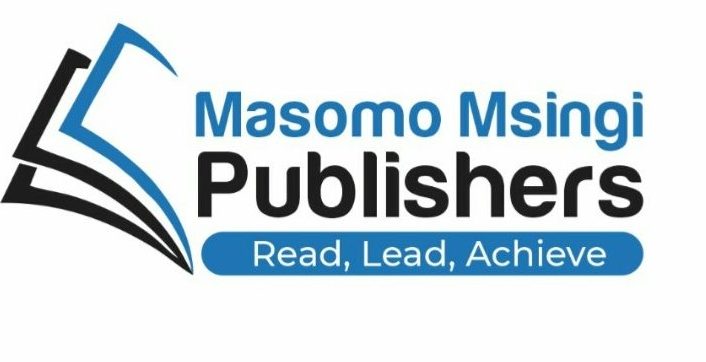QUESTION ONE.
- You are a manager in one of the leading accounting Finns in the country. You have been registered as a network user on the company’s local area network (LAN) which enable you to send memos by electronic mail. You are however concerned about the security of the LAN.
Required:
- Explain four administrative controls that should be implemented to guarantee
the network security. (4 marks)
- Describe two methods or techniques used to secure the electronic mail
messages being transmitted through the network. (2 marks)
- Explain three policy issues that should be put in place to reduce virus-rom attacking your network. (3 marks)
- On coming back from a fact finding mission about a company in need of automating its sales department, your supervisor hands over a report to you for analysis. Since you are on internship in the Firm, you are only required to comment your ideas for consideration before they can be approved for implementation.
Required:
- Explain what is meant by systems analysis. (2 marks)
- Outline four main objectives of systems analysis. (4 marks)
- State some of the personnel who work in the information systems and their tasks in the analysis phase.(5 marks)
(Total: 20 marks)
ANSWERS TO QUESTION ONE
- Administrative controls that need to be implemented:
- USE OF COMPETENT PERSONNEL
This reduces the risk of data being lost or equipment being damaged due to incompetence.
- ROTATION AND DIVISION OF LABOUR
Network control functions should be separated and duties rotated on a regular basis.
Division of labour ensures that the network control is performed effectively. Rotation of duties reduces the risk of sabotage by staff members since such an attempt would require that the staff member be in charge of the given duties for a considerable period of time.
- AUDIT TRAIL REVIEW
Audit trails should be reviewed periodically by operations management to detect any
unauthorized network operation activities.
- DOCUMENTATION AND REVIEW OF STANDARDS
Network operation standards and protocols should be documented and made
available to the operators and should be reviewed periodically to ensure compliance.
- MONITORING
Network access should be closely monitored and reviewed by system engineers to detect unauthorized access.
- Techniques used to secure e-mail messages:
DATA ENCRYPTION
- The e-mail messages could be encrypted (converted into a coded form) by a code before being sent. At the receiver‘s end, the messages are decrypted before being read. This
- technique would prevent eavesdropping
- .
- DIGITAL SIGNATURES
- This works together with the principle of data encryption to guarantee authenticity of email messages and thus avoid falsified sender‘s identities. The sender adds a digital signature to the message being sent. A digital signature is issued by certificate authorities which certify the credibility of an individual communicating over the Internet. Digital signatures thus provide assurance that the sender of a message is really who he claims to be.
- o Policy issues
- Antivirus software should be installed on all the computers on the network to detect and cleanout viruses.
- Floppy disk drives could be disabled to reduce the risk of viruses being brought to the computer through diskettes.
Have vendors run demonstrations on their machines and not the company‘s machines.
Allow no disk to be used until it has been scanned on a stand-alone machine that is used for no other purpose and is not connected to your network.
Update virus software scanning definitions frequently.
Write protect all diskettes with .EXE or .COM extensions.
Enforce a rule of not using software without first scanning the shareware thoroughly for a virus.
Scan any new commercial software before it is installed since commercial software is occasionally supplied with a Trojan horse.
Create a special master boot record that makes the hard disk inaccessible when booting from a diskette or CD-ROM. This ensures that the diskette or optical media cannot contaminate the hard disk.
- System analysis This is the in-depth study of the problem that the company intending to automate its sales department will try to solve with an information system. It consists in defining the problem, identifying its causes, specifying the solution and identifying the requirements that must be met by a system solution.
- Main objectives of systems analysis:
- To determine information needs of an organization and the users of that information.
- Determination of the current activities of the system i.e. functions involved in conversion of inputs to outputs.
- Determination of the intended system‘s outputs.
- Determination of the resources required for the intended system.
- Determination of capabilities required in the system to meet the information needs of the organization.
- Personnel and their tasks:
- SALES CLERKS
They would help in determining the current activities of the system by identifying the functions involved in the conversion of inputs to outputs.
- SALES DEPARTMENT MANAGER
He/She would help in determining the intended system‘s outputs by specifying the kind of reports he would desire from the automated information system. He/She would also assist in determining the information needs of the company and the other users (especially managers)
of the information.
- SYSTEMS ANALYST
He/She oversees the running of the system analysis. He/She liaises with the end users i.e. the clerks and the sales department manager to establish the current activities of the system, the information needs of the organization, the intended systems outputs, the resources required for the intended system and the capabilities required in the intended system in order to meet the information needs of the organization. The systems analyst also prepares and presents to management the feasibility study report which details the current situation and the way forward.
QUESTION TWO
The adoption of database systems as a way of managing information systems is gaining popularity in most organisations. Some industries such as the banking industry are replicating the databases at various sites. that is. distributing the databases to the sites.
Required:
- Name and explain four possible benefits and challenges of replicating or distributing
databases to various sites. (8 marks)
- State and explain three factors that can influence an organisation’s decision to
distribute or not to distribute databases. (6 marks)
State two methods of enforcing security in each of the following areas:
- (2 marks)
- Database management systems. (2 marks)
- Operating system. (2 marks)
(Total: 20 marks)
- Main objectives of systems analysis:
ANSWERS TO QUESTION TWO
a)(i) Benefits of replicating or distributing databases to various sites:
Reduction Of System Vulnerability
When the central database is duplicated at various sites, the system vulnerability to failure is reduced because the system is more fault tolerant due to the replication at various sites.
Increased Service And Responsiveness To Local Users
Since the data is held locally at the various sites, data retrieval and processing is fast for local transactions.
Reduction In Hardware Costs
Distributed systems usually run on small less expensive computers which are far much cheaper than the mainframes required for a centralized system.
Easy Management Of Local Transactions
With partitioned distributed databases each location has its own unique records which makes updating and searching very easy since only the local database in question is involved
Challenges:
Vulnerability Of The Distributed System To The Communication Links
Distributed systems are usually reliant on high-quality telecommunication lines which themselves are vulnerable (e.g. to sabotage, equipment failure, etc)
Management And Coordination Of Transactions
Distributed systems make it possible for many processes to share data from one database.
These challenges arise in ensuring that there are no transaction deadlocks and in ensuring that updates to records are well coordinated.
Security
Distributed database systems pose a security challenge because they widely distribute access to sensitive data. For such systems, complex security mechanisms have to be
included in their design.
- Harmonizing of Data Standard and Definitions
Distributed databases systems pose the challenge of ensuring that local databases adhere to central data standards and definitions.
- Factors that influence an organization‘s decision to distribute or not to distribute data:
- Transition Costs
The cost of moving from a centralized to a distributed database environment largely determines an organization‘s decision to distribute its databases. Where such costs are high, there have to be substantial benefits to be derived from decentralizing or else an
organization chooses to remain centralized.
- Size of The Organization
- Nature of the Database Transactions
Real-time transactions may require a centralized system which only has one view of the database as compared to distributed systems which have a local view and a holistic view of the entire distributed database system. Where such views differ due to a pending update on the central database, then the integrity of the data held is compromised and thus the transaction integrity is also compromised.
- Hardware:
Measures: a Use of bolting door locks on doors leading to computer rooms b Use of combination door locks in computer rooms
c Manual logging of all visitors to a company d Biometric door locks for computer rooms e Electronic logging for biometric and electronic access systems f Video cameras g Security guards h Bonded personnel – all service contract personnel such as cleaning people and off-site
storage devices should be bonded to limit the financial exposure of the organization.
- Not advertising the location of sensitive facilities such as computer rooms. The building or department directory should only identify the general location of the information sharing
facility.
- Computer terminal locks, which lock the device to the desk, prevent the computer from being turned on or disengage keyboard recognition preventing use.
- Controlled single entry point- controlled entry point monitored by a receptionist should be used by all incoming personnel. Multiple entry points increase the risk of unauthorized entry. Unnecessary or unused entry points should be eliminated or deadlocked.
Database Management Systems Measures:
- Usernames and passwords to prevent unauthorized access.
- Encryption of database contents.
- User rights and privileges- rights to update a company‘s database should be given only to staff who need to e.g. accountants when updating accounts records and personnel department staff
when updating employee records. 4. Locking of open records to prevent multiple updates on the records.
Operating systems
Measures:
- Usernames and passwords.
- User rights and privileges- these provide a limit to the actions that are permitted by a user e.g. a user may only be allowed to read, write and update his files but may not be allowed to
read, write and update the files of another user on the same computer.
- Audit trails
- Data encryption
Large-scale organizations are most suitable for and tend to benefit the most form distributed database systems. Such organizations usually cover large geographical areas and can thus distribute the database amongst several locations. Small-scale organizations are most suitable for centralized database systems. Usually such organizations don‘t cover
a large geographical area and thus there is no need to distribute the company‘s database.
- Security
Distributed database systems pose security problems because they widely distribute access to sensitive data. Centralized database systems on the other hand, pose fewer
security risks and thus they may be favoured by an organization.
- Fault Tolerance of The Current System
If the current system is vulnerable to system failure, then an organization will tend to distribute the system‘s data so as to reduce the system‘s vulnerability and
thus increase its fault tolerance.
- Ease of Management of the Current or Intended Database System
If the organization finds it easier to administer security, manage database updates and carry out backup of data on a centralized database then it‘s likely to maintain that setup.
However, if the organization could cope with the extra challenge of administering security, managing updates and carrying out backup of data on a data that is distributed
then it could consider distributing its data.
QUESTION THREE
Computer hardware and software are usually supplied separately. However, the process of evaluation a id acquisition should be related to each other as the functioning of each depends on the other.
Required:
- Why is the evaluation of computer hardware and software vendors absolutely necessary? (2 marks)
- When acquiring an in-house computer system, which criteria are considered in deciding between the various vendors, manufacturers or suppliers who
have submitted tenders?: (4 marks)
- Discuss three different ways in which managers can take advantage of downsizing
in computer technology. (6 marks)
- Most organisations are now using fourth generation languages (4GLs) for application development.
Explain three benefits of using 4GLs. (6 marks)
- State any two features of a Visual Display Unit. (2 marks)
(Total: 20 marks)
QUESTION THREE
- Hardware and software must be compatible for the computer system to function. Thus, it‘s important to evaluate the software vendors to see whether their products are compatible with
those offered by hardware vendors.
Criteria used in deciding between the various vendors:
- Benchmark tests– test how long it takes for a machine to run through a particular set ofprograms. It‘s carried out to compare performance of software/hardware against present criteria such as performance speed, response times and user friendliness of
- Simulation tests– they use a synthetic program written specifically for testing purposes.They are programs incorporated with routines designed to test a variety of
- Supplier‟s reliability– both financial stability and track record
- Cost– equipment cost, installation cost and training costs.
- Utility software supported and preloaded in hardware.
- The warrant period, units and maintenance commitments.
- Software support upgrades and maintenance.
- Training requirements which includes timings, number of personnel, etc
- Downsizing– process of transferring applications form large computers to smaller ones.
Ways in which managers can take advantage of downsizing in computer technology:
- Reduction in computing costs
Downsizing promotes the use of PCs which are cheap in terms of memory and processing power as compared to mainframes.
- Reduction in labour costs
The PC environment promoted by the downsizing concept is end-user friendly and doesn‘t require experienced computer operators as compared to the mainframe environment. This implies a reduction in the need for technical staff members.
- Improved system and organizational efficiency
Downsizing promotes the concept of distributed processing which improves the efficiency of small local operations since the work is shared out amongst various processing terminals. The end result is overall organizational efficiency.
- Benefits of using 4GLs:
Fourth-generation language:
This is a programming language that can be employed directly by end-users or less skilled programmers to develop computer applications more rapidly than conventional programming languages. Fourth generation language features/tools include: PC software tools, query languages, report generators, graphics languages, application generators, application software packages and very high programming languages. The benefits of using fourth generation
languages include:
- Easy To Use
Because of their non-procedural nature most of 4GL features are easy to use for the end user e.g. with query languages, the user only has to specify the data that needs to be accessed. He
doesn‘t have to specify how it is to be accessed.
- Short Application Development Time Because of their relative ease of use as compared to conventional programming languages, 4GLs reduce application development time.
- 4GLS Suit Any Category Of User
End users can utilize PC software tools, query languages and report generators which form the simple 4GL features while IS professionals could benefit from graphics languages, application generators and very high-level programming languages which are more technical and are suited
for developing entire applications.
- Availability of Support/Advice4GLs are very common in modern day programming and hence it‘s easy to find people who have experience in using 4GL features. Such experienced users may be sought after for advice.
- Customized Software
4GL enable end users to develop their own systems and thus they are able to implement all their requirements since it is only they who understand their requirements better. Thus 4GLs result in fully custom-built software which thus improves productivity.
- Features of a Visual display unit:
- The VDU is really 2 devices: A keyboard and a screen display. The keyboard is used for data input while the screen display is used for output of data.
- Data is fed in via a keyboard which is like a typewriter keyboard, and is both passed into the computer and displayed on the screen. The VDU can also receive and display messages
from the computer.
- VDUs are normally used by connecting them directly to the computer. This mode is known as on-line data entry.
- Used in the past in conjunction with some other special purposed data entry system in order to prepare data on a fast and reliable input medium. The most popular was the keyto-floppy-disk or key-to-diskette system. These were basically micro-computer-based systems that took in data from the VDU and stored it on floppy disks.QUESTION FOUR
- List and discuss two issues that arc likely to cause system failure in each of the following stages of a system development life cycle:
- (3 marks)
- Project definition. (3 marks)
- (3 marks)
- Requirement analysis. (3 marks)
- A clear statement of information needs is fundamental for good system design.
Explain the factors that may contribute or influence management information needs.
(8 marks)
(Total: 20 marks)
ANSWERS TO QUESTION FOUR
- Testing This refers to the process of uncovering errors in programs thus enabling them to be
Issues that are likely to cause system failure: 1. Poor test data
This may result in errors going undetected thus resulting in a system full of undetected errors.
- Poor planning
Lack of a testing strategy could result in too little time being allocated to testing thus resulting in incomplete testing. A poorly tested system would thus be liable to failure.
- Lack of cooperation from end users in producing test cases This would result in poor test data and hence a poor system.
- Bias towards certain system aspects and neglect of other system aspects Neglect of system modules during testing could compromise the quality of the system thus making it liable to failure.
- Project definition
This refers to the process of identifying an information systems problem and selection of a solution in the form of a project to solve the information system problem. Project definition
also involves planning for the initial stages of the project. Issues likely to cause system failure: 1.
Selection of an unsuitable project
A project may be unsuitable because it doesn‘t add value to an organization. Such a project may produce a failure of a system since it will fail in accomplishing the strategic aim of any organization of having a favourable competitive advantage.
- Poor project planningThis may result in a project not being allocated adequate resources thus resulting in a poor system which is liable to fail.
- Design
This refers to the process of transforming system requirements into a form that can be implemented to produce a working system.
Issues that are likely to cause system failure:
- Poor design specifications– likely to result in a low quality system being developed.
- Inadequate time for design– results in quality of design specifications beingcompromised hence compromising the quality of the developed system.
- Poor systems requirements specifications– likely to influence the quality of the designspecifications since the design specification is produced from the requirements specification. The end result is a poor quality system.
- Requirements analysis
This refers to the process of determining the system requirements for a system to be developed.
Issues that are likely to cause system failure
- Poor cooperation form end users– results in scanty system requirements which result ina ‗half baked‘ system.
- Poor cooperation from management– also results in a poor requirements specificationwhich compromises the quality of the developed system.
- Short allocated time– this forces the IS development staff to rush through therequirements analysis stage and thus produce a sketchy requirements specification. The end result is a poor quality system.
- Inadequate funding– poor funding for information gathering activities such asquestionnaires may prove a bottleneck in the requirements analysis process thus resulting in a poor requirements specification.
- b) Factors that may contribute or influence a management information needs:
- The Level Of Management
That is, whether its tactical, operational or strategic. An operational manager would require solely internal data concerning the organization‘s transactions or operations while a strategic manager would require both internal and external data for strategic decision making.
- he Nature of The Management Decisions
For example, for an operational manager, a decision to restock would need stock level information; a decision to step-up the production output would require the current and
planned production levels.
- The Frequency of Decision Making
Operational decision making is carried out frequently thus it needs a frequent supply of information. Strategic decision making is non-routine and thus its information need is adhoc. 4. The Nature of an Organization
This influences information needs at all the levels of management.
Presence of Fierce Competitors in the Market This would force an organization to constantly gather information about the organization‘s competitors in order to formulate new competitive strategies or strengthen existing ones.
QUESTION FIVE
Information technology and business environments are rapidly changing such that systems must also keep on evolving in order to keep pace with changes in the
environment.
In an attempt to upgrade an organisation’s system, state the individual members of staff and their corresponding tasks who would be involved with the change.
(8 marks)
- List and discuss two issues that arc likely to cause system failure in each of the following stages of a system development life cycle:
- Outline the main reasons why information technology is viewed as a strategic resource in business organisations. (8 marks)
List four problems encountered when using standard files for data processing systems. (4 marks)
(Total: 20 marks)
ANSWERS TO QUESTION FIVE
- Members of staff and their corresponding tasks:
- System end users
They provide feedback to the IT staff and management concerning the current system. That is: o Whether there are delays in processing and the effects of such delays.
- Whether the system requires more staff to handle the workload
- Error rates for input data
- Output i.e. whether it is correct, timely and distributed correctly to the relevant users.IT
staff and management can thus act on the feedback provided by end users and perform an appropriate system upgrade.
- System users
They work with the end users to identify areas of the current system that need to be upgraded.
- Management representatives
They help to establish whether the system is accomplishing its operational, tactical and strategic objectives and thus justify the need for an upgrade. They also provide approval
before system upgrade can take place.
- IT department staff:
They include:
- IT manager o He is in charge of heading the system upgrade exercise o Justifies the need for upgrade to senior level management by preparing and
presentinga post implementation review report.
- Programmers
They are needed when the upgrade involves modifying the system‘s software.
- Reasons why IT is considered as a strategic resource:
- Cost control
It enables an organization to cut down long-term costs. It enables automation of business processes which cuts down on labour costs.
- Product and service differentiation
It enables product and service differentiation through design software thus enabling an organization to compete favourably in future.
- It improves a company‟s corporate image
IT enables effective advertising via the Internet which enhances a company‘s corporate image.
- Globalization
IT enables an organization to globalize. The Internet provides organizations with an opportunity to tap foreign markets.
- It improves planning
Planning and scheduling software may be used by managers to improve the quality of an organization‘s strategic plans.
- It enables customer „lock-in‟
IT could be used to lock-in customers thus preventing them from moving to other competitors by introducing switching costs (e.g. cost of changing telecommunications links, costs of buying new hardware and software, etc)
- Standard files
These independent files which are maintained for a unique purpose by the various functional components of an organization e.g. an employees file may be maintained by the human resources department to hold employee records. Various standard files may contain the same data e.g. employee name and employee number may be contained in the employees file and also in the pensions file. This situation is referred to as data redundancy. Standard files are being phased out by the database approach to filing which creates interrelationships amongst files to
reduce the amount of data that is duplicated.
Problems encountered when using standard files for data processing systems:
- Data redundancy and confusion
When many files hold the same data a lot of filing space is wasted storing duplicate data. It also difficult to know which file contains the correct version of the data since the versions
of the data contained may differ due to incomplete or omitted updates.
- Program-data dependence
When each program has its own file, problems arise when changes have to be made to the data in the files. In such a case, changes also have to be made to the programs accessing the data. This process may be lengthy and costly to an organization because of the expertise required.
- Poor Security
It is difficult to administer security over each individual file maintained by an organization as compared to administering security over a system of related files.
Lack of data sharing and availability Standard files do not facilitate data sharing since each application maintains its own file.
QUESTION SIX
Computer aided software engineering (CASE) is a tool for programmers, systems analysts, business analysts and systems developers used to help automate software
development and at the same time improve software quality. Required:
Under what circumstances would the use of CASE tools be considered a viable option by the systems developers? (8 marks)
What impact may end-user computing have on the organisation of information
technology (IT) functions? (6 marks)
Explain the meaning and the use(s) of the following types of storage:
Writable/recoverable CDs. (3 marks)
DVDs. (3 marks)
(Total: 20 marks)
QUESTION SIX
- Circumstances:
- Common systems development methodology being used g. Structured
SystemsAnalysis and Design Methodology (SSADM), Rapid Application Development
(RAD) CASE tools ensure that all standards related to a given methodology are adhered to thus guaranteeing software quality.
- Group working
CASE tools organize and correlate group design components and provide rapid access to them via a design repository.
- Complex graphic features required in the system
CASE tools provide facilities for generating complex screen designs and implementing the designs through code.
- System composed of many program modules
CASE tools automate code generation thus reducing systems development time.
- High degree of systems reliability a must
CASE tools provide facilities for rigorous testing thus guaranteeing high systems reliability.
- Systems analysis and design is tedious and error prone
CASE tools automate the tedious and error prone portions of systems analysis and design thus reducing the time spent on systems analysis and design and hence the overall systems development time is reduced.
- End user computing
This refers to an approach to systems development where some types of information systems can be developed by end users with little or no formal assistance from technical specialists. Using 4th generation languages and PC software tools, end users can access data, create reports and develop entire information systems on their own, with little or no help from professional systems analysts or programmers.
Impact on the organization of IT functions:End user computing has in most cases eliminated the role played by systems analysts and programmers as shown in the diagram below.
End user computing has reduced the systems analysts and programmers roles to advisory roles. The systems analyst and the programmers may participate in the creation of new systems by only advising the end user on technical aspects e.g. report generation and complex query formation.
CD (compact disk)
This refers to a storage media which utilizes laser technology to store massive quantities of data in a highly compact form.
Writable/recoverable CDs are a form of CDs which allow users to rewrite data on the CDs several times. They are useful when data to be stored on the disk is subject to occasional updates.
DVDs
This stands for digital video disks or digital versatile disks. This is a high capacity optical (i.e. utilizes laser technology) storage medium that can store full-length videos and large amounts of data. DVDs are used for storing movies, music, encyclopedias, books, etc
QUESTION SEVEN
(a)The electronic business (c-business) field is an emerging concept that seems to be revolutionizing the business world yet many companies have failed to exploit the opportunities of e-business with their customers and suppliers.
Required:
- Name and explain four opportunities e-business may offer to both companies and their.
customers (8 marks)
- Examine two challenges that may hinder a company’s attempt to implement the c business concept. (4 marks)
- b) What are the four main applications of a database system in a customer department’?
(4 marks)
(C) Most information systems are reviewed or critically examined a few months after they have been implemented or put into operation. (4 marks)
Required:
State key reports resulting from this exercise outlining their structural content.
(4 marks)
(Total: 20 marks)
QUESTION SEVEN
- a) Electronic business
This is the use of the Internet and other digital technology for organizational communication and coordination and the management of the firm. Intranets are quickly becoming the technology of choice for electronic business.
Opportunities offered:
- Cost Reduction
Intranets provide an opportunity for reduction of costs associated with handling and storing information. Since the information is stored electronically, there is minimal need for
paper-based systems which involve paper, printing and distribution costs.
- Training Of Organizational Staff
Internet and intranet networks enable organizations to train their staff effectively. Training could be through audio-visual programs contained in a company‘s intranet or through videoconferencing (ability to confer with a group of people simultaneously using telephone
or e-mail group communication software)
- Improved Group Collaboration
This is due to better intra-organizational communication facilitated by Internet and intranet technologies such as e-mail.
- Up-To-Date Online Information Repositories
Product catalogs, employee handbooks, telephone directories or employee benefits information could be stored online in a company‘s intranet and could be revised immediately as any changes occur. This approach enables organizations to respond more rapidly to changing conditions.
- Production Control
Intranets could be used to deliver financial information to manufacturing personnel so that workers can monitor the production line‘s profit-and-loss performance and adapt accordingly. The intranet can also be used to provide quality measurements such as defects
and rejects as well as maintenance and training schedules.
- Improved Customer Service
Up-to-date organizational information, improved group working and production control has the overall effect of improving the quality of goods and services offered to consumers.
Challenges:
- Cost Of Changing To E-Business
Since e-business requires the use of the Internet and related digital technologies, a company intending to implement e-business would have to consider internet connection costs, costs associated with setting up and maintaining an intranet, etc. Such costs have to be clearly
justified by the potential benefits to be delivered.
- Security And Privacy
Connecting to the Internet or setting up an intranet for e-business would imply that adequate security checks have to be put in place to protect the organization‘s data.
- Business Process Change Requirements
Setting up an intranet to provide access to shared organizational data would imply that the document flow of the organization would have to be modified to take into account the
central shared repository of data.
- Employee Resistance To Change
This could delay implementation of the e-business project since resistance has to be addressed before implementation.
- Applications:
- Storing customer records.
- Updating customer records.
- Producing reports e.g. a report of customers with outstanding balances.
- Adding new customers to the database.
- Deleting deceased customers from the database.
- Reports resulting from information system reviews:
- Performance evaluation reports– compares the predicted and actual performance of thenew system and outlines whether the new system is meeting user requirements.
- 2. Staffing reports– this outlines whether staff needs are being met.
Writable/recoverable CDs
- Security evaluation report- contains information on the effectiveness of the securityprocedures of the system.
- Error evaluation report– contains information on how the system is operating, on theinput errors and errors in the system outputs.QUESTION EIGHT(a) In most organisations. the accounting function ranks among the first activities to be computerised. There are various reasons ashy some activities have to be computerised before others. These reasons range from staff shortage to initial cost outlay and maintenance costs.
Required:
- Name and explain any four unique properties of the accounting functions that
make it necessary for computerisation. (8 marks)
- List four accounting functions that can be automated or computerised.(4 marks)
What are the functions of a computerisation-project steering commute
(6 marks) Name two areas of interest in a formal systems walk through process.(2 marks)
(Total: 20 marks)
QUESTION EIGHT
- (i)Properties of accounting functions:
- They involve arithmetic
Maintaining records of cash receipts, cash payments, depreciation of fixed assets and employee payroll involves addition, subtraction and even calculating percentages of values (particularly in the case of depreciation and payroll records). Computers can be
used to perform these arithmetical procedures since they are very fast and accurate.
- They involve storage of information
Computers may be used to store records of cash receipts and payments, records of depreciation of fixed assets and employee payroll records since they can store very large
amounts of data in very compact media as compared to the traditional filing system.
- They are repetitive
Maintaining depreciation of records involves performing repetitive calculations on data (reducing balance depreciation). A computer, which is faster and more accurate, could best perform this repetitive task. Credit and debiting of accounts is also a repetitive task
that is carried out frequently.
- They involve production of reports (e.g. Balance sheet, profit and loss a/c)
Report generation and production could be computerized since computers are capable of producing quality reports.
Accounting functions that can be computerized:
- Managing and maintaining records of receipts of cash.
- Managing and maintaining records of cash payments.
- Managing and maintaining records of depreciation of an organization‘s fixed assets.
- Managing and maintaining employee payroll records.
- Production of financial statements e.g. balance sheets, trial balance, trading and profit and loss accounts.
- Project steering committee membership comprises of representatives form user departments who are also members of the user group, some or all the project team leaders, the project manager and members of the senior management who are either responsible for the systems development staff or the functional areas primarily affected by the developments in progress.
The project steering committee fits in the project management structure as shown in the following diagram:
Functions of the steering committee:
- Providing a forum for the discussion of user concerns, where alternative solutions may be discussed at a more senior level with a view to providing recommended sources of action.
- Reviewing the current status of the project by reference to the dimensions of time, resources, costs and quality.
- Analyzing the cause and effect of any deviations from the plan and evaluating alternative corrective actions.
- Recommending changes to the project either to correct current or anticipated deviations or to reflect developments in the user‘s requirements from the system(s).
- Providing advice on policy formulation for the operation of the information system within the organization at the strategic management and operational levels.
Although the steering committee‘s function is normally to provide advice, the committee may have real power and be able to persuade the executive arm of the management to adopt its recommendations. This is particularly the case if the members of the senior management responsible for taking ultimate decisions participate fully in the work and meetings of the committee.
- c) Systems walkthrough
This is a planned review of the system under development by people not involved in its development effort. It is carried out to establish areas where improvement can be made in the
system or its development process.Areas of interest:
- System requirements
They are reviewed to check if there are any discrepancies between the requirements stated by the users and those proposed by the systems analyst.
- Systems designs
They are reviewed to check whether the proposed designs conform to the requirements of the system and user.
- System programs
They are checked to establish whether the programs being developed satisfy the design specifications.
- System testing The review aims to develop test data that can be used to direct system design errors.
.