How to unlock a forgotten pattern or password
You might have grounded your smartphone one day after it stopped working and started misbehaving. The symptoms of this misbehavior include failing to power on or staying on the ‘power on’ mode for eternity.
Worry no more, here is a step by step procedure on how to go about it by yourself.
PROCEDURE:
1. When device is off, press (also hold) volume up key and then press (also hold) power key.
After the device vibrates, release power key (keep holding volume up key) to enter Fastboot mode.
2. Select “RECOVERY MODE” by “volume down key” (or “volume up key”), and then press “power key” to confirrm.

3. You will see this on your screen after device reboots. Press (also hold) power key and then press (then release) volume up key.

4. Select “wipe data/factory reset” by volume down key (or volume up key), and then press power key to start reset.
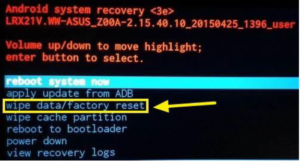
5. Select “Yes — delete all user data” by volume down key (or volume up key), and then press power key to start reset.
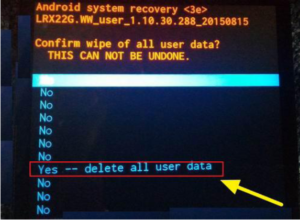
6. After reset is completed, select “reboot system now” and press power key to reboot your device.
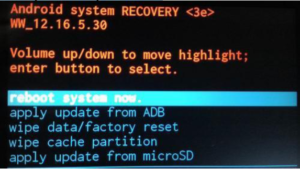
After rebooting the phone, everything starts normally with default setting as a new purchased device.