Meaning of hardware/ software selection and acquisition (check)
Hardware and software acquisition is the act of coming into possession of hardware and software solutions in an organization. It can also be referred to as gaining, procuring, securing or obtaining hardware and software. Includes but is not limited to buying, renting and leasing as well as accepting as a gift or donation.
Selection on the other hand refers to choosing the best solution from several alternatives.
Importance of hardware/software selection and acquisition (check)
The process of hardware/software selection and acquisition is important because it ensures that the organization acquires hardware/software:
- At the best possible price
- In the right quality
- At the right time
- From the right source
- That meets the users needs
Factors considered in hardware and software selection and acquisition
Hardware Selection Criteria
- Hardware must support current software as well as software planned for procurement in future
- Hardware must be compatible with existing or planned systems
- Hardware must be upgradeable and expandable to meet the future needs
- Hardware cost must be within the budget
- Hardware must be reliable
- Hardware vendor should be of high reputation
Software Selection Criteria
- Software must be compatible with current and future hardware needs
- Software must be user friendly
- Software vendor should provide user training
- Software vendor should be of high reputation
- Software vendor should provide user manuals
Software Procurement Procedures
1. Software Specification
The first stage in procurement is to identify an organization’s need for a service or a product. Once a requirement has been identified, the specification is prepared. A specification defines the requirement in terms of performance, quality, quantity and timescales.
2. Determine Your Evaluation Criteria
To start the RFP process, determine what criterion you are going to evaluate the vendors proposals on and establish the weight each criterion will hold in relation to the others. Common criteria include experience, team strength, project understanding, differential advantage, and price. Evaluations based on established criterion will help to eliminate any situational bias that may occur.
An example of an evaluation criterion is shown in the table below:
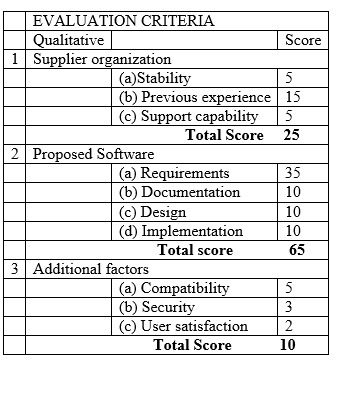
The above is called a qualitative evaluation criterion as it is an assessment that partly depends on perception. The second part of evaluation is quantitative as it measures relative costs amongst the suppliers. An example of elements of cost analysis is shown below:

- Request for proposal (RFP)
The RFP is a solicitation process in which vendors are asked to submit sealed bids on a specific software. The RFP specifies what the buyer needs, how the buyer is going to evaluate the bids, and all the terms and conditions surrounding the subsequent contract. The RFP process brings structure to the procurement decision and allows the risks and benefits to be identified in advance.
An RFP typically involves more than a request for the price. Other requested information may include basic corporate information and history, financial information (can the company deliver without risk of bankruptcy), technical capability, product information and customer references that can be checked to determine a company’s suitability.
- Briefing conference
Often suppliers seek clarification or additional information. To ensure that no vendor is disadvantaged and that the same information is passed, a briefing conference is organized. This will be a formal session to answer questions from potential suppliers.
- Proposal Evaluation
It is advisable to perform evaluation in three stages.
The first stage is to eliminate suppliers/vendors who do not meet the most basic requirements leaving only those who qualify for more in-depth evaluation.
The second stage will be more comprehensive evaluation to determine a short-list of three or four suppliers. Finally, references may be taken up for short-listed potential suppliers with their existing clients. These references are useful as they provide an evaluation of the proposed software in a live environment.
References are done to determine overall satisfaction that existing clients have with the short-listed suppliers. The issues that should be addressed are:
- Ease of installation
- Ease of use
- Training
- Quality of documentation
- System efficiency
- Selecting a vendor
After client references, the winning vendor is selected based on the evaluation and invited for contract negotiation.
- Contract Negotiation and signing
The negotiation process is the final stage of procurement. The main objective of contract negotiation is to work out a fair deal that will avoid litigation. It assumes that all the terms of the supplier are negotiable.
It is advisable to use a lawyer to revise the standard supplier agreement so as to develop specific issues relevant to the contract.
optional
The contract should cover the following:
- Currently purchased software and ‘optional’ software, documentation, manuals and source code (if applicable)
- If the software is being licensed, is the license non-exclusive and non-transferable?
- Does the contract cover all the future enhancements, updates and additions?
- How will the supplier resolve compatibility?
Payment
The contract should take care of payment issues especially if the supplier requires non-refundable deposit
Delivery
The contract should specify how software will be delivered, how and when will software be tested for performance. Appropriate insurance should be taken out to cover for any potential loss
Acceptance testing
The key to successful acceptance testing is to develop, in advance, an objective method of defining compliance/non-compliance. This method should involve definition of technical standards against which the software can be measured. Some critical areas that can be incorporated into the performance specification are the degree to which software complies to technical requirements in RFP and how the client will attain redress if the test is not passed.
Deliverables
The agreement should specify clearly the number of copies of the software that the supplier will deliver and the media of delivery. The type of documentation accompanying delivery should also be specified together with the number of documentation manuals.
Warranty
Warranty is a period the supplier undertakes to remedy any faults found in the software without asking for a support contract. After this period the client must take out a support contract or pay for services. Warranty is negotiable and the buyer should tie it to product specification.
Term and termination
The contract should define how long the contract will remain in force (term) and how it can be terminated
Hardware Procurement Procedures
1. Hardware specification
In specifying hardware capacity, also called sizing, some of the most important features are: speed, storage capacity, connectivity and communication facilities.
2. Processor speed
The processor speed, measured in Hertz, defines the speed at which the computer performs specific instructions. The faster the computer can perform an instruction, the faster its response to users. Processor speeds are significant in a multi-user environment.
3. Storage capacity/memory size
The size of memory, measured in bytes, will determine the size and the number of programs that the computer will run. The speed of the computer is very important if the computer is expected to make many programs available at the same time. The memory size must be adequate to support such processing environment. Storage capacity which is also measured in bytes, determines the amount of data and information that a computer can hold at a given time.
4. Connectivity
Connectivity measures the number of input and output devices that can be connected to a computer. An organization should specify the total number of devices as these will affect the size of working storage required. A specific hardware model will also impose the maximum number of devices that can be connected.
5. Communication facilities
Computers can provide different communication facilities. If necessary the facilities ought to be specified at the outset and the requirements defined. If these are not specified, there may be need to upgrade the computer by inserting cards at a later stage.
6. Request for proposal (as above)
7. Proposal Evaluation (as above)
Evaluation is done in three stages.
The first stage is to eliminate suppliers/vendors who do not meet the most basic requirements leaving only those who qualify for more in-depth evaluation.
The second stage will be more comprehensive evaluation to determine a short-list of three or four suppliers. Finally, references may be taken up for short-listed potential suppliers with their existing clients. These references are useful as they provide an evaluation of the proposed hardware in a live environment.
8. Selecting a vendor (as above)
9. Contract scope and negotiation
After selection of a suitable supplier, contract negotiation will commence. There are legal considerations which should be handled by a legal counsel. However the following matters which are of general nature should also be considered:
1. Delivery
It should be specified clearly who meets the cost of delivery and who will be responsible if the hardware is damaged while on transit, between the buyer and the seller. In most cases the supplier takes out insurance for this purpose and may add this cost to the overall price of the hardware. Alternatively an organization may wish to avoid this cost by accepting responsibility for delivery from the supplier’s premises.
2. Warranty period
Warranty period is a duration in which the supplier undertakes to replace or repair equipment in the event of a breakdown. It should be specified clearly and it should commence at the time of successful installation rather than delivery.
3. Support considerations
Every computer system requires maintenance for both hardware and software which is traditionally provided by the supplier. The extent of support to be provided should be specified.
4. Installation
Installation of hardware, especially for large computer systems, is often the responsibility of the supplier. However the installation of micro-computers can be undertaken by the user. It is important to specify who will be responsible. At the end of a successful installation the supplier will issue an installation certificate, whish in effect says that a warranty period has commenced.
5. Training
The computer supplier frequently provides training to staff of an organisation to enable them use the computer. This form of training is, however, limited. An organisation should provide additional funds for further training.
Methods of hardware and software acquisition and selection (check)
The four methods of acquiring and / or financing the computer costs are;
- Rental
- Purchasing
- Leasing
- Using Bureaus
1. Renting a computer
This is a very common arrangement of acquiring computer facilities. The computer facilities are acquired and installed for use within the aspiring user’s premises at fixed periodic charges, e.g. monthly charges, payable to the vendor. Most agreements have a minimum rental period, such as 90 days.
Advantages:
- Tax allowances are available.
- There is no large initial capital expenditure.
- The effects of technological changes are reduced, because during the agreement period, the charges are fixed hence inflation and maintenance are taken by the manufacturer and obsolete equipments can be returned to him.
- The user has more flexibility to change the equipment configuration.
Disadvantages
- This method of acquiring the computer and its related facilities is usually expensive in the long term, that is with time more computer varities and related facilities may be in market hence prices fall, but the rental charges remain fixed.
- The computer and the related facilities remain the assets of the manufacturer and hence can not be used by the renting company as a security e.g. while seeking loan facilities.
- In breach of the rental agreement , the computer and the related facilities may be repossessed by the manufacturer.
- The renting company usually pays more for any extra work done by the computer and its facilities, that was not covered in the rental agreement.
- Productivity of machine comes down with time but rental charges remain the same.
2. Purchasing a computer
The buyer pays the supplier an amount equivalent to the computer and related facility’s value and the purchasing company owns the computer and the related facilities.
The payment can be in cash, through bank savings, loan arrangement or hire purchase arrangements. Whether it is straight purchase or through e.g. hire purchase the buying company gets the ownership of the facilities including the computer though in hire-purchase arrangement the ownership shall be limited to the extent payments are made. The computer and the related facilities therefore become full property of the buying company after all the installment payments are made.
Advantages:
- The computer and the related facilities become the assets of the buying company.
- It may be cheaper in the long term with tax advantages.
- Frequent expenditure is not expected, where the manufacturer enters maintenance agreement with the buying company.
- The company can decide to sell the computer and/ or related facilities to generate cash, which will depend on the market value of the facility to be sold.
- Since the company owns the computer and the related facilities, there are no extra charges for additional work done, as in renting.
Disadvantages
- In long term the computer and the related facilities may become obsolege, hence the organization suffers the loss, due to advancement in technology, Note that computer technology, advances fast generally, though it is dependent on the manufacturers of a particular computer family and amount of research.
- An organization acquires the computer and its related facilities in order to carry out its data processing tasks, which keep on changing. A good facility therefore will be that facility which is flexible to adapt to the current work load of the organization, it is a common situation where the work load is beyond or much below the computer configuration’s capabilities.
- There is large initial capital outlay but the returns are usually slow.
- Capital committed in purchasing the computer and its related facilities may be spent on other higher returning investments for the organization.
- Several other competing investment opportunities would have to be forgone in making the big cash outflow for purchasing the computer. The outflow would also reduce the company’s liquidity greatly. If use is made of loan facilities that would represent a liability in the balance sheet as also impose the burden of loan repayment and interest.
3. Leasing a computer
The leasing company (Lessor), instals the computer and its facilities in the user’s (lessee’s) premises. The lessee then pays leasing charges to the lessor, who acquires the computer and its related facilities from the manufacturer and meets all the payments of the equipments values.
Leasing contracts are similar to rental contracts but usually for longer periods than those of renting. Leasing contract charges are low and renewable even at lower rates as compared to rental agreements.
Advantages
- Leasing agreements charges are lower than the rental charges, and the contracts are renewable even at lower rates unlike rental agreements.
- In leasing, the extra work load for the computer system is not charged for by the lessor.
- It does not require heavy initial investment.
- Lease expenditure being a revenue expense may be charged to the profit and loss account.
- Maintenance charges are included in the lease charges.
- Lease charges generally decline after a specified period.
Disadvantages
- Fixed charges are to be met.
- The computer and the related facilities may be repossessed by the lessor, in case the leasing contract is breached.
- The computer and the related facilities remain the assets of the lessor.
- Maintenance contracts may not be a guarantee, after a certain period of time, though the lessee may suffer inflexibility within the lease time e.g. when the equipments fail to adapt to the functional environments of the organisation. This aspect is, therefore, worth to clarify during the signing of the leasing contract between the lessee and the lessor. Note that maintenance contract is usually agreed on by the manufacturer for the leased equipment.
- In this arrangement of acquiring the computer and its facilities, the lessee has got no choice over such facilities, because the lessor acquires such facilities from the manufacturer of his choice.
- The primary period for leasing is usually much longer than the renting period.
4. Using a bureaus
The methods of acquiring the computer equipments discussed so far i.e rental, purchasing, or leasing are used to acquire ‘in-house’ computer equipments that is the computer equipment is installed within the aspiring organization’s premises.
A bureau is an organization which renders computer services to, other companies which depend on such services, its clients. Computer bureaus can be companies, manufacturers, or users, with extra time to hire out, who work an aim of rendering services to the other companies.
Computer bureaus renders a wider cross section of the processing tasks for other organizations on either continuously or on demand basis.
Some of such services are:
- System analysis and design.
- Developing computer programs.
- Computer time hire out, and do-it-yourself.
- Advice and consultancy.
Notes:
The bureaus may undertake a full service to a given company, in the computer related services. Basically, all bureaus offer a wider cross section of the data processing services, though others may specialize on the industry, processing tasks or application type they deal with.
Advantages
- A company that is considering acquiring a computer may find it extremely beneficial to use a bureau because:
- It can evaluate the type of computer it is interested in.
- It can test and develop its programs prior to the delivery of its own computer.
- Its staff will become familiar with the requirements of a computer system.
- The major benefit of using data centre is that the user pays only for the information systems development and D.P. services that he needs. Installing in-house computer and employing staff of D.P. professionals creates fixed costs such as machine cost, rent, depreciation, salaries, etc.
- Many companies cannot justify the installation of an in-house computer on cost benefit grounds and the use of a bureau does not require a high capital outlay. Thus the computing services can be availed using a data centre and the organisation is not having sufficient finance for the installation of an in-house computer.
- Some computer users find it convenient to employ a bureau to cope with peak loads arising, for example, from seasonal variation in sales. Also if the organisation has insufficient volume of work to justify the installation of a computer, it can go for data centre.
- A bureau’s computer may be used in the event of a breakdown of an in-house machine.
- Enable the data processing to be done by the people who have the expertise.
- Obtain advice on all aspects of systems development and operation.
- Enable the client to obtain the user up-to-date computer technology, specialised equipment, and programs.
- However, there are also time-sharing vendors who provide for a fee the usage of central computer and online file storage to users who obtain access through remote terminals and telecommunication lines. Time-sharing vendors also generally offer a large number of specialized programs many of which the user may find to be strikingly applicable and useful.
- It avoids the responsibility of operating an in-house computer, i.e., it eliminates the personnel and management problems caused by the employment of a group of highly paid technical professionals in a rapidly changing and highly technical field of computer.
Disadvantages:
- The users of the bureau services have got no control over their jobs once they are submitted to the bureau.
- Periodic audit is necessary, because transportation of data and/or information from the organization to the bureau’s premises or vice versa, may pose problems e.g. fraud.
- Control by individual companies is difficult because processing goes on at a remote location.
- Documentation strictly adhered to, to ease the understanding of the systems, whose developers might not be available during the running of the systems. This is especially in a situation where the bureau develops and implements the systems.
- Confidential information’s security is at risk and the cost of using the bureau services should be carefully weighed out against the cost of using an in-house set up as an alternative. In most cases, the use of bureau services may be expensive, especially in the long term.