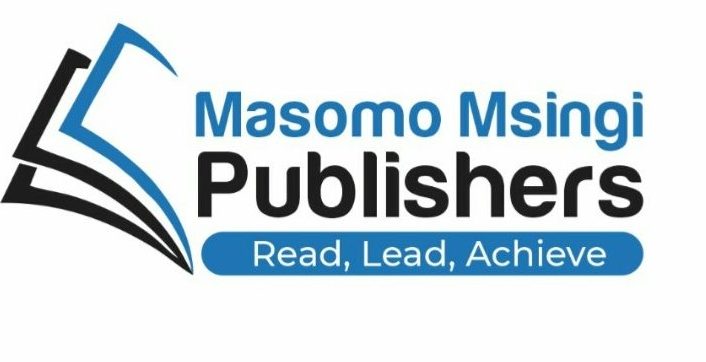Input devices – Enters programme and data into a computer system. Data is typed using the keyboard or using an electronic mouse or any other input device. Data and instructions enter main storage and are held until when needed to be worked on. Each computer has a control unit that fetches instructions from main storage, interprets them, and issues the necessary signals to the components making up the system. Instructions are obeyed and the necessary arithmetic and logic operations are carried out on the data. The part that does this is called the Arithmetic and Logic Unit (ALU).
Central Processing Unit (CPU) –processes data. It consists of main memory, control unit and arithmetic and logic unit.
Control Unit (CU) – The electronic circuitry of the control unit accesses programme instructions decodes them and coordinates instruction execution in the CPU.
Arithmetic and Logic Unit (ALU) – Performs mathematical calculations and logical comparisons
Registers – These are high-speed storage circuitry that holds the instruction and the data while the processor is executing the instruction.
Bus – This is a highway connecting internal components to one another.
Main Memory – Temporary storage to hold programmes and data during execution
processing. The primary storage, also called main memory, although not a part of the CPU, is closely related to the CPU. Main memory holds programme instructions and data before and after execution by the CPU. All instructions and data pass through main memory locations. Memory is located physically close to the CPU to decrease access time, that is, the time it takes the CPU to retrieve data from memory.
Output devices – Display information processed by the computer system.
Output Results are taken from main storage and fed to an output device. This may be a printer, in which case the information is automatically converted to a printed form called hard copy or to a monitor screen for a soft copy of data or information. They translate the machine-readable information into human-readable information –
Printers- produce printouts on paper, often referred to as hard-copy
Plotters are typically used for design output. They are special-purpose output devices used to produce charts, maps, architectural drawings and three-dimensional representations. They can produce high-quality multi- colour documents or larger size documents eg blueprints or schematics.
Monitors-Output device for soft-copy output (temporal screen display of output, which lasts as long as the monitor’s power is on). They are the most frequently used output devices. Some are used on the desktop; others are portable. Two important characteristics of the monitor are size and clarity.
Voice Output Devices-Voice-output devices use prerecorded vocalised sounds to produce output. Most widely used voice-output devices are stereo speakers and headphones. Devices are connected to a sound card in the system unit. Sound card is used to capture sound as well as play it back.
Examples of voice output uses:
- Soft-drink machines, telephone, and in cars.
- Voice output can be used as a tool for learning.
- Can help students study a foreign language.
- Used in supermarkets at the checkout counter to confirm purchases.
- Most powerful capability is to assist the physically challenged.
Storage devices – Permanent storage of data and programmes before and after it is processed by the computer system.
Types of secondary storage devices
- Magnetic disks – Stores bits as magnetic spots. Magnetic disks are similar to magnetic tapes in that areas are magnetised to represent bits.
- Floppy disks (diskettes) are not very fast and durable.
- Hard disks/Fixed disks – also called hard drives have capacity ranging from 20 to120 GB, are fast and durable though not foolproof. Most are internal, but disks that use removable cartridge are available.
- Optical Disks – Store bits as “pits” and “lands” on surface of disk that can be detected (read) by a laser beam.
- Magnetic Tapes – Magnetic tape is similar in composition to the kind of tape found in videotapes and audiotapes..
- Tape cartridges – used in personal computers. Has up to 20 GB or more per tape
- Tape reels – Used in minicomputers and mainframes
- Zip drive/disk – Uses special diskettes that hold 100 MB, 250 MB or 750 MB
- SyQuest drive – Uses special cartridges that hold 200 MB
RAID – RAID stands for Redundant Arrays of Independent or Inexpensive Disks. RAID technology is fault tolerant; that is, it allows data to be stored so that no data or transactions are lost in the event of disk failure. It involves using multiple hard disks in a special controller unit and storing data across all the disks in conjunction with extra reconstruction information that allows data to be recovered if a hard disk fails.
Storage Area Network (SAN) – A storage area network connects servers and storage devices in a network to store large volumes of data. Data stored in a storage area network can be quickly retrieved and backed up.
Computer Output Microfilm (COM) – Companies that must store significant numbers of paper documents often use computer output microfilm. These devices transfer data directly from the computer onto the microfilm, thus eliminating the intermediate step of printing the document on paper. Newspapers and journals typically archive old issues in this manner, although some are now using optical storage devices.
Communication devices –Enable communication with other computers. Modems allow computers (digital devices) to communicate via the phone system (based on analog technology). It turns the computers’ digital data into analog, sends it over the phone line, and then another modem at the other end of the line turns the analog signal back into digital data.