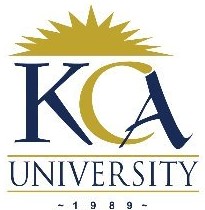
UNIVERSITY EXAMINATIONS: 2016/2017
EXAMINATION FOR THE DIPLOMA IN INFORMATION
TECHNOLOGY
DIT 304 PRINCIPLES OF COMPUTER SUPPORT MAINTENANCE
DATE: AUGUST, 2017 TIME: 2 HOURS
INSTRUCTIONS: Answer Question One & ANY OTHER TWO questions.
QUESTION ONE [30 MARKS] – COMPULSORY
a) The Master Boot Record (MBR) defines the beginning of a hard drive. Concisely explain
the two items contained in the MBR and their key functions. (2 Marks)
b) Briefly explain what transpires during Power on Self-Test (POST) at phase one of the PC
Boot process. (4 Marks)
c) The High court of Kenya has contracted your company for ICT support services. A user
within the court calls to report that their PC isn’t booting up. Briefly explain some of the
troubleshooting techniques you would take to solve the problem. (4 Marks)
d) As a Senior Network Administrator with your organization, you have noticed a lot of PC
failures within the network and have narrowed the problem down to a lack of IT security
policies in the organization. Concisely explain some of the policies you would consider
putting in place and example security risks that the policies would mitigate. (5 Marks)
e) Discuss the application areas of the following types of safety tools: –
i. Anti-static Wrist wrap
ii. Isopropyl alcohol
iii. Hard-held vacuum cleaner. (3 Marks)
f) With relevant examples, describe the use of the following MS DOS commands: –
i. ATTRIB
ii. DIR (2 Marks)
g) Explain any FOUR factors that you would provide to a small company which is shopping
for a printer (4 Marks)
h) In reference to hardware maintenance, state and explain any two advantages of carrying
out routine Preventive Maintenance. (4 Marks)
i) Including examples of Operating systems, distinguish between FAT and NTFS.
(2 Marks)
QUESTION TWO [20 MARKS]
a) Mr. Kamau bought a new printer and installed it, but when he tried to print he found out
that the printer could not print. As an IT technician, Outline the steps you will use to trouble
shoot and set the printer up. (6 Marks)
b) A friend of yours is using a desktop PC with a PCI slotted network interface card to
connect to the network and to the internet. All over sudden the friend is not able to connect
and asks you for help. Briefly discuss a step by step troubleshooting procedure that you
would take onsite. (4 Marks)
c) Explain the functions of the following tool: –
i. Blower
ii. Lint-Free dusters
iii. Crimping tool
iv. Multimeter
v. Boot disc
(5 Marks)
d) Give an explanation, diagnosis and recommendation for the following problems in
computer hardware. (5 Marks)
i. Power supply not functioning
ii. No video displayed
iii. No BIOS start up screen.
QUESTION THREE [20 MARKS]
a) Why and how do we have to discharge our body before handling any internal parts of
computer system? (3 Marks)
b) Briefly state and explain the 4 most common features of Microsoft windows operating
system. (4 Marks)
c) Briefly state and explain ways of multiple partition and explain the advantages of disk
partitioning. (5 Marks)
d) Briefly explain any two-common keyboard error and their possible solution.
(4Marks)
e) Discuss 4 security issues of electronic devices in a network system and explain best
practices of safeguarding in a network. (4 Marks)
QUESTION FOUR [20 MARKS]
a) After a blackout, the power comes back on, causing a surge to occur on all the computers
and equipment in the office. Your co-worker’s laptop display doesn’t come on. However,
if you look closely at the display, you can see that Windows is running, but very dimly.
Explain the cause of the problem. (3 Marks)
b) Explain atleast 5 key motherboard components giving functions of (5 Marks)
c) List and describe 5 tools used by a PC technician to repair a computer. (5Marks)
d) Explain the most obvious symptoms of a malfunctioning Power supply. (2 Marks)
e) A customer reports that an optical drive in a PC is no longer responding. As a IT
technician, describe how you will troubleshoot such a scenario. (2 Marks)
f) List and explain and two hard drive interface standards. (3Marks)
QUESTION FIVE [20 MARKS]
a) Describe FIVE healthy and safe rules that need to be observed while assembling and
using computer. (10 Marks)
b) Describe how you can disassemble a computer system. (5 Marks)
c) What are hot swappable devices. (2 Marks)
d) Briefly explain the difference between warm booting and cold booting in computer
system. (3 Marks)
