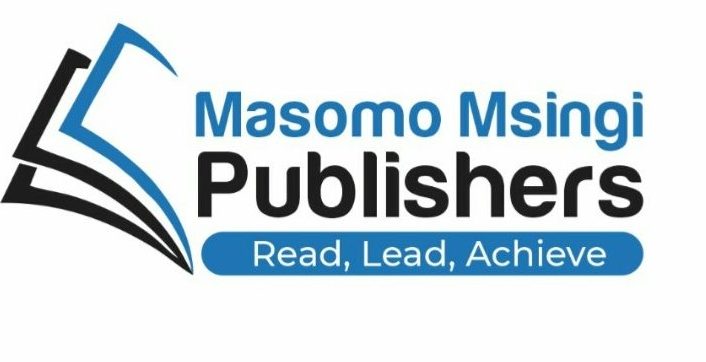Software is simply set of instructions that cause a computer to perform one or more tasks. The set of instructions is often called a program or, if the set is particularly large and complex, a system. Computers cannot do any useful work without instructions from software; thus, a combination of software and hardware (the computer) is necessary to do any computerized work. A program must tell the computer each of a set of tasks to perform, in a framework of logic, such that the computer knows exactly what to do and when to do it.
Classification of software
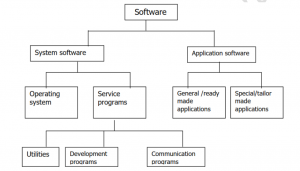
Software can be broadly classified into system software and application software
System software
Consists of programs that control operations of the computer and enable user to make efficient use of computers. They coordinate computer activities and optimize use of computers. They are used to control the computer and develop and run application programs examples of jobs done by the system software are management of computer resources, defragmentation etc.
They can be divided into: –
Operating system – these can be defined as a set of programs working together to ensure management of the computer system. Is a complex program and most important program that runs on a computer and which controls the operation of a computer. It performs basic tasks, such as recognizing input from the keyboard, sending output to the display screen, keeping track of files and directories on the disk, and controlling peripheral devices such as disk drives and printers. In general, the operating system supervises and directs all the software components and the hardware components.
Functions of the operating system.
i) Starting the computer-after the initial self-testing of the computer (POST) the operating system starts the computer hardware.
ii) Process management-all the various programs running within the computer system are managed by the OS.
iii) Memory management-the allocation of the limited memory space among many programs is done by the OS.
iv) Input output management-all the input and output procedures are controlled by the OS.
v) File management-all the operations on computer files like opening, closing, renaming and deleting are managed by the OS.
vi) Task management-the allocation of the processor time among various programs is overseen the OS.
vii) Error reporting-all the errors, both software and hardware errors are reported by the OS.
viii) Event logging-all the activities performed in the computer are recorded by the OS.
Classifications of the operating system.
The OS can be classified in three ways.
a. According to purpose.
b. According to the number of users
c. According to task
A. According to purpose. (Dedicated purpose & general purpose)
i. Dedicated purpose OS-These operating systems are designed to used only for one purpose. They are permanently installed in a ROM by the manufacturer. They include the software used in elevators, petro pumps, automatic doors etc.
ii. General purpose OS-These are designed to be used in many application areas. They can be used in word processing, graphics design, computer gaming, architectural design etc.they can include windows XP, MAC OS, linux etc.
B. According to number of users (single user OS & multi-user OS).
i. Single user-these are designed to be used by only one person at a time. They also referred to as desktop operating system. They include windows XP, windows vista, windows 7, linux, mac etc.
ii. Multi-user-these are designed to support more than one computer at a time. They are referred to as server operating systems. Examples include windows server 2000, 2003, 2005, 200 8, novel, UNIX etc.
C. According to task (single tasking OS & multi-tasking OS)
i. Single tasking-single tasking operating systems are designed to support only one application at a time. Examples of these include Microsoft DOS.
ii. Multi-tasking-these are designed to support many applications at the same time. an example of these include all Microsoft windows operating systems.
Service programs are programs designed for general support of the processes of a computer; “a computer system provides utility programs to perform the tasks needed by most users”. The service programs can further be divided into;
i. Utilities Performs a variety of tasks that maintain or enhance the computer’s operating system Utility programs are generally fairly small. Each type has a specific job to do. Below are some descriptions of some of utilities.
a. Anti-virus applications protect your computer from the damage that can be caused by viruses and similar programs
b. Data recovery utilities attempt to restore data and files that have been damaged or accidentally deleted.
c. Firewalls prevent outsiders from accessing your computer over a network such as the Internet.
ii. Development programs are used in the creation of new software. They comprise of sets of software tools to allow programs to be written and tested. Tools used here are: –
d. Text editors that allows one to enter and modify programs statements
e. Assembler- allows one to code in machine programs language i.e. processor specific
f. Compilers-makes it possible for programmer to convert source code to object code which can be stored and saved on different computers.
g. Interpreters-used to convert source programs statement by statement as it executes the program without being compiled first.
h. Libraries- commonly used parts or portions of a program which can be called or included in the programmer’s code without having to recode that portion.
i. Diagnostic utilities-used to detect bugs in the logic of program during program development
iii. Communication programs- refer to programs that make it possible to transmit data.
Application software
Are programs for user to do their jobs e.g. typing, recording keeping, production of financial statements, drawing, and statistics.
A. General/ready-made software is developed to perform a variety of tasks, usually determined by use. Such software can be customized by user to achieve specific goals e.g. MS office which is a suit of programs performing a variety of tasks e.g. word processing for producing documents, database for storing, retrieving and manipulating data and various calculations on spreadsheets. General purpose programs are discussed below;
i. Word processing applications.
Writing tasks previously done on typewriters with considerable effort can now be easily completed with word-processing software. Documents can be easily edited and formatted. Revisions can be made by deleting (cutting), inserting, moving (cutting and pasting), and copying data. Documents can be stored (saved) and opened again for revisions and/or printing. Many styles and sizes of fonts are available to make the document attractive. Example: MS Word, Word Pad etc.
ii. Spreadsheet applications. spreadsheet software permits performance of an almost endless variety of quantitative tasks such as budgeting, keeping track of inventory, preparing financial reports, or manipulating numbers in any fashion, such as averaging each of ten departmental monthly sales over a six-month period. A spreadsheet contains cells, the intersection of rows and columns. Each cell contains a value keyed in by the user. Cells also contain formulas with many capabilities, such as adding, multiplying, dividing, subtracting, averaging, or even counting. An outstanding feature is a spreadsheet’s ability to recalculate automatically. If one were preparing a budget, for example, and wanted to change a variable such as an increase in salary or a change in amount of car payments, the formulas would automatically recalculate the affected items and the totals. Example: Excel, Lotus1-2-3 etc.
iii. Database software: A database contains a list of information items that are similar in format and/or nature. An example is a phone book that lists a name, address, and phone number for each entry. Once stored in a database, information can be retrieved in several ways, using reports and queries. For example, all the names listed for a given area code could be printed out and used for a commercial mailing to that area. Examples of database software is Ms Access, Dbase, Oracle etc.
iv. Presentation software: for making slide shows. Allows users to create visual presentation A speaker may use presentation software to organize a slide show for an audience. Text, graphics, sound, and movies can easily be included in the presentation. An added feature is that the slide show may be enhanced by inclusion of handouts with two to six slides printed on a page. The page may be organized to provide space for notes to be written in by the audience as the presentation ensues. An example of this is Power Point. Preparation of the software is simplified by the use of ‘wizards’ that walk the user through the creation of the presentation.
v. Desktop publishing software: This software permits the user to prepare documents by using both word-processing devices and graphics. Desktop publishing software uses word-processing software, with all its ease of entering and revising data, and supplements it with sophisticated visual features that stem from graphics software. For example, one can enhance a printed message with virtually any kind of illustration, such as drawings,
ii. Spreadsheet applications. spreadsheet software permits performance of an almost endless variety of quantitative tasks such as budgeting, keeping track of inventory, preparing financial reports, or manipulating numbers in any fashion, such as averaging each of ten departmental monthly sales over a six-month period. A spreadsheet contains cells, the intersection of rows and columns. Each cell contains a value keyed in by the user. Cells also contain formulas with many capabilities, such as adding, multiplying, dividing, subtracting, averaging, or even counting. An outstanding feature is a spreadsheet’s ability to recalculate automatically. If one were preparing a budget, for example, and wanted to change a variable such as an increase in salary or a change in amount of car payments, the formulas would automatically recalculate the affected items and the totals. Example: Excel, Lotus1-2-3 etc.
iii. Database software: A database contains a list of information items that are similar in format and/or nature. An example is a phone book that lists a name, address, and phone number for each entry. Once stored in a database, information can be retrieved in several ways, using reports and queries. For example, all the names listed for a given area code could be printed out and used for a commercial mailing to that area. Examples of database software is Ms Access, Dbase, Oracle etc.
iv. Presentation software: for making slide shows. Allows users to create visual presentation A speaker may use presentation software to organize a slide show for an audience. Text, graphics, sound, and movies can easily be included in the presentation. An added feature is that the slide show may be enhanced by inclusion of handouts with two to six slides printed on a page. The page may be organized to provide space for notes to be written in by the audience as the presentation ensues. An example of this is Power Point. Preparation of the software is simplified by the use of ‘wizards’ that walk the user through the creation of the presentation.
v. Desktop publishing software: This software permits the user to prepare documents by using both word-processing devices and graphics. Desktop publishing software uses word-processing software, with all its ease of entering and revising data, and supplements it with sophisticated visual features that stem from graphics software. For example, one can enhance a printed message with virtually any kind of illustration, such as drawings,
to learn, easy to understand and easy to develop. High level languages cannot be executed directly by the computer. Just like the assembly language, translation to machine language is required. This is done a piece of software known as the compiler or the interpreter.
Language Translators: –
a. Assembler- allows one to code in machine programs language i.e. processor specific
b. Compilers-makes it possible for programmer to convert source code to object code which can be stored and saved on different computers.
c. Interpreters-used to convert source programs statement by statement as it executes the program without being compiled first.
Examples of high-level languages include: –
i. BASIC (beginners’ all-purpose symbolic language)-it very easy to learn and hence suitable for beginners in programming.
ii. COBOL (common business-oriented language)-suitable for business application.
iii. FORTRAN (formula translation)-suitable for engineering and mathematical applications.
iv. PASCAL-is a general-purpose language which was named to honor a French scientist blaise Pascal.
v. VISUAL BASIC to allow writing windows programs
vi. DELPHI visual form of PASCAL for windows applications
vii. Others include C & C++.
NB/4th generation languages and 5th generation languages are more user-oriented languages