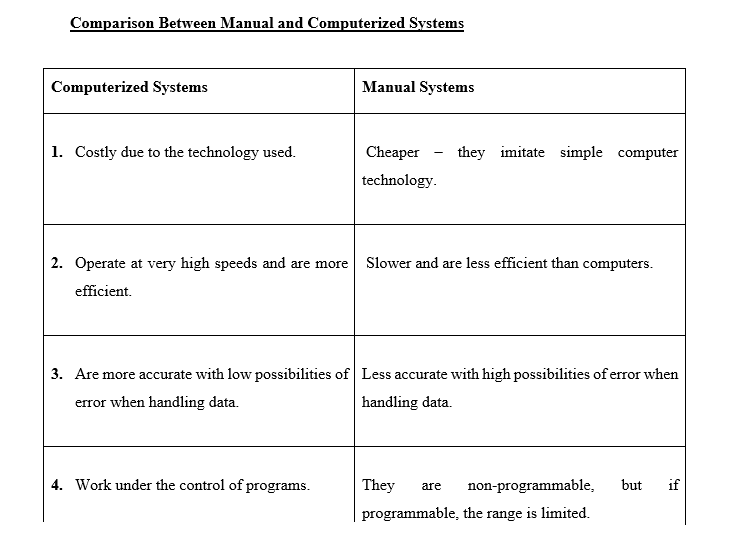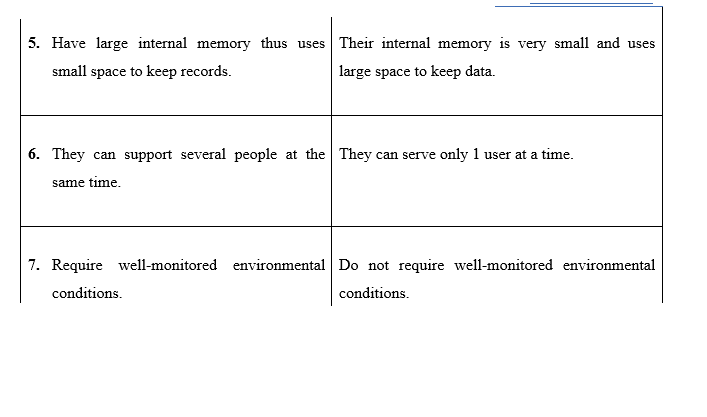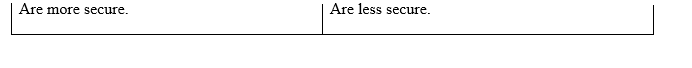Classification by processing
This is based on how the computer represents and processes the data:
- Digital computers are computers which process data that is represented in the form of discrete values like 0, 1, 2, by operating on it in steps. They result in greater accuracy.
- Analog computers are used for scientific, engineering, and process-controlled purposes. Outputs are represented in the form of graphs.
- Hybrid computers are computers that have the combined features of digital and analog computers.
Classification by purpose
- Special purpose computers are used for a certain specific function e.g. in medicine, engineering and manufacturing
- General-purpose computers can be used for a wide variety of tasks e.g. accounting and word processing
Classification by generation
- First generation. Produced in the 1940s and early 1950s, produced a lot of heat, took a lot of space, were very slow had maintenance problems and expensive. E.g. LEO, ENIAC and UNIVAC.
- Second generation. Produced in the 1950s and early 1960s, made use of transistors and thus were smaller and faster and much reliable. E.g. The IBM system 1000.
- Third generation. 1960s to early 1970s computers, made use of Integrated Circuits. They had speeds of up to 1MHz.allowed many different applications at one time, improved performance and lowered production costs E.g. the IBM system 360.
- Fourth generation computers of the 1970s and 1980s, had speeds of up to 10MHz. the Intel 4004chip located all the components of the computer with thousands of integrated circuits built onto a single silicon chip. Came with GUIs (Graphical User Interface), the mouse and hand held devices E.g. the IBM 4000 series.
- Fifth generation computers. These were computers of the 1990s, present time and even beyond. They used very Large Scale Integration (VLSI) technology and had speeds of up to 400MHz and above and based on artificial intelligence. Are still in development with many applications e.g. voice recognition devices. The goal is to develop devices that respond to natural language input and that are capable of learning and self organisation
Classification by power and size/ configuration
- The largest and most powerful, used to process large amounts of data very quickly in meteorological or astronomical applications. E.g. Cray and Fujitsu.
- Mainframe computers. Large computers in terms of price, power and size. Require a carefully controlled environment and specialist staff to operate them. International Business Machine (IBM).
- Minicomputers. Their size, speed and capabilities lie somewhere between mainframes and microcomputers. Used as departmental computers in large organisations or as the main computer in medium-sized organisations. E.g. IBM
- personal computers including desktops, laptops and palmtops. Eg Hewlett Packard (HP), Compaq and Dell.
ADVANTAGES OF COMPUTERS
Speed – Computers have higher processing speeds than other means of processing.
Accuracy – Computers are not prone to errors. So long as the programmes are correct, they will always give correct output.
Consistency – Given the same data and the same instructions, computers will produce exactly the same answer every time that particular process is repeated.
Reliability – Computer systems are built with fault tolerance features, meaning that failure of one of the components does not necessarily lead to failure of the whole system.
Memory capability – A computer has the ability to store and access large volumes of data.
Processing capability – A computer has the ability to execute millions of instructions per second.
Storage – Computers occupy less storage space compared to manual records.
Some of the areas that computers are used include:
Communication
Digital communication using computers is popular and computers have also enhanced communication through email communication, electronic data interchange, electronic funds transfer, Internet etc.
Banking
The banking sector has incorporated computer systems in such areas as credit analysis, fund transfers, customer relations, automated teller machines, home banking, and online banking.
Organisational management
Management information systems have aided greatly the processes of managerial planning, controlling, directing, decision-making, transaction processing, managerial control, sales and marketing, accounting, customer service, etc.
Science, research and engineering – Computers are used:
- as research tools and in carrying out complex computations
- for simulation e.g. outer-space simulations, flight simulations
- as diagnostic and monitoring tools.
- for computerized maps using global positioning satellite (GPS) technology
- for modern mass production methods in the auto industry using computer driven technology.
Education
Computers incorporate databases of information that are useful in organising and disseminating educational resources. E.g. e-learning and virtual classrooms have enabled the teaching industry to have a global reach to students. Computers are also used for marking uniform tests done in schools, school administration and computer aided instructions.
Management of information material
The Internet has massive reference material on virtually every learning area. Computer systems have enabled the efficient administration of library materials for information storage and retrieval.
Manufacturing and production
Computer aided design (CAD), computer integrated manufacturing (CIM), and process control systems among other technologies are among computer systems that have revolutionized the production industry.
Entertainment
Computers enable high-quality storage of motion pictures and music files using high-speed and efficient digital storage devices such as CDs, VCDs and DVDs. The Internet is also a great source of entertainment resources.
Retailing
Computers are used in point of sale systems and credit card payment systems as well as stock inventories.
Home Appliance
Computers (especially embedded computers or microprocessors) are included in household items for reasons of economy and efficiency of such items. E.g. microwave ovens, clothes washers, refrigerators and sewing machines
Reservation Systems
Guest booking, accommodation and bills accounting using computers in hotels have made the process to be more efficient and faster. Airline computer reservation systems have also enhanced and streamlined air travel across major airlines.
Health Care and Medicine –the use of computers in medicine has become a medical specialty in itself. Computers are used in such areas as maintenance of patient records, medical insurance systems, medical diagnosis and patient monitoring.
DATA
Meaning
Data is defined as a base representation of a fact, represented in the form of numbers, letters or words. Examples of data include the number of visits to a community, the number of crop failures, and the number of farmers trained. Data is a discrete set of unorganized, scattered statements about reality. Data are raw facts.
Data, the raw materials for information are defined as groups of non-random symbols that represent quantities, actions, objects, etc. In information systems, data items are formed from characters that may be alphabetical, numeric or special symbols. Data items are organised for processing purposes into data structures, file structures and databases.
Data relevant to information processing and decision-making may also be in the form of text, images, voice, facts, figures, numbers, words, text or images that have yet to be organized or analyzed. They are values of qualitative or quantitative variables, belonging to a set of items but have no meaning to the user.
Desirable Characteristics of Data
Accuracy
Data should be sufficiently accurate for the intended use and should be captured only once, at the point of activity, it may have multiple uses.
Validity
Data should be recorded and used in compliance with relevant requirements, including the correct application of any rules or definitions. This will ensure consistency between periods and with similar organizations.
Reliability
Data should reflect stable and consistent data collection processes across collection points and over time.
Timeliness
Data should be captured as quickly as possible after the event or activity and must be available for the intended use within a reasonable time period to support information needs and to influence service or management decisions.
Relevance
Data captured should be relevant to the purposes for which it is to be used.
Completeness
Data requirements should be clearly specified based on the information needs of the organisation and data collection processes matched to these requirements.
INFORMATION
Meaning
Information is defined as data with context. Peter Drucker defines information as “data endowed with relevance and purpose.” Data becomes information when it is placed within a context. Information organizes data, with a meaning and relevance. Information is facts with context and perspective.
Information is data that has been processed into a form that is meaningful to the recipient and is of real or perceived value in current or prospective actions or decisions.
It is important to note that data for one level of an information system may be information for another. For example, data input to the management level is information output of a lower level of the system such as operations level. Information resources are reusable. When retrieved and used, it does not lose value: it may indeed gain value through the credibility added by use.
The value of information is described most meaningfully in the context of making a decision. The value of information in decision-making is the value of change in decision behaviour caused by the information less the cost of obtaining the information.
Reasons that may lead to making decisions without the right information:
- The needed information is unavailable
- The effort to acquire the information is too great or too costly.
- There is no knowledge of the availability of the information.
- The information is not available in the form needed.
Desirable qualities of information
- Availability – It should be available and accessible to those who need it.
- Comprehensible – It should be understandable to those who use it.
- Relevance – Information should be applicable to the situations and performance of organizational functions. Relevant information is important to the decision maker.
- Secure – It should be secure from access by unauthorized users.
- Usefulness – It should be available in a form that is usable.
- Timeliness – Information should be available when it is needed.
- Reliability – Reliable information can be depended on and depends on the reliability of the data collection method used and also on the source of information.
- Accuracy – It should be correct, precise and without error. In some cases, inaccurate information is generated because inaccurate data is fed into the transformation process (this is commonly called garbage in garbage out, GIGO).
- Consistency – It should not be self-contradictory.
- Completeness – Complete information contains all the important facts.
- Economical – Information should always be relatively economical to produce. Decision makers must always balance the value of information and the cost of producing it.
- Flexibility – Flexible information can be used for a variety of purposes.
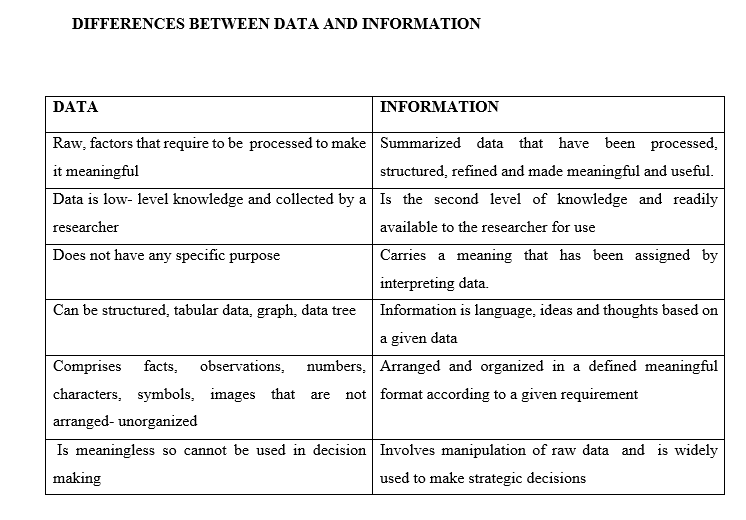
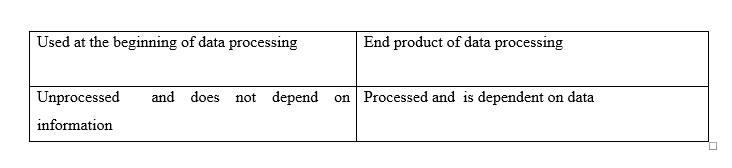
Knowledge
Knowledge is information in action, or the ability to understand the relevance of information and how to use it to advantage. The use of information leads to experience and new knowledge. Knowledge is information embedded in a context. It has a purpose and leads one to take action. Knowledge allows us to make sense of information, related information for a purpose, and know when information is irrelevant. For example, a farmer has learned that by rotating crops he is less exposed to crop failures. He tried different varieties using his previous knowledge about the soil and weather conditions in the region.
Knowledge is information with guidance for action. Knowledge requires human interaction with information. Information becomes knowledge when a person acts on it, makes it his/her own, conceptualizes it by placing it in relation to previous knowledge, and internalizes it by making it part of his/her beliefs.
MANUAL AND COMPUTERIZED SYSTEMS
Manual Systems
Involves data processing which does not make use of stored-program computing uses equipment; other types of tabulating equipment, such as the card-programmed calculator, are considered to be manual. A manual-based information system does not use any computer devices. All data would be kept in other ways, mainly paper.
Computer-Based Information Systems
- Single set of hardware, software, databases, telecommunications, people, and procedures configured to collect, manipulate, store, and process data into information
- Information technology (IT) Hardware, software, databases, and Telecommunications
Components of Computer-Based Information Systems CBIS
- Hardware: Computer equipment used to perform input, processing, and output activities
- Software: Computer programs that govern the operation of the computer
- Database: Organized collection of facts and information
- Telecommunications: Electronic transmission of signals for communications
- Networks: Connect computers and equipment in a building, around the country, and around the world
Internet: World’s largest computer network
People: Manage, run, program, and maintain the system
Procedures: Strategies, policies, methods, and rules for using a CBIS
Computerized Systems
This is a system composed of computers that process or interpret information.
Advantages of Computers include:
saves time for businesses, automation, accuracy, cost-effectiveness, easy data access, security, have high speed, scalable reliable, storage
Advantages of Computerised Systems
- Accuracy – they are highly reliable and precise with minimal distortion
- Economical – they have significantly reduced the use of stationeries and filling cabinets
- Scalability – they are able to handle growing voluminous amounts of data
- Security – they are able to protect user data by use of passwords
- Speed – they have a fast processing capability of automating processes
Challenges of Computerised Systems
Cost – they are expensive to purchase, maintain and install.
Fraud – they are extremely vulnerable to computer crimes e.g. unauthorized access.
Training – they require an end user with requisite skills and knowledge.
Power – they require a stable and steady source of power to operate.