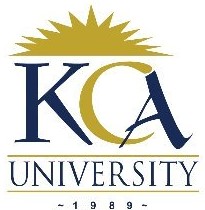
UNIVERSITY EXAMINATIONS 2017/2018
EXAMINATION FOR THE DEGREE OF BACHELOR OF SCIENCE
IN INFORMATION TECHNOLOGY
BIT3111 END-USER COMPUTING
DATE: APRIL 2018 TIME: 2 HOURS
Instructions
o Answer question ONE and any other TWO.
o Question One carry 30 marks, others 20 marks each.
QUESTION ONE. (COMPULSORY)
(a) Define the following terms as applied in computer systems and hence give one example
in each case:
(i) System Software (2 Marks)
(ii) Application software (2 Marks)
(b) Briefly describe the role of the following input devices. (6 Marks)
i) Scanner
ii) Microphone
iii) CD ROM Drive
(c) Differentiate between parallel transmission and serial transmission. (2 Marks)
(d) Define the term operating system. (2 Marks)
(e) Briefly explain what you understand by term Disk partitioning and give two reasons why it is
important. (4 Marks)
(f) Explain any four safety procedures you would observe when working with your computer.
(4 Marks)
(g) Differentiate between disk formatting and disk partitioning. (2 Marks)
(h) Draw a memory hierarchy of all the types of memory found in computer systems, based on
their varying access times. (6 Marks)
QUESTION TWO
(a) Describe any three common setup errors that may lead to Failed Installation of an
operating system. State possible solutions (6 Marks)
(b) Explain the role of the following utilities in optimizing the performance of a
computer system:
(i) Defragmenter (2 Marks)
(ii) Virtual memory (2 Marks)
(iii) Disk cleanup (2 Marks)
(c) Briefly outline four key features offered by NTFS file system. (4 Marks)
(d) Differentiate between the following set of terms.
(i) A new installation and an upgrade (2 Marks)
(ii) A primary partition and an extended partition (2 Marks)
QUESTION THREE
(a) A user in your graphics department is trying to use his USB-based digital camera, but he is
not able to see the camera from Windows Explorer. What utility is best used to verify that the
camera is present and the proper drivers are installed on this computer? What is meant by
user-centered design? (4 Marks)
(b) (i) Define the term device driver (2 Marks)
(ii) State three resource settings you can configure in a NIC (3 Marks)
(c) Outline the steps by step procedure of carrying out the following tasks using Disk
Management feature in windows.
(i) Extend a partition or a volume. (2 Marks)
(ii) View Disk status (2 Marks)
(d) Explain the role of Disk Defragmenter utility. (3 Marks)
(e) Differentiate between differential and incremental backups. (4 Marks)
QUESTION FOUR
(a) (i) Define the term computer virus. (2 Marks)
(ii) Name any three most popular Antivirus Software that you know (3 Marks)
(b) Briefly describe the role of the following computer hardware components.
(i) Hard disk (2 Marks)
(ii) CMOS battery (2 Marks)
(c) You are the administrator for 100 computers running Windows XP Professional, and a user
reports that her DVD-ROM drive has stopped working. Upon further questioning you discover
the user has recently updated the driver for her DVD-ROM drive. How do you easily fix this
issue? (4 Marks)
(d) Explain the main purpose for creating an extended partition? (3 Marks)
(e) Briefly describe the following power management features in windows environment.
(i) Stand by mode (2 Marks)
(ii) Hibernation (2 Marks)
QUESTION FIVE
(a) A user stores a very large number of graphic files on a local disk. For security purposes, it has
been decided that these files are to be stored only on that user’s computer. The user reports that
Windows XP Professional is displaying a message that the C: drive is running out of disk
space. You have verified that the disk has no remaining unformatted unallocated space.
Suggest a solution for this user? (3 Marks)
(b) Explain the functions of the chip set of a motherboard. (4 Marks)
(c) You experience performance problems with your operating system, but these problems do
not recur when you boot into safe mode. Name assumptions you can make about what may be
causing the performance problems. (3 Marks)
(d) Explain how you would customize the following in Windows XP professional environment.
(i) Add a submenu for All users (3 Marks)
(ii) Adjust the double – click speed for your mouse (3 Marks)
(e) State any three software tools used to protect data and the integrity of the operating system
and hardware. . (4 Marks)