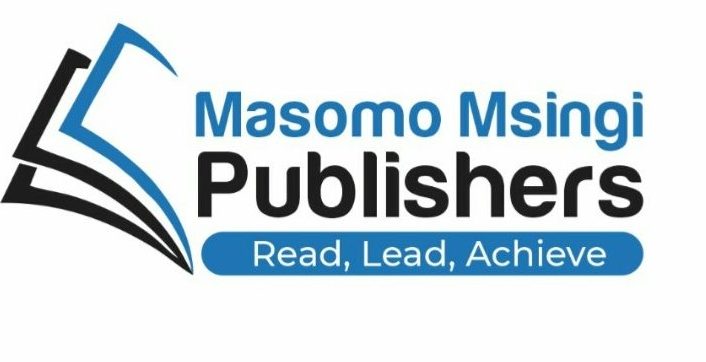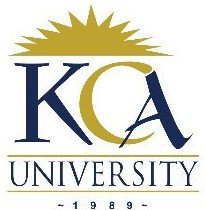 UNIVERSITY EXAMINATIONS: 2019/2020
UNIVERSITY EXAMINATIONS: 2019/2020
EXAMINATION FOR THE BACHELOR OF SCIENCE DEGREES IN APPLIED
COMPUTING/ SOFTWARE DEVELOPMENT/ INFORMATION SECURITY AND
FORENSICS
BAC 1105/BSD 1106/BISF 1104: INSTALLATION AND CUSTOMIZATION
FULL TIME/PART TIME
SECTION 2: OPEN-BOOK EXAMINATIONS
DATE: MAY, 2020 TIME: 6 HOURS
INSTRUCTIONS: Answer ALL Questions
QUESTION ONE [20 MARKS]
Explain in detail the steps required to accomplish the following:
a) Install the system board [4 Marks]
b) Replace a faulty central processing unit [4 Marks]
c) Install a device driver [4 Marks]
d) Partition an external USB hard drive [4 Marks]
e) Add a new RAM chip to your computer [4 Marks]
QUESTION TWO [20 MARKS]
a) Today most ports are provided by motherboards. Discuss the advantages and disadvantages
of having many ports on the motherboard. [6 Marks]
b) Clearly distinguish between the SATA and PATA drive interfaces. [2 Marks]
c) Create a text file named “FILE1.TXT” inside your working folder. Based on this file, create a
batch file to do the following:
1. Copy FILE1.TXT and make a file2.txt, file3.dat, file4.png, file5.txt. Pay attention to the
names and extensions of the files.
2. List out the directory and see ALL the newly created files.
3. List all the files that have TXT as their extension.
4. Make a copy of file4.xyz and call it first.dat
5. Create a subdirectory under the directory you’re currently in. Call this new directory
TESTDIR
6. Copy all the files with an extension of DAT to the new subdirectory.
7. Change directories to the newly created directory and list all the files in there.
8. Delete file3.dat.
9. Go back up to the parent directory of the current directory you are in.
10. List all the file with an extension of DAT in the current directory and the one you just
created. Use only one command to do so.
11. Change the name of FILE1.TXT to FILE6.TXT.
Upload your batch file as the answer to this question. [12 Marks]