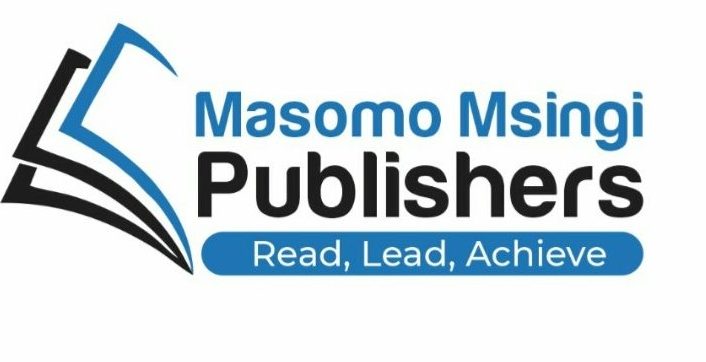Computer Studies Paper 2 (451/2)
1 a (i) Creating a database named PATIENTSINFO Caps
Table 1 ii) Creating and naming the table (Patients) 1 mark
Creating and naming fields (underscored or joined or spaced) 4 fields
Table 2
Creating and naming the table (Doctors)
Creating and naming fields
Table 3
Creating and naming the table (Consultations)
Creating and naming fields
5 @ 2 mark each
(iii) Primary keys
Table 1: Patients number
Table 2: Doctors number
Table 3: Consultation number
(iv) Two relationships (correct fields)
(b) (i) Creating data entry forms (forms with all fields)
(ii) Data entry – 18 records
(C) (i) Display of patient names and gender
Naming query – Patient Age
Computation age column
Age(Year[consultation date]-[year of birth])
(ii) Selecting conect fields – Name Ailment
Consultation date 2 mark, Criteria – Beatrice 2
Doctor name = “Beatrice”
Saving the query – Beatricedetails
d) (i) Selection of tables patients and doctors
Selection of fields 4 (Names. Consultation date, ailment, names of doctors)
Grouping (patient name)
Grouping total (count of number of consultations)
(ii) Saving the report – Consultations
Report title – Consultations per patient
(c)(i) Printing 3 tables
(ii) Printing 2 queries
(iii) Printing 1 report
(iv) Printing l form (consultation)
2 (a) Margin – page layout 4
Orientation (order/arrangement of back/spine/front)
Paper size
Saving (Book Cover)
Fit of the three parts – back, spine and front
FRONT COVER
(b) Authors / Rectangle
Text typing I mark text either case
Text box positioning/text position at centre
lnsertion of Rectangle/text-box
Fill type (gradient shading)/gradient centre
Positioning the rectangle
Size
Inserting textbox/thick outline border
Book title
text typing (capital) text + title case
positioning in relation to the front cover
Computer
Position of the computer
Drawing four polygons
Filling polygons 4 penalise for wrong
shading
Stars
Six sided star 5 sided and 8 sided
No outline
Fill pattem
Copying and pasting star
Positioning star 1 and star 2
Lower rectangle
Positioning
77′
Sizing _
Outline (bigger)
Filling (fill) different from the border
Revised edition triangle
Right angled triangle
Positioning
Fill (white) – no shade
Text typing 1 mark )
Textbox rotation
Quick revision guide
Typing text (text & caps + initial)
Background colour of the textbox
Positioning of textbox
Nyota Publishing Press
Typing Text
Positioning of textbox
Spine
Typing of text (text & case)
Rotating
Positioning of text box
Background (fill pattem)
Fitting in between
Sta:
Spine star
Resizingl I star fitting inside the spine
Shading
Copying star/existence of the star
Positioning
Positioning star 2
BACKEAGE
Big rectangle
Outline (thick border)
Fitting _
Filling/any fill
Rounded rectangle
Outline (none)
Filling (no fill)/ white
Positioning/placement
Sizing/fitting proportional to the rectangle
Correct shape
Text in rounded rectangle
Typing text 4 paragraphs (existence and completeness
Bullets (style & character)
Paragraphing (spacing)
title case -last paragraph
ISBN rectangle
Text ISBN 2145
Bars varying thickness
Position of ISBN and Bars
No fin ISBN and bars
Text at bottom
Copyright symbol
Text and case
Positioning
Printing